Printing, Printing patient data, 6 - printing – Welch Allyn 206EL Propaq Encore Vital Signs Monitor - User Manual User Manual
Page 83
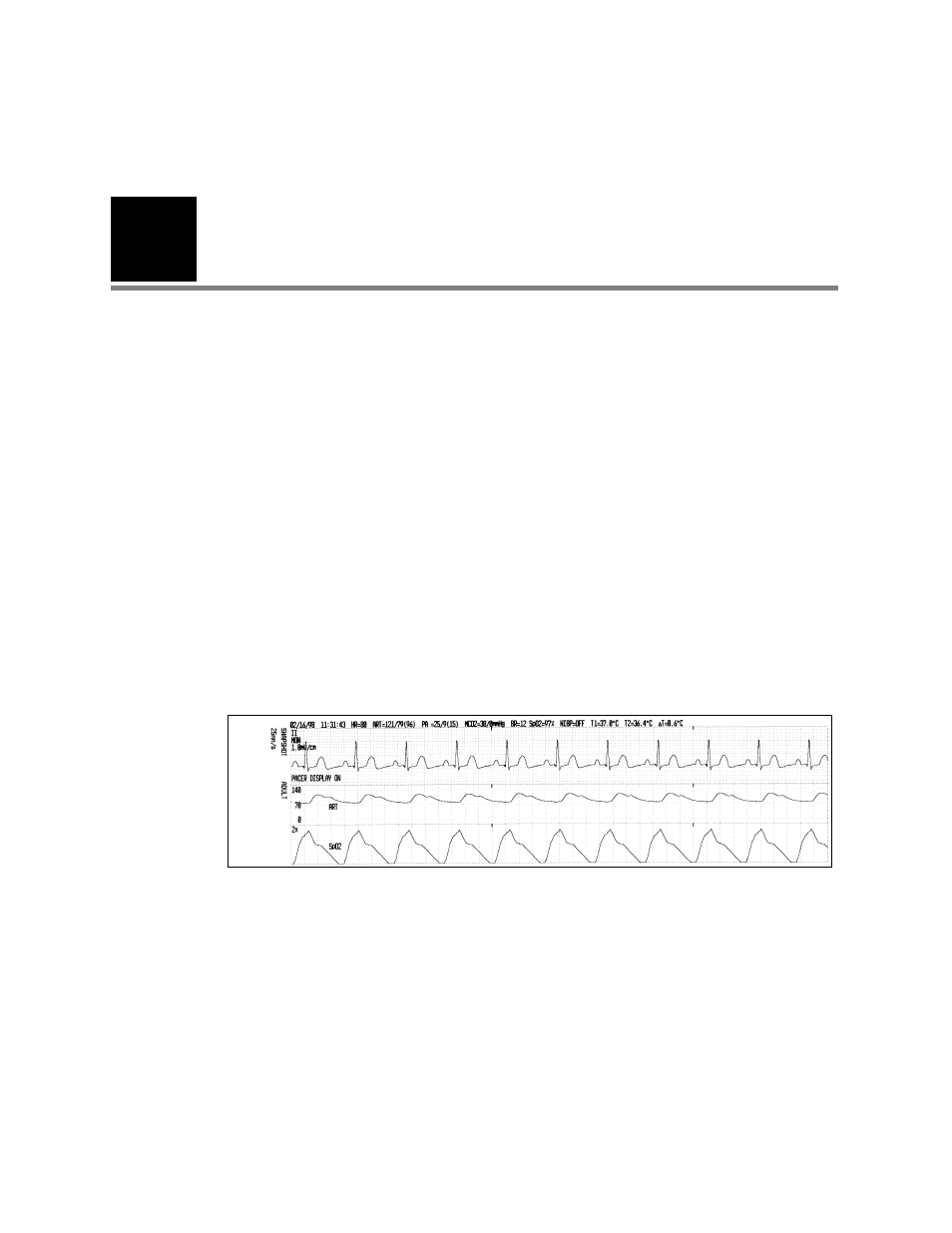
6
79
Printing
Printing patient data
Printing waveforms
If you have an expansion module set up with your monitor, you can print any waveform by
pressing either the SNAPSHOT or START/STOP button on the expansion module when
the waveform is displayed on the monitor. You can also set the monitor to print
automatically.
The number of seconds of data shown on the printout depends on the print speed set in
the Printer Setup window.
Patient vital sign numerics are printed above the waveforms.
The ECG waveform
ECG is printed on a grid with major divisions (dotted lines) every 5 mm and minor
divisions (single dots) every 1 mm. The ECG waveform is always printed if ECG is
monitored.
The invasive-pressure waveforms
Pressure waveforms are printed on a grid with major divisions (vertical dotted lines) every
5 mm, and the pressure scale grids are printed horizontally.
The SpO
2
plethysmograph
The plethysmograph is printed without a horizontal grid. The size is printed on the
printout. Although no vertical scale is displayed for the SpO
2
waveform, a size indicator is
displayed to show the relative gain of the waveform.
