Printer maintenance, Printer paper removal – Welch Allyn 206EL Propaq Encore Vital Signs Monitor - User Manual User Manual
Page 100
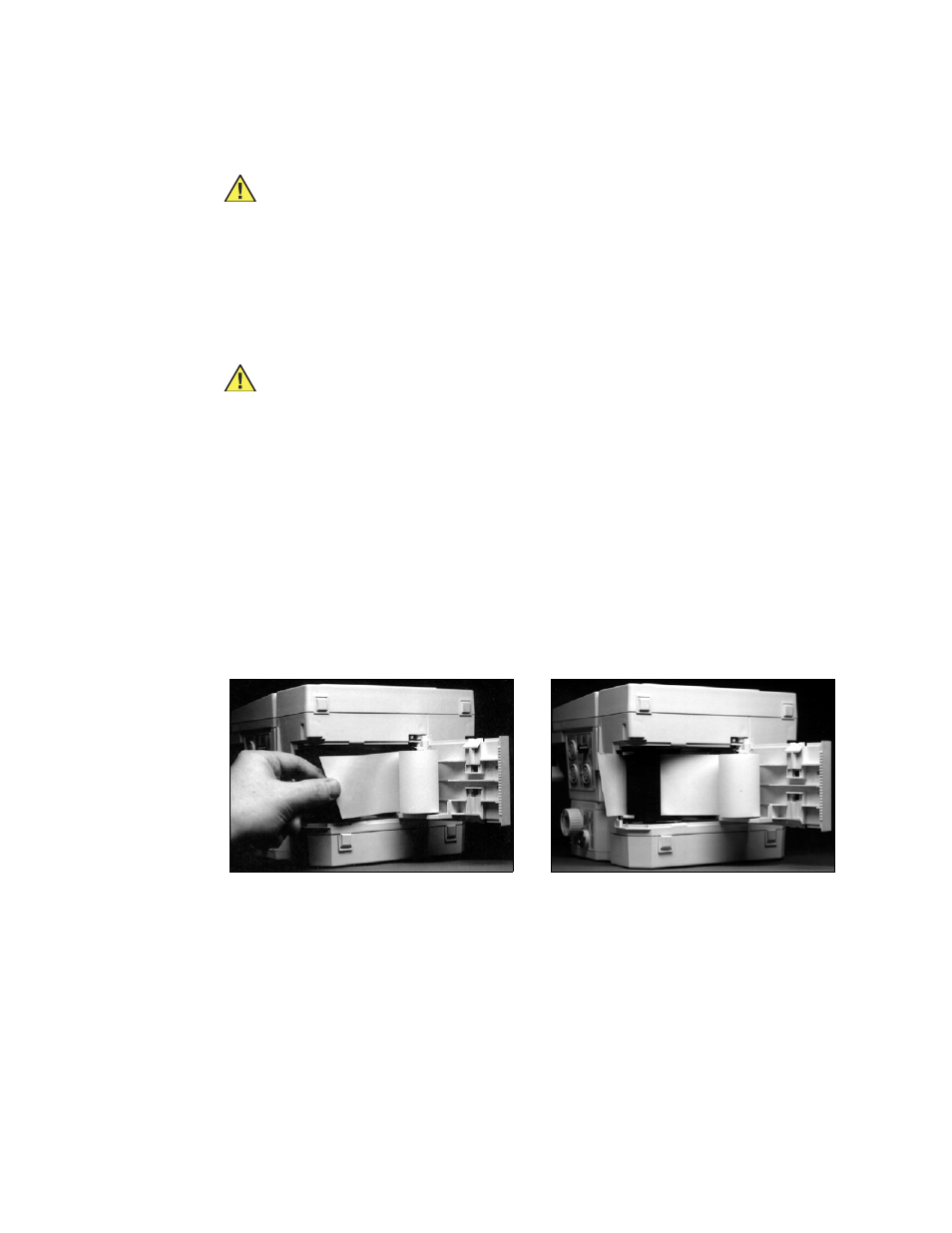
96
Care and maintenance
Welch Allyn Propaq Encore Vital Signs Monitor
Printer paper removal
Printer maintenance
Paper is loaded through the bottom of the printer.
1.
Lay the monitor on its back to gain access to the bottom of the printer.
2.
Squeeze the locks on the paper door toward each other and pull the door toward you
to open it.
3.
Lift the paper roll from the holder and pull out any paper remaining in the printing
mechanism.
4.
Place the new paper roll onto the holder, as shown below, and pull out several inches
of paper.
5.
Slide the end of the paper into the slot of the printing mechanism until it extends out
of the paper exit slot.
6.
Close the paper door.
7.
Place the monitor on its feet.
8.
Simultaneously press the START/STOP button and the PRINT TRENDS button to
produce a test print.
Caution If a Propaq Encore has a battery installed or ac power connected and is
stored for an extended period without use, the printer paper can cause damage
to the printhead. Before storing a Propaq Encore for more than two months
without use, remove the roll of printer paper.
Caution Use only low-debris printer paper purchased from or recommended by
Welch Allyn. Use of other paper can cause unclear printing of patient data,
damage to printing head, and eventual printer failure. Store all paper (including a
monitor loaded with paper) in an environment that meets the paper storage
specifications listed in Appendix B. Failure to properly store paper can result in
paper discoloration and damage to the printer.
Load the new paper roll onto the
spindle on the door.
Feed the paper through the printer
mechanism.
