Welch Allyn 206EL Propaq Encore Vital Signs Monitor - User Manual User Manual
Page 59
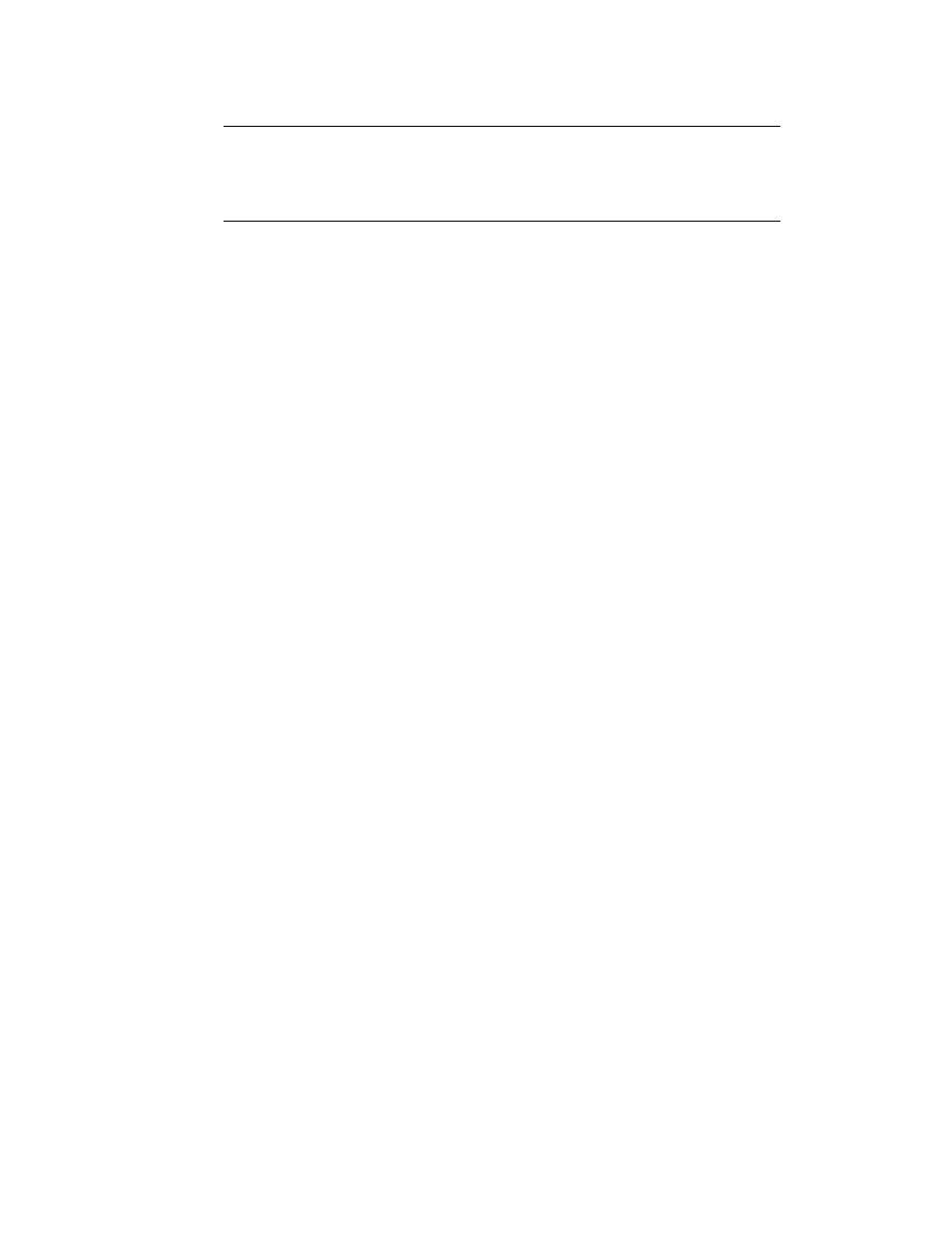
Reference Guide
Patient monitoring
55
9.
If the C-LOCK function is desired, press C-LOCK to set it to ON.
10. Set alarm limits according to your hospital’s standards.
11. If patient movement interferes with measurements, consider the following possible
solutions:
•
be sure the sensor is secure and properly applied
•
use a new sensor with fresh adhesive backing
•
select a different type of sensor
•
move the sensor to a less active site
FAST: 2-3 seconds
Use when patient movement is minimal.
SLOW: 10-15 seconds
Use when patients exhibiting movement are preventing accurate
measurement at NORMAL setting.
Note
C-LOCK synchronizes the pulse oximeter's systole determination to the R-wave
to reduce the effects artifact may have on SpO
2
measurements. Under some
conditions you may find more stable SpO
2
readings with C-LOCK set to ON.
SYNC appears next to the waveform when synchronization to the ECG has been
obtained. Synchronization takes a few seconds to establish the first time. If C-
LOCK is on and the HR source is SpO
2
, the heart rate source is automatically
changed to ECG. An ECG signal must be present or C-LOCK does not activate.
If you get false SpO
2
alarms with patients with low perfusion states or multiple
arrhythmias, try turning off C-LOCK.
Note
To help minimize false alarms, the Propaq monitor briefly delays or "holds off"
triggering both audible and visual alarms for limit violations for SpO
2
% and Pulse
Rate for 10 seconds. After the alarm hold-off period begins, if the monitor detects
that the patient’s vital sign has returned to acceptable limits, the monitor cancels
the alarm hold-off. The next time a vital sign limit is violated, the monitor starts a
new hold-off period.
Response
Indications for Use
