Welch Allyn 206EL Propaq Encore Vital Signs Monitor - User Manual User Manual
Page 44
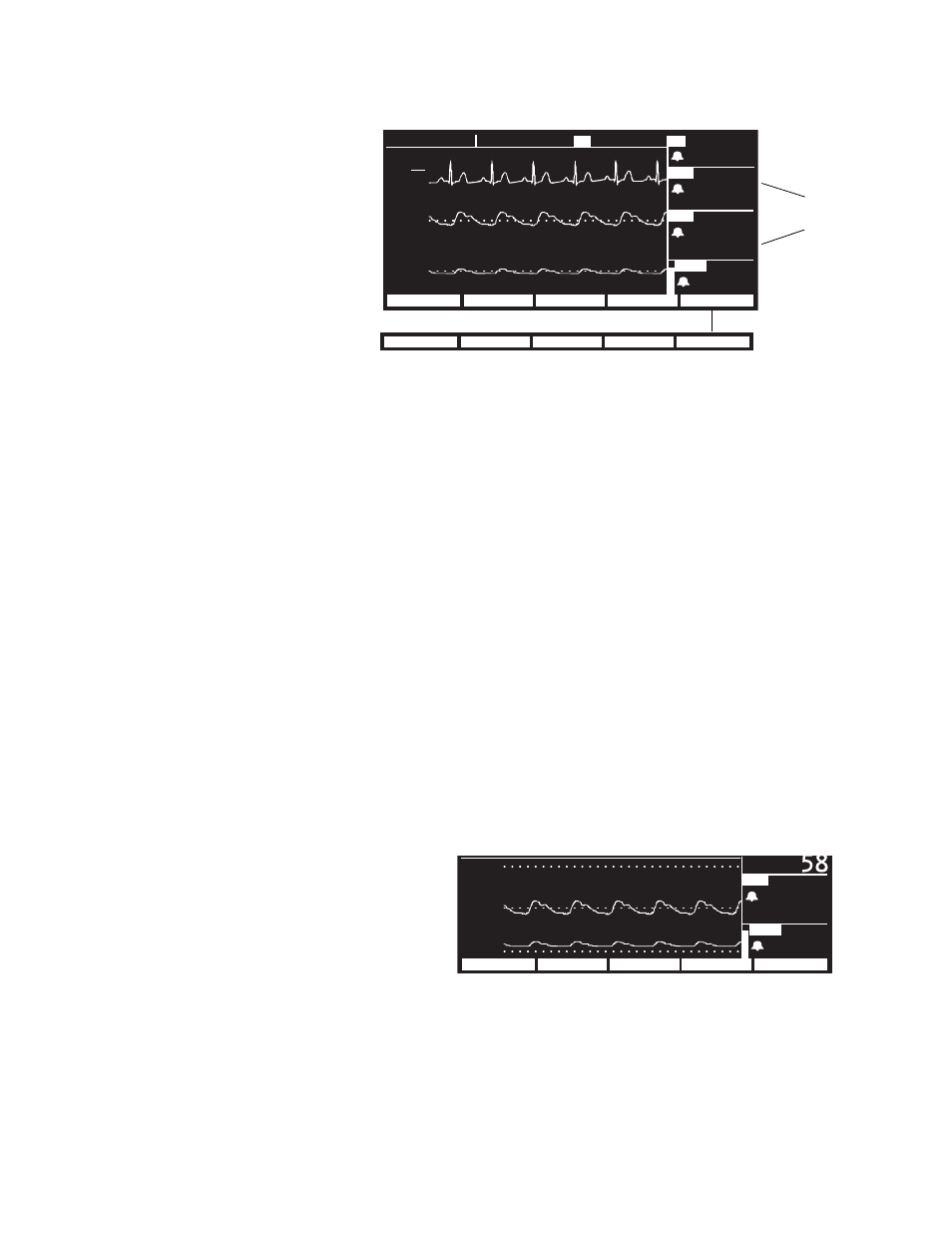
40
Patient monitoring
Welch Allyn Propaq Encore Vital Signs Monitor
RANGE
Sets the display to Range Mode. All invasive pressure waveforms
monitored are displayed against the same scale. You can select one of
five Propaq Encore pressure scales. If two waveforms have a great
difference in their pressures, the higher pressure waveform may not
be visible if it is out of range of the scale. Press RANGE until the
desired scale appears.
RESCALE
Sets the display to Rescale Mode. Each invasive pressure waveform
is displayed against its own scale. Each time you press the button, the
scale is automatically selected based on the highest and lowest
pressure levels of each pressure waveform.
ZERO
Zeroes the selected pressure channel, or cancels zeroing in process.
CANCEL
The ZERO button changes to CANCEL while zeroing.
LABEL
Selects a label for the pressure channel. The selectable labels are:
ART—arterial, PA—pulmonary artery, CVP—central venous pressure,
ICP—intracranial pressure, UA—umbilical artery, and UV—umbilical
vein.
You can still use the generic Propaq Encore pressure label, P1 or P2.
FORMAT
The Propaq Encore displays the invasive pressure values in two
different numeric formats in the pressure numerics window. You can
select which pressure value(s) are most prominently displayed.
LABEL P
1
LABEL P
2
PREV MENU
FORMAT
1
FORMAT 2
ART
( 85)
12/ 7
122
58
9
RANGE
RESCALE
ZERO ART
MORE
ZERO CVP
SpO
2
HR
T
1
NIBP
18:45:28
102.3
F
80
99
III
1
mV
cm
MON
A
R
T
C
V
P
130
95
60
20
10
0
CVP
In this mode, there are two
scales and two labels for
these pressure waveforms.
Rescale Mode
Numeric
formats
( 85)
CVP
25/ 9
15
SpO
2
99
RANGE
RESCALE
ZERO ART
MORE
ZERO CVP
I
N
V
P
R
S
90
180
0
Range Mode
In this mode, there is one scale and one
label for both pressure waveforms.
