Display menus and status window – Welch Allyn 206EL Propaq Encore Vital Signs Monitor - User Manual User Manual
Page 63
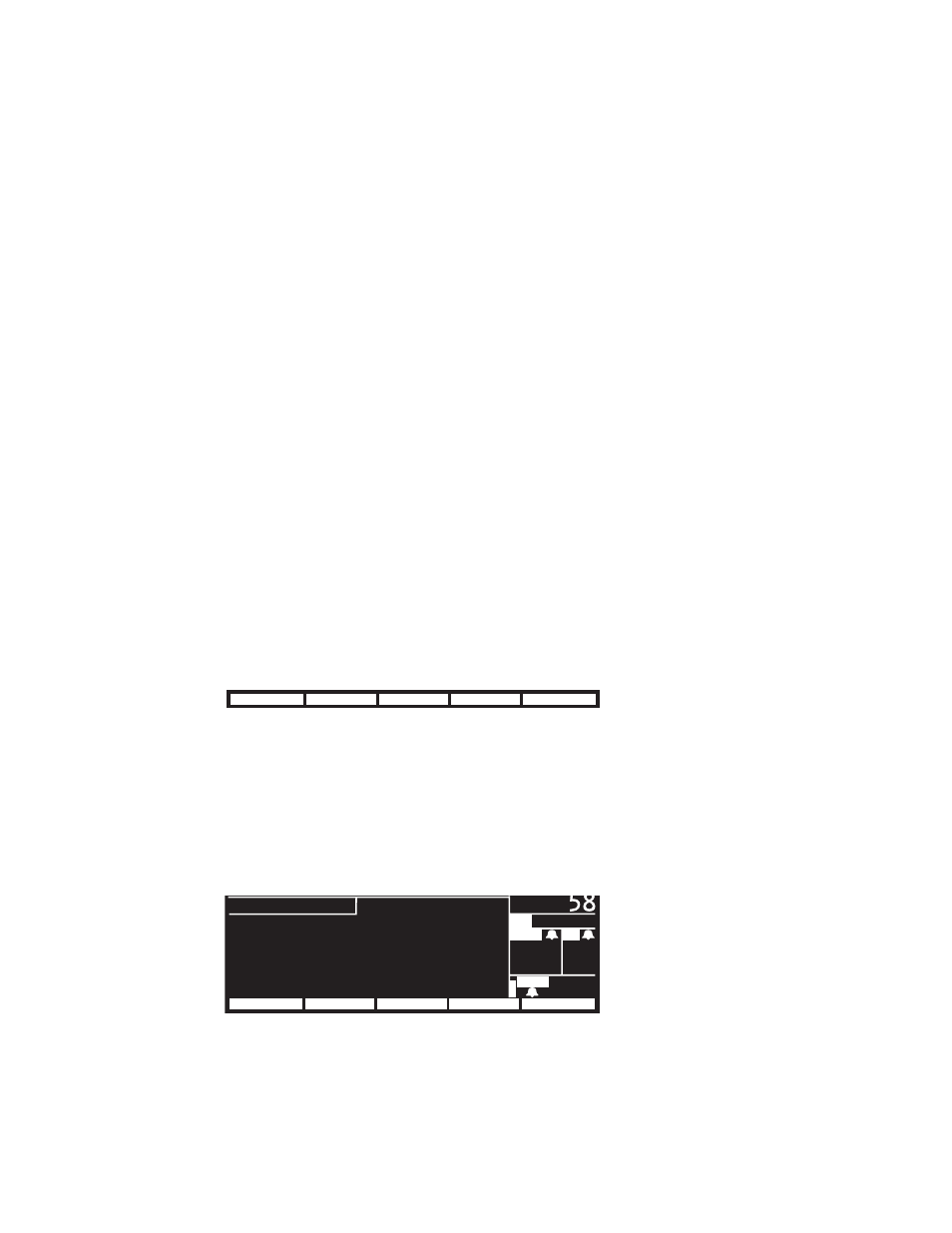
Reference Guide
Patient monitoring
59
Apnea events
In the Adult and Pediatric Mode, you can set the apnea delay to 6, 10, 15, 20, 25, or 30
seconds. In the Neonatal Mode, you can set the apnea delay to 6, 10, 15, or 20 seconds.
The Propaq initiates an alarm in response to each apnea event longer than the apnea delay
setting.
When an apnea event is detected, the BR numeric automatically goes to 0 and an apnea
alarm occurs. After the alarm ceases, the Propaq prints an Apnea Ticket if the Apnea
Ticket setting in the Printer Setup window is set to ON.
Numeric area status messages
The following status messages can appear in the numeric display area:
OFF indicates no CO
2
source is selected.
SRCH indicates the MCO
2
or SCO
2
sensor is preparing for a measurement.
UNCAL indicates the monitor has detected a problem such as a lack of calibration, an
obstruction, or a low battery.
WARM UP indicates mainstream CO
2
has been activated and is preparing for
operation. This typically requires 30 seconds at room temperature.
START UP indicates sidestream CO
2
has been activated and is preparing for
operation. This typically requires 30 seconds at room temperature.
CO
2
display menus and status window
To access the first CO
2
menu, press SpO2/CO2, CO2 from the Main Menu
:
Mainstream CO
2
menu and status window
When mainstream CO
2
is active, press MORE from the first CO
2
menu to access the
MCO
2
menu and the MCO
2
status window:
RANGE
Selects the CO
2
waveform scale (range)
mm/s
Sets the display sweep speed for CO
2
and RESP
RANGE
PREV MENU
mm/s
MORE
GAS COMP
Selects the measurement compensation for CO
2
measurements
RESPONSE
Sets the response time for CO
2
measurement (NORMAL, FAST, OR
SLOW)
mmHg
GAS COMP
PREV MENU
RESPONSE
MCO
2
BR
SpO
2
PA
CO
2
GAS COMPENSATION: OFF
RESPONSE : NORMAL
CO2 SOURCE : MAINSTREAM
SWEEP SPEED : 6.25 mm/s
BAROMETER : 762.0 mmHg
35/ 18
( 85)
35 12
92
SOURCE
