Using the propaq encore, Propaq-to-acuity, Option – Welch Allyn 206EL Propaq Encore Vital Signs Monitor - User Manual User Manual
Page 13: Modem-propaq option, Hp-compatible side panel option, System controls (right side panel)
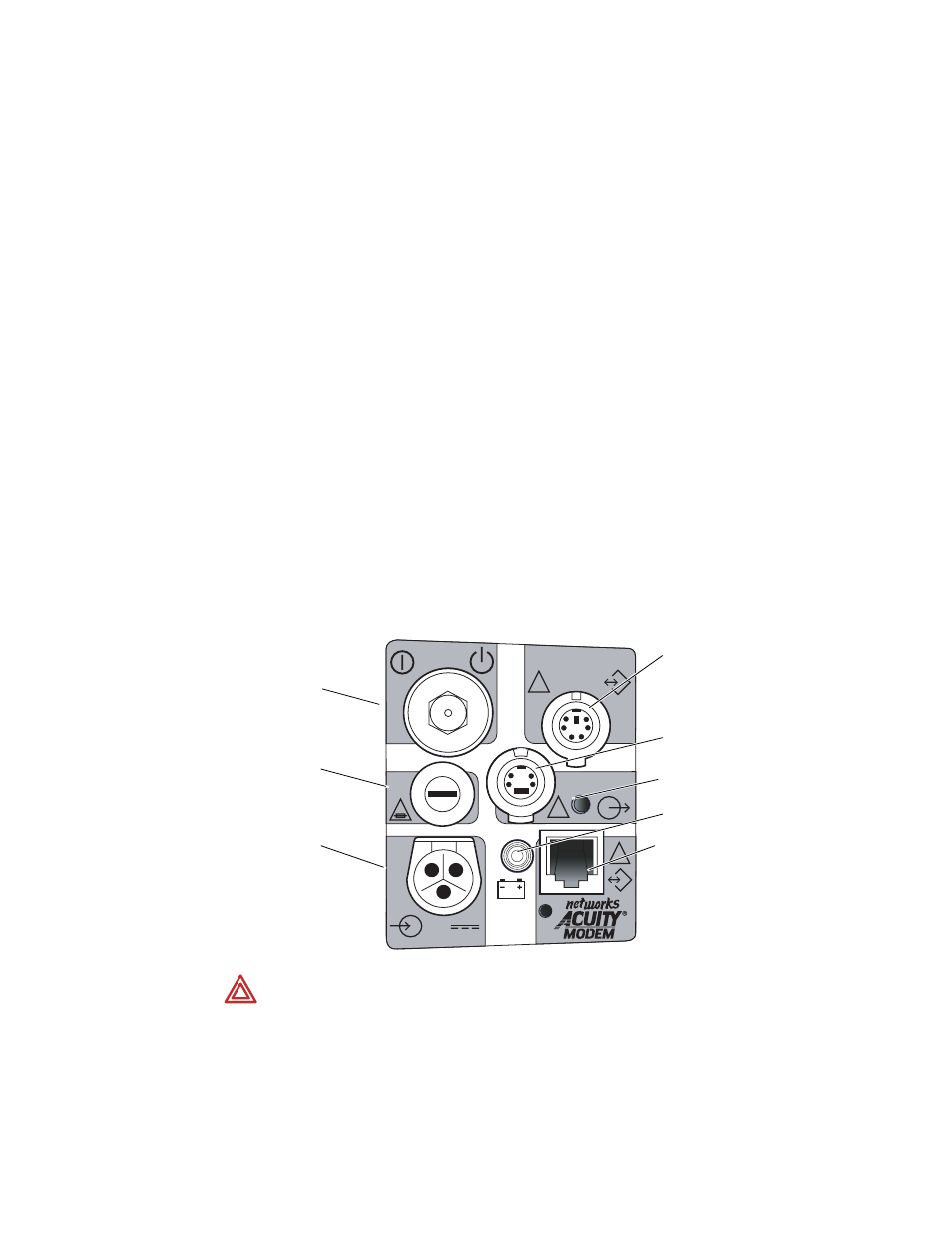
Reference Guide
Getting started
9
Propaq-to-Acuity
®
option
This option allows communication between the Propaq Encore and the Acuity Central
Monitoring System by means of an ethernet network system installed in your facility. The
Acuity System operator can view the patient data and control most of the bedside Propaq
functions. The Propaq Encore connects to the Acuity System through an Acuity network
cable that plugs into the Propaq right side panel.
Modem-Propaq option
This option allows telecommunication between a Propaq Encore and the Acuity System
by means of external modems. This option is configured with the Propaq-to-Acuity option.
For more information refer to Modem-Propaq Reference Guide.
HP-compatible side panel option
The HP connector-compatible option makes the Propaq Encore compatible with many
Hewlett-Packard sensors and accessories used with the Hewlett Packard Component
Monitoring System. This option replaces the standard Propaq Encore left side panel.
Using the Propaq Encore
System controls (right side panel)
On/Off switch
This switch turns the monitor on and off. The switch is recessed to prevent accidentally
turning off the monitor, which would result in losing patient data.
WARNING Safe interconnection between the Propaq Encore and other devices
must comply with applicable medical systems safety standards such as
IEC 60101-1.
DEFIB SYNCHRO
MONITOR
EKG x 1000
!
3A
2AG
!
!
!
12-28V, 3A
Input Fuse
On/Off Switch
Power Input
Connector
Defib Sync Connector
Contact Welch Allyn technical
support for information (for
specifications, see page 101)
Real-time ECG Output
Connector
Battery Charging Light
Speaker
Connector for Acuity or
Modem-Propaq
