Welch Allyn 206EL Propaq Encore Vital Signs Monitor - User Manual User Manual
Page 50
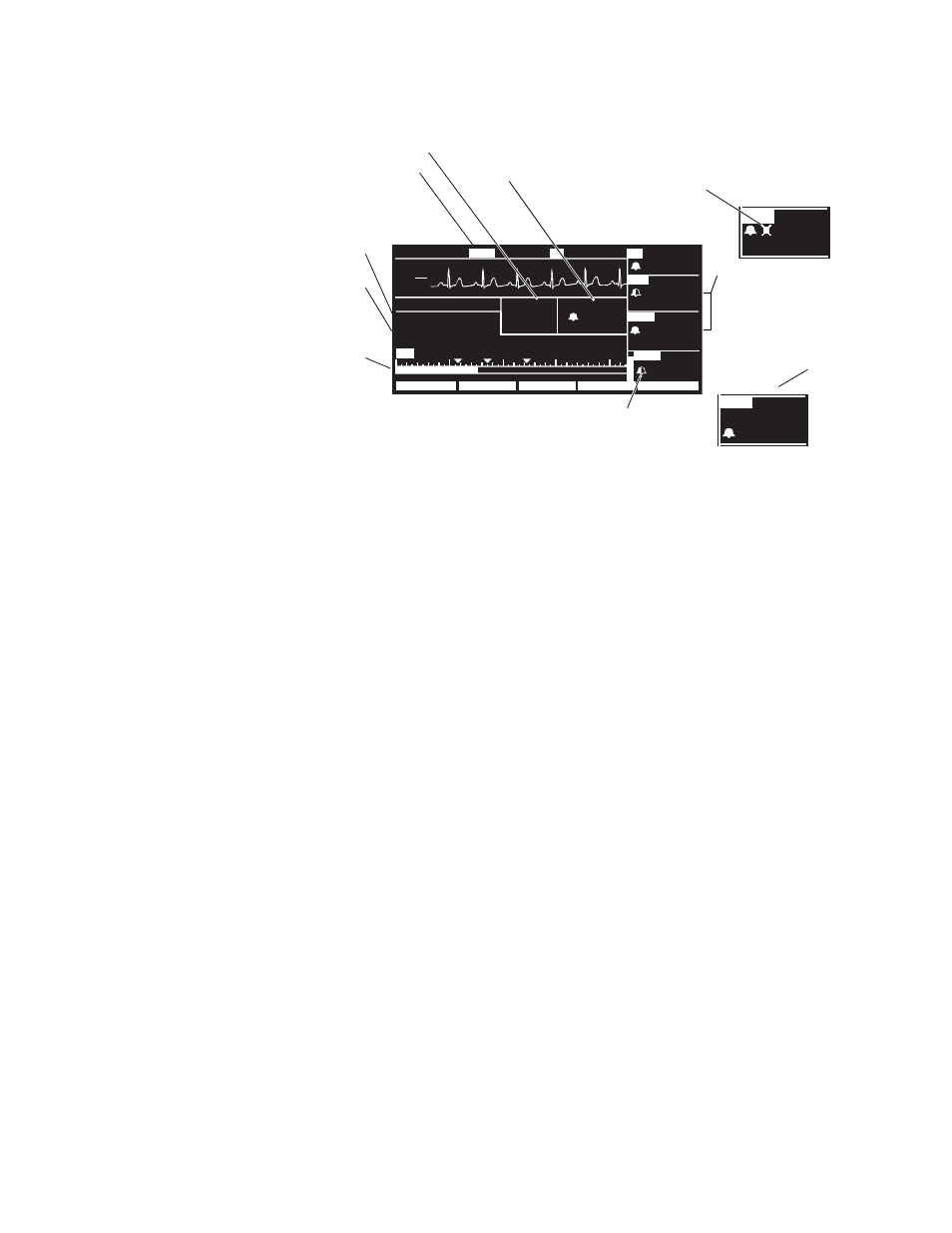
46
Patient monitoring
Welch Allyn Propaq Encore Vital Signs Monitor
START/STOP Starts and stops NIBP measurements. Any time the Propaq Encore is
taking a noninvasive pressure measurement, the
START
button
changes to
STOP
so you can stop the measurement in progress. This
button initiates the same action as the
START/STOP
button at the left
side of the screen. Pressing
STOP
will automatically vent the cuff.
AUTO/MAN
This button switches the mode between Automatic or Manual Mode.
The Manual Mode is the default unless you change it by
reprogramming your Propaq. Measurements can be taken at intervals
of 1, 2, 3, 5, 10, 15, 30, and 60 minutes. Press
START
to initiate a
measurement.
INTERVAL
Selects the interval at which NIBP measurements are automatically
taken. The interval you select, ranging from one minute to 60 minutes,
is shown on the display next to the word TIME.
TURBOCUF
Automatically starts NIBP measurements and continues to take as
many measurements as possible within five minutes.
SMARTCUF
Enables or disables the Smartcuf motion artifact filter. NIBP
measurements can still be taken when Smartcuf is off. Artifact may
interfere with the accuracy of NIBP measurements with Smartcuf off.
STOP
SMARTCUF
INTERVAL TURBOCUF
AUTO/MAN
ART
HR
T1
NIBP
18:46:00
18:45:28
III
1
mV
cm
MON
NIBP ADULT
MODE : TURBOCUF
TIME : 4:21
SMARTCUF : ON
102.3
F
S 122
( 87)
85
109
72
122
58
80
85
50 100 150 200
85
122
58
NIBP
99
SpO2
mmHg
mmHg
122
58
85
This symbol indicates the NIBP reading was taken in
the presence of high motion artifact while
monitoring ECG. Artifact can affect accuracy. To help
reduce artifact, see page 45.
NIBP
122/
58
( 85)
18:45
Manometer Bar.
Systolic, diastolic, and
mean values are indicated
above the manometer as
small triangles.
Time of last measurement
Last measurement
Measurement mode
Alarm Limits Bell
NIBP values and units of measure
rotate in and out of this window
for up to one hour (International
English only)
NIBP values are
displayed in one of
these windows if
vacant. After 16
minutes, the display
changes to that shown
below for 44 minutes.
Time remaining in Turbocuf
Mode or Auto Mode interval
