Rr/br apnea – Welch Allyn 206EL Propaq Encore Vital Signs Monitor - User Manual User Manual
Page 67
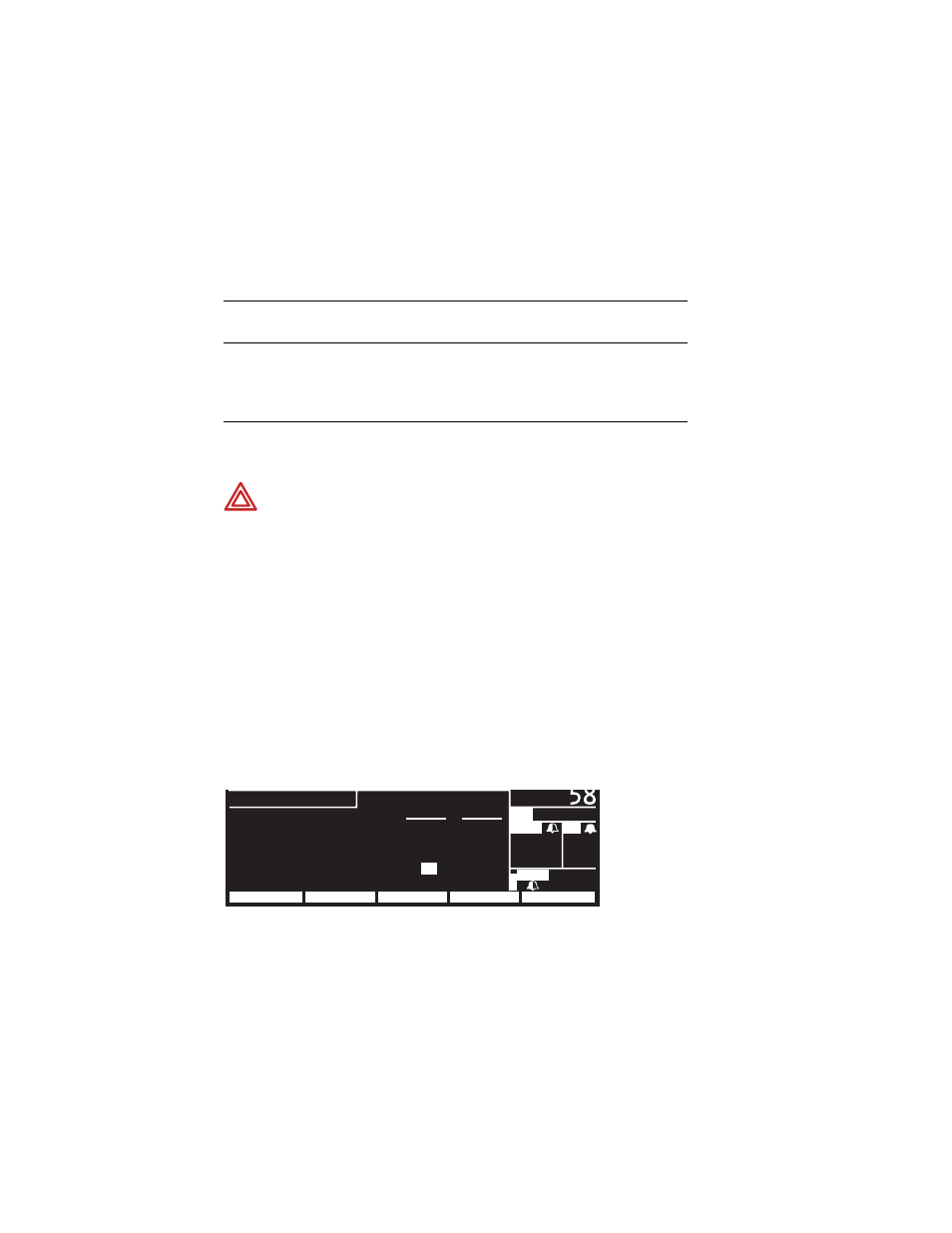
Reference Guide
Patient monitoring
63
6.
Press RESPONSE to select either NORMAL, SLOW, or FAST.
The FAST setting is recommended where a sudden step change in ETCO
2
is of
concern, such as that induced by an air embolus in certain neurosurgical procedures.
A SLOW response will decrease ETCO
2
false alarms when breath morphology varies
considerably from one breath to the next.
The default setting is NORMAL.
z
7.
Set alarm limits for ETCO
2
, INCO
2
, and Breath Rate.
Motion artifact or other factors can cause false RR/BR alarms. To help minimize false
alarms, the Propaq delays or “holds off” triggering a RR/BR alarm for 5 seconds. After
this holdoff period begins, if the Propaq detects that the patient’s RR/BR vital sign has
returned to acceptable limits, the Propaq cancels the alarm holdoff. The next time a
RR/BR limit is violated, the Propaq starts a new 5-second RR/BR alarm holdoff period.
8.
Set the alarm limit for Apnea Delay—this is the maximum time allowed between two
successive breaths before an Apnea alarm occurs.
After the first breath has been detected, the Apnea alarm limit setting will be
automatically turned on for as long as the CO
2
channel is active. The RR/BR and
Apnea Alarm Limit window is shown below. STAT SET does not affect the Apnea
limit.
Response Time
Setting
Sampling Period
Typical Indications for Use
FAST
15 seconds
During neuroanesthesia
NORMAL
30 seconds
During routine use
SLOW
45 seconds
To decrease ET
CO
2
false alarms
WARNING For patient safety, it is recommended that the Breath Rate alarm
limits always be turned on and set appropriately.
mmHg
NEXT
NEXT PAGE
UP
MCO
2
BR
SpO
2
PA
ALARM LIMITS
35/ 18
( 85)
45 12
92
DOWN
Br/M: 30 5
DELAY:
15
secs
UPPER LOWER
RR/BR
APNEA
ON/OFF
