Operation – KMC Controls KMD-1281 User Manual
Page 8
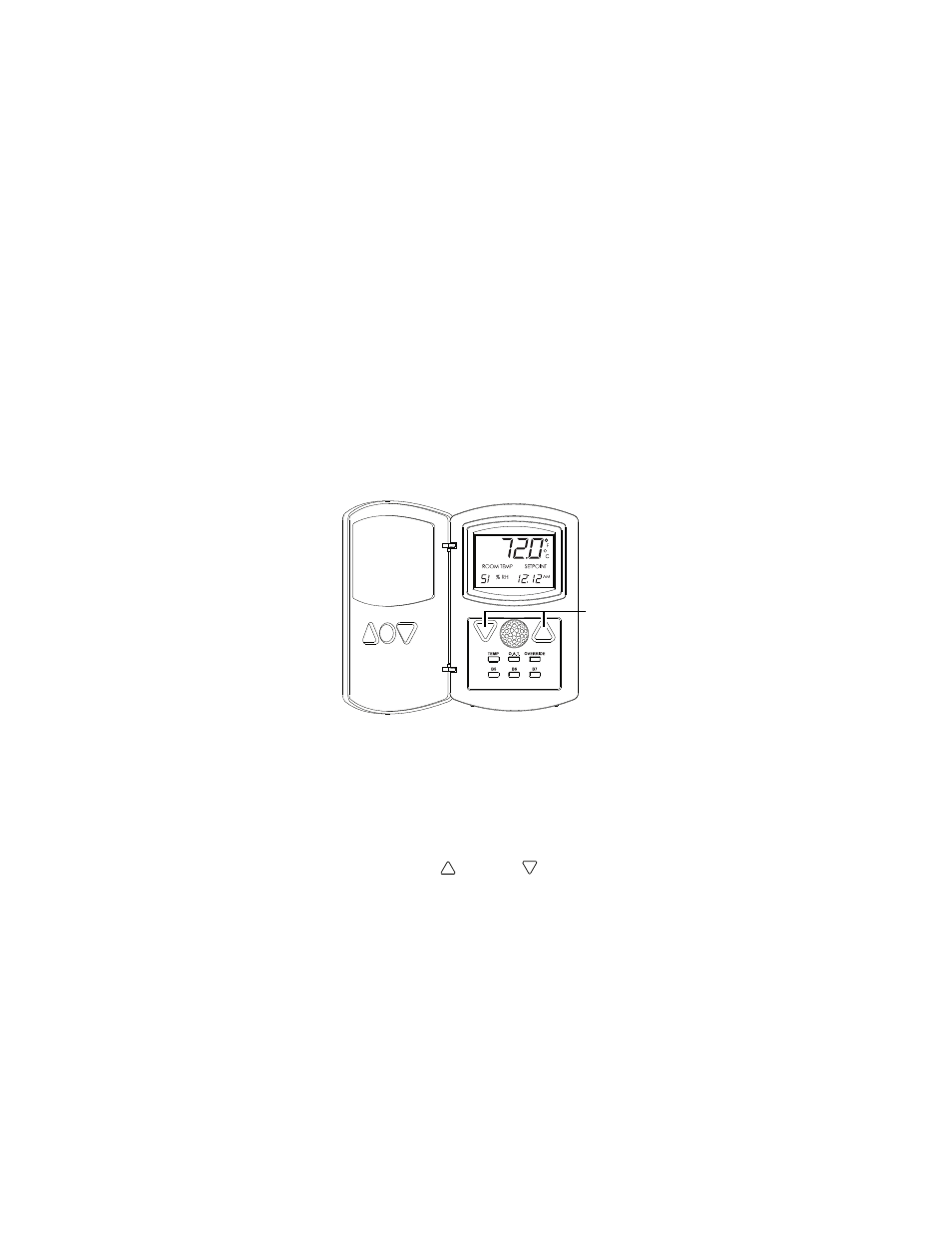
KMC Controls
Revision A
8
Operation
The following sections describe the controls and indicators found on
the NetSensor.
Display The temperature display contains four 0.375-inch, 7-segment
LCD digits that are visible across a normal size office. The display
provides time, temperature and on the KMD-1281 humidity
readouts. Room temperature is displayed until either setpoint button
is pressed and then the display changes to setpoint mode.
Controls Models KMD-1261 and KMD-1281 include eight push
buttons; six of which (button 1 and buttons 3-7) are user
programmable. The actual operation of the programmable buttons
depend upon the program in the controller to which the NetSensor is
connected.
The arrow buttons adjust the programmed values up or down. Values
can be changed for all programmed buttons except the setpoint as
follows:
1. Press the button for the desired function.
2. Adjust the value up or down.
Setpoint Pressing either the up
or down
arrow buttons changes
the display from room temperature mode to setpoint mode. Each
additional time a setpoint button is pressed and released changes the
setpoint up or down.
Auxiliary function These NetSensors do not have auxiliary wires
found on earlier models. Press buttons 5 and 7 together and then
press an up arrow or down arrow button to change the auxiliary
function.
NetSensor buttons
Setpoint
