Rough-in preparation, Installing the netsensor, Rough-in preparation installing the netsensor – KMC Controls KMD-1162 User Manual
Page 5
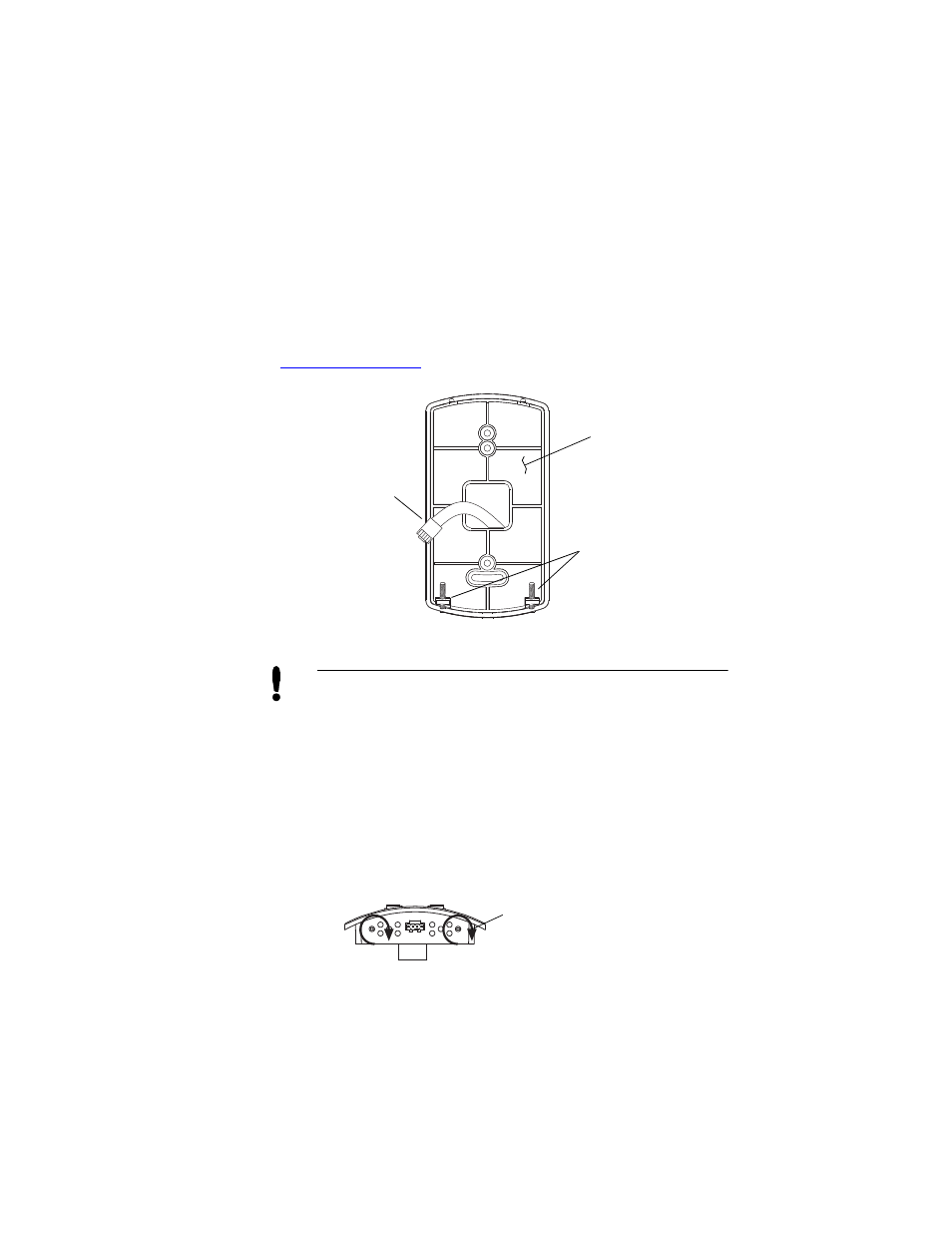
KMD–1162 Installation and Operation
5
Rough-in preparation
Complete rough-in wiring at each sensor location prior to sensor
installation. This includes the following.
◆
Route the network cable from the NetSensor location to the
controller to which it will connect.
◆
If required, install the appropriate mounting backplate. See
for model numbers.
Caution
To prevent mounting screw heads from touching the circuit
board in the NetSensor, use only the mounting screws
supplied by KMC Controls. Using screws other than the
type supplied will damage the NetSensor.
Installing the NetSensor
1. Turn the Allen screws in the base of the NetSensor clockwise
until they clear the cover. Swing the sensor away from the
backplate to remove it.
2. Route the RJ-12 cable through the mounting base.
NetSensor mounting backplate
Allen screws
RJ-12
cable
Allen
screws
Mounting
base
Turn clockwise to
remove from base.
