Dell 3115cn Color Laser Printer User Manual
Page 76
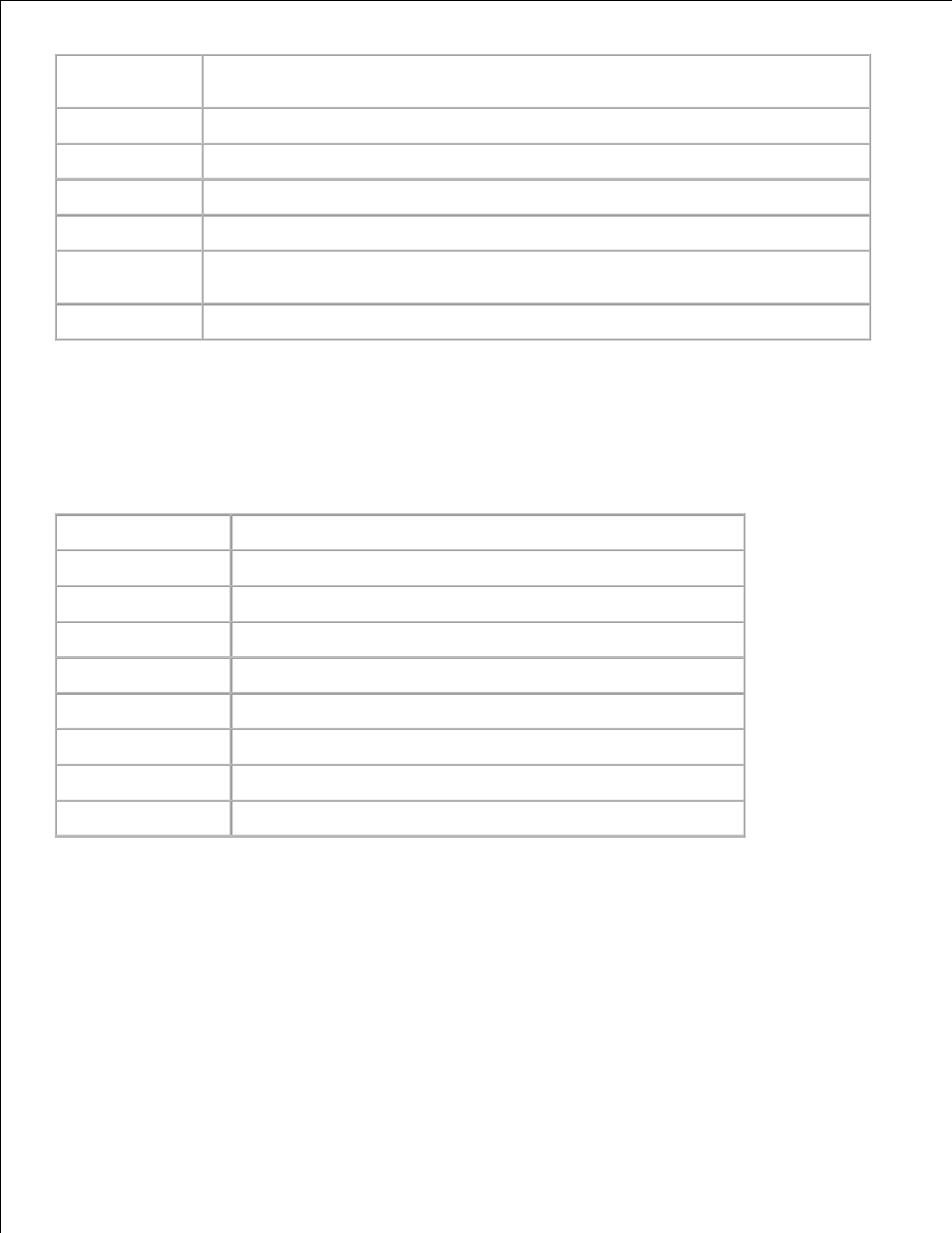
Speed Dial List
to:
Displays buttons including up to 20 dials. Click the button to list dials associated with
the IDs on the button.
ID
Displays the IDs registered in the group.
Name
Displays the user names registered in the group.
Number
Displays the beginning numbers of the dial.
Delete
Deletes the registered dial.
Confirm /
Change
Edits the registered dial.
Create
Creates the new dial.
FAX Speed Dial
Purpose:
To register the new dial.
Values:
ID
Automatically specifies the registration number.
Name
Enter the user name.
Phone Number
Enter the phone number.
ID
Displays the IDs registered in the group.
Name
Displays the user names registered in the group.
Delete
Press this button to delete the specified ID number.
Apply New Settings Press this button to apply the specified settings.
Restore Settings
Press this button to restore the previous settings.
Back
Press this button to return to the top page where the user belongs.
FAX Group - Top Page
Purpose:
To displays fax groups.
Values:
- 3130cn (4 pages)
- 5330DN (8 pages)
- 1600n (2 pages)
- 2130cn (4 pages)
- 5110cn (2 pages)
- 1710 (2 pages)
- A920 (4 pages)
- Emphasis Lighting Control System (68 pages)
- 964 (2 pages)
- 1720dn (2 pages)
- 3100cn (90 pages)
- 7130cdn (2 pages)
- 1710n (108 pages)
- 5100cn (98 pages)
- 7330dn (4 pages)
- 3110cn (2 pages)
- Multifunction Color Laser Printer 3115cn (2 pages)
- 966w All In One Wireless Photo Printer (135 pages)
- V725w All In One Wireless Inkjet Printer (186 pages)
- 948 All In One Printer (144 pages)
- 5310n Mono Laser Printer (1 page)
- 5310n Mono Laser Printer (150 pages)
- V525w All In One Wireless Inkjet Printer (177 pages)
- 1130 Laser Mono Printer (103 pages)
- 5230dn Mono Laser Printer (2 pages)
- 5230dn Mono Laser Printer (193 pages)
- 5230dn Mono Laser Printer (1 page)
- 3330dn Mono Laser Printer (1 page)
- 3330dn Mono Laser Printer (160 pages)
- 946 All In One Printer (101 pages)
- 725 Personal Inkjet Printer (59 pages)
- 5210n Mono Laser Printer (1 page)
- 5210n Mono Laser Printer (150 pages)
- 964 All In One Photo Printer (136 pages)
- 964 All In One Photo Printer (128 pages)
- 944 All In One Inkjet Printer (62 pages)
- 944 All In One Inkjet Printer (118 pages)
- B5465dnf Mono Laser Printer MFP (342 pages)
- B5465dnf Mono Laser Printer MFP (14 pages)
- B5465dnf Mono Laser Printer MFP (35 pages)
- B5465dnf Mono Laser Printer MFP (24 pages)
- B5465dnf Mono Laser Printer MFP (4 pages)
- B5465dnf Mono Laser Printer MFP (16 pages)
- B5465dnf Mono Laser Printer MFP (3 pages)
- B5465dnf Mono Laser Printer MFP (12 pages)
