Sending an e-mail with the scanned image, Locate the ip address of your computer, Setting e-mail alert – Dell 3115cn Color Laser Printer User Manual
Page 316
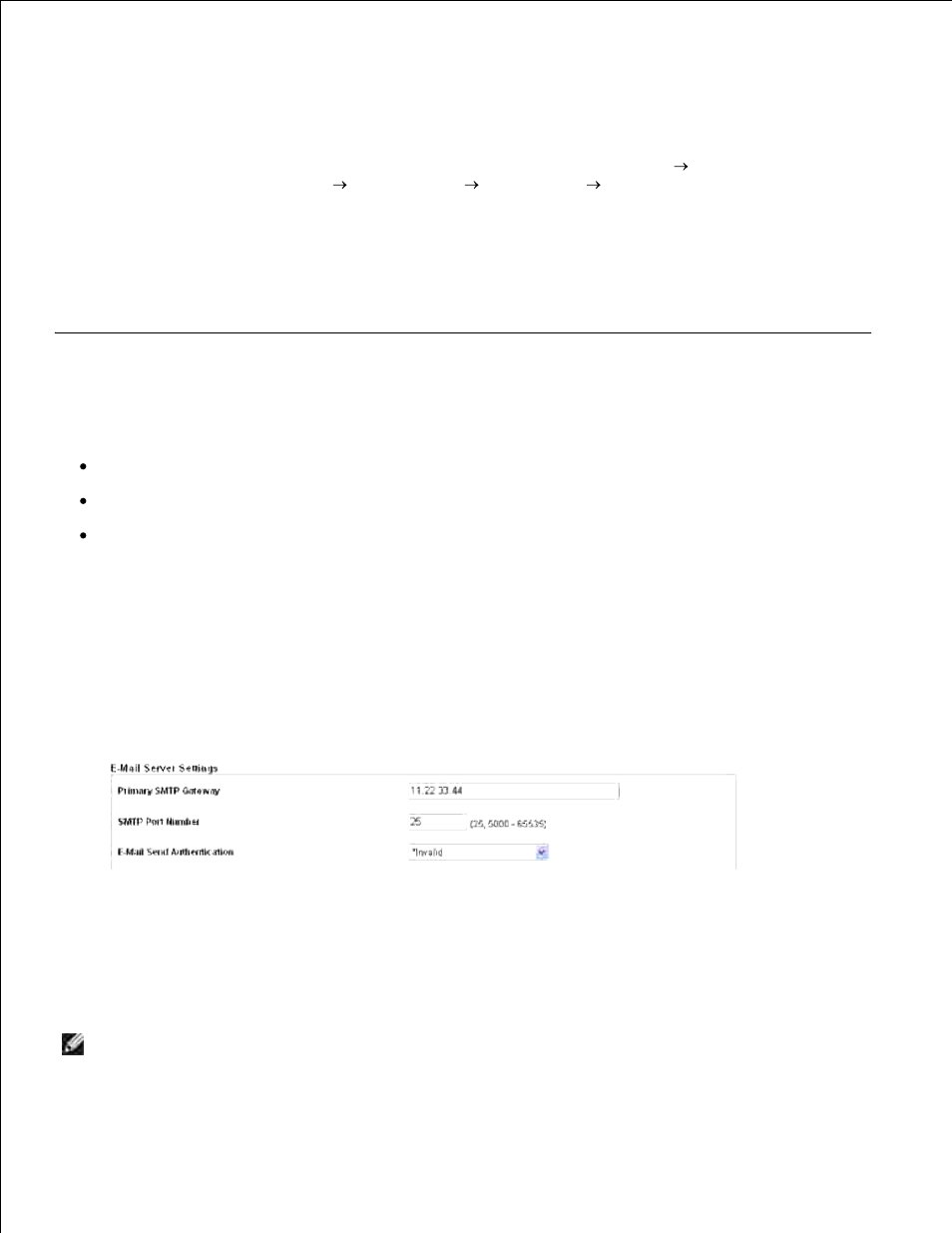
3.
Locate the IP Address of Your Computer
You can locate the IP address of your computer with the following instructions.
For Windows 2000/Windows Server 2003/Windows Server 2008: Click Start
Run .
For Windows Vista: Click Start
All Programs
Accessories
Run .
1.
Type cmd in the text field and click OK . A command prompt window will open.
2.
Type ipconfig and press Enter .
3.
Locate IP Address and note down the IP Address XXX.XXX.XXX.XXX
4.
Sending an E-Mail with the Scanned Image
To send an e-mail attached with the scanned image from your multifunction printer, follow the steps below:
Set E-Mail Alert
Register a user
Start to send e-mail with the scanned file
Setting E-Mail Alert
Form the Dell Printer Configuration Web Tool, click E-Mail Alert .
1.
The E-mail Server Alert Settings page appears.
Specify the settings for E-Mail Alert as follows:
2.
Primary SMTP gateway: Enter the IP address of the e-mail server.
E-Mail Send Authentication: Specify Invalid to enable the e-mail server.
NOTE:
If the error message including 016-506 or 016-764 is displayed, contact your server
administrator for the settings for E-Mail Send Authentication.
3.
