Print server settings – Dell 3115cn Color Laser Printer User Manual
Page 50
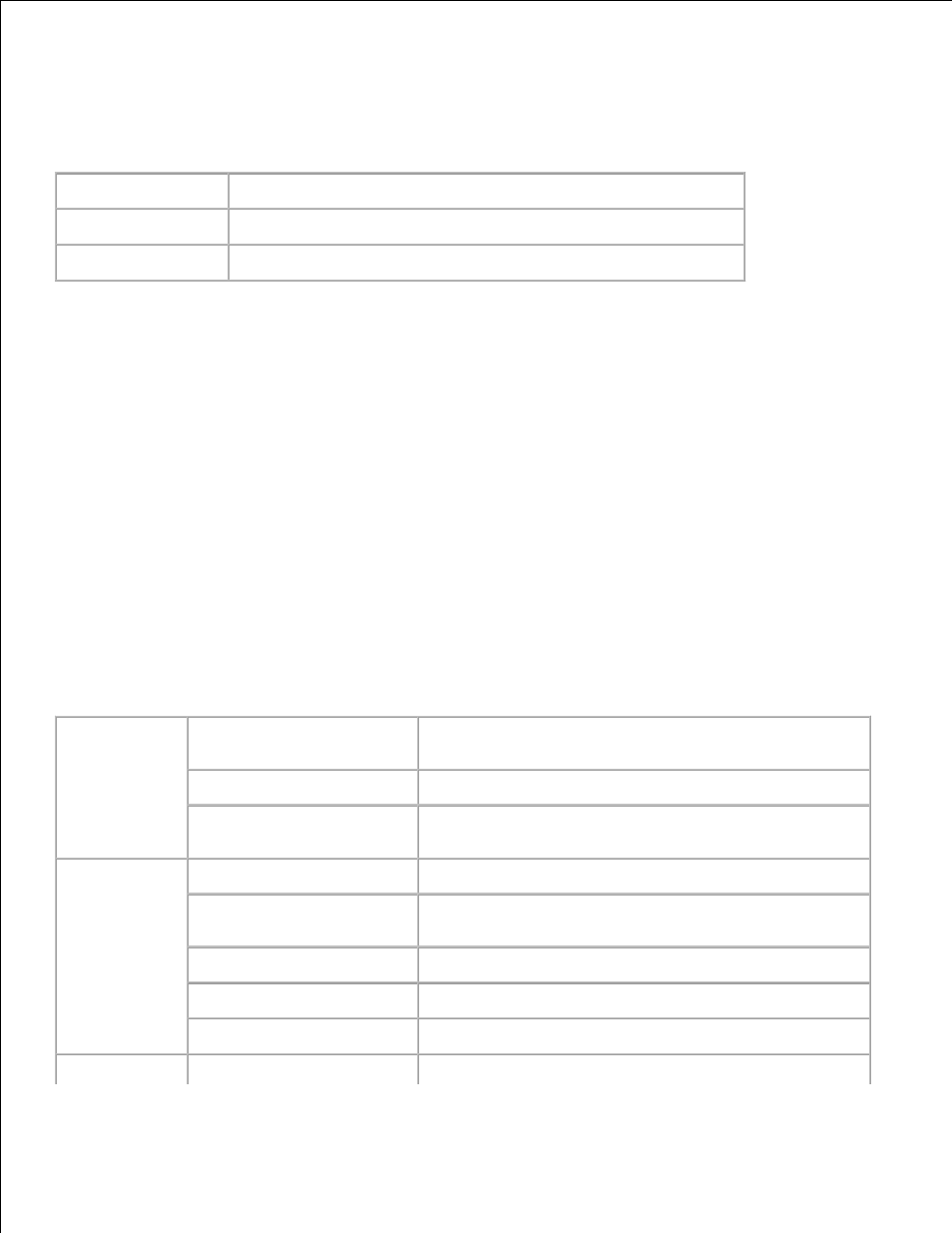
Purpose:
To configure the link used for ordering supplies.
Values:
Select Reorder URL Specifies the URL that Order Supplies at links to in the left frame.
Regular
Premier
Print Server Settings
Use the Print Server Settings menu to set the type of printer interface and necessary conditions for
communications.
The following tabbed pages are displayed in the top of the Right Frame.
Print Server Reports
The Print Server Reports tab includes Print Server Setup Page , NetWare Setup Page , and E-Mail
Alert Setup Page .
Print Server Setup Page
Purpose:
To verify the current settings of TCP/IP (Transmission Control Protocol/Internet Protocol) protocol and
printing ports. On this page, you can only verify the settings of items. If you want to change the settings, go
to the pages in the Print Server Settings tab.
Values:
Ethernet *
1
Ethernet Settings
Displays the current settings of Ethernet transmission rate
and the duplex settings.
Current Ethernet Settings
Displays the current Ethernet settings.
MAC Address
Displays the printer's MAC (Media Access Control Address)
address.
Wireless
Settings *
2,
*
3
SSID
Displays SSID (Service Set ID) that identifies the network.
Network Type
Displays the network type from either the Ad-Hoc or
Infrastructure mode.
MAC Address
Displays the MAC address of the wireless printer adapter.
Link Channel
Displays the channel number of the connection.
Link Quality
Displays the quality of the connection.
TCP/IP
IP Mode
Displays the IP mode.
