Determining values, Entering values – Dell 3115cn Color Laser Printer User Manual
Page 503
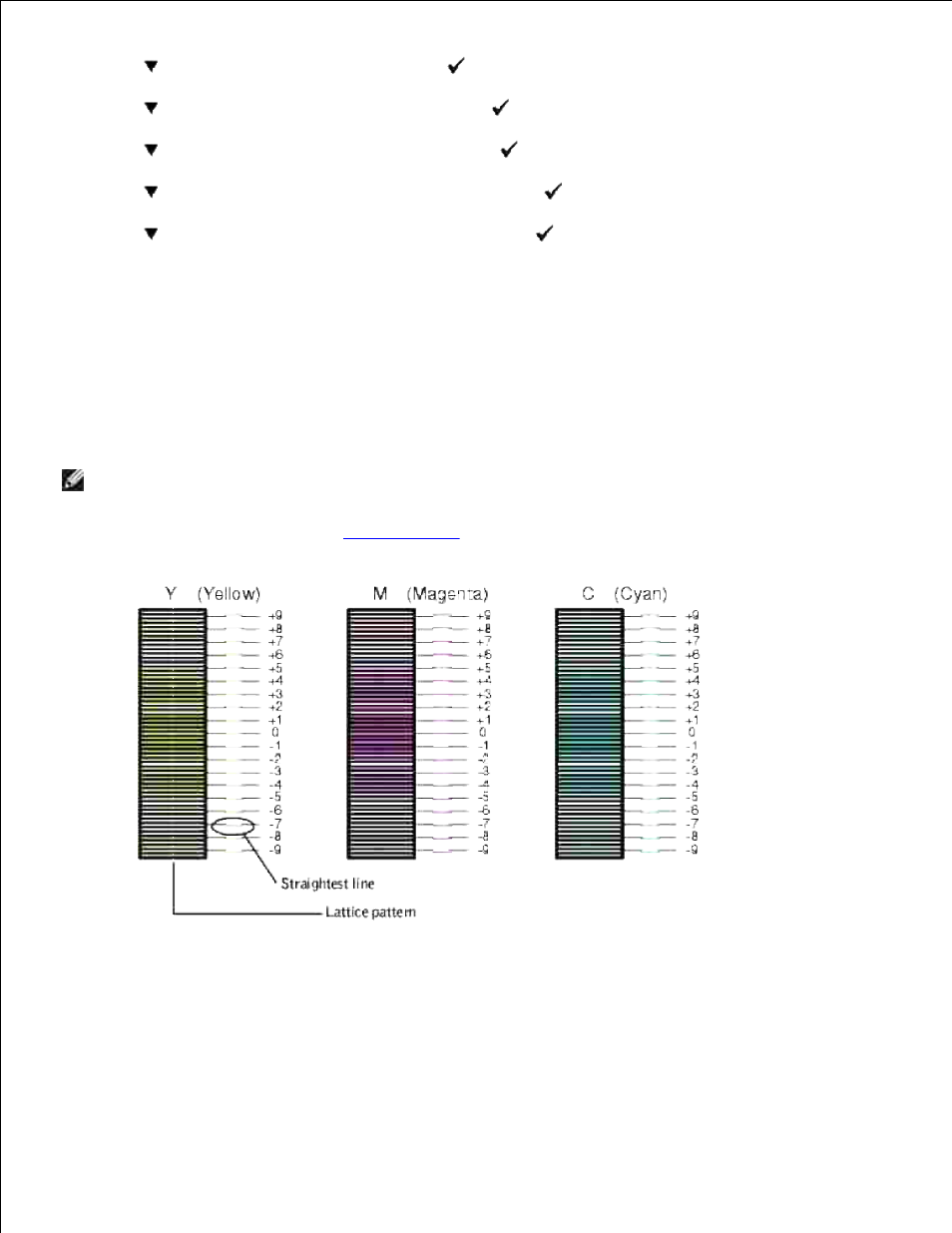
Press
until >SETUP appears, and then press
.
1.
Press
until >Admin Menu appears, and then press
.
2.
Press
until >Maintenance appears, and then press
.
3.
Press
until >Color Reg Adjust appears, and then press
.
4.
Press
until >ColorRegi Chart appears, and then press
.
5.
The color registration chart is printed.
Determining Values
From the lines to the right of the Y (Yellow), M (Magenta), and C (Cyan) pattern, find the values of the
straightest lines.
NOTE:
You can also use the densest colors of the lattice pattern to find the straightest lines. The
colors printed at the highest density are those next to the straightest lines. When 0 is the value
nearest the straightest line, you do not need to adjust the color registration. When the value is not 0,
follow the procedure outlined in "
Entering Values
".
Entering Values
Using the operator panel, enter the values that you found in the color registration chart to make
adjustments.
1.
2.
- 3130cn (4 pages)
- 5330DN (8 pages)
- 1600n (2 pages)
- 2130cn (4 pages)
- 5110cn (2 pages)
- 1710 (2 pages)
- A920 (4 pages)
- Emphasis Lighting Control System (68 pages)
- 964 (2 pages)
- 1720dn (2 pages)
- 3100cn (90 pages)
- 7130cdn (2 pages)
- 1710n (108 pages)
- 5100cn (98 pages)
- 7330dn (4 pages)
- 3110cn (2 pages)
- Multifunction Color Laser Printer 3115cn (2 pages)
- 966w All In One Wireless Photo Printer (135 pages)
- V725w All In One Wireless Inkjet Printer (186 pages)
- 948 All In One Printer (144 pages)
- 5310n Mono Laser Printer (1 page)
- 5310n Mono Laser Printer (150 pages)
- V525w All In One Wireless Inkjet Printer (177 pages)
- 1130 Laser Mono Printer (103 pages)
- 5230dn Mono Laser Printer (2 pages)
- 5230dn Mono Laser Printer (193 pages)
- 5230dn Mono Laser Printer (1 page)
- 3330dn Mono Laser Printer (1 page)
- 3330dn Mono Laser Printer (160 pages)
- 946 All In One Printer (101 pages)
- 725 Personal Inkjet Printer (59 pages)
- 5210n Mono Laser Printer (1 page)
- 5210n Mono Laser Printer (150 pages)
- 964 All In One Photo Printer (136 pages)
- 964 All In One Photo Printer (128 pages)
- 944 All In One Inkjet Printer (118 pages)
- 944 All In One Inkjet Printer (62 pages)
- B5465dnf Mono Laser Printer MFP (16 pages)
- B5465dnf Mono Laser Printer MFP (3 pages)
- B5465dnf Mono Laser Printer MFP (12 pages)
- B5465dnf Mono Laser Printer MFP (52 pages)
- B5465dnf Mono Laser Printer MFP (342 pages)
- B5465dnf Mono Laser Printer MFP (14 pages)
- B5465dnf Mono Laser Printer MFP (35 pages)
- B5465dnf Mono Laser Printer MFP (24 pages)
