Margin, Collated – Dell 3115cn Color Laser Printer User Manual
Page 294
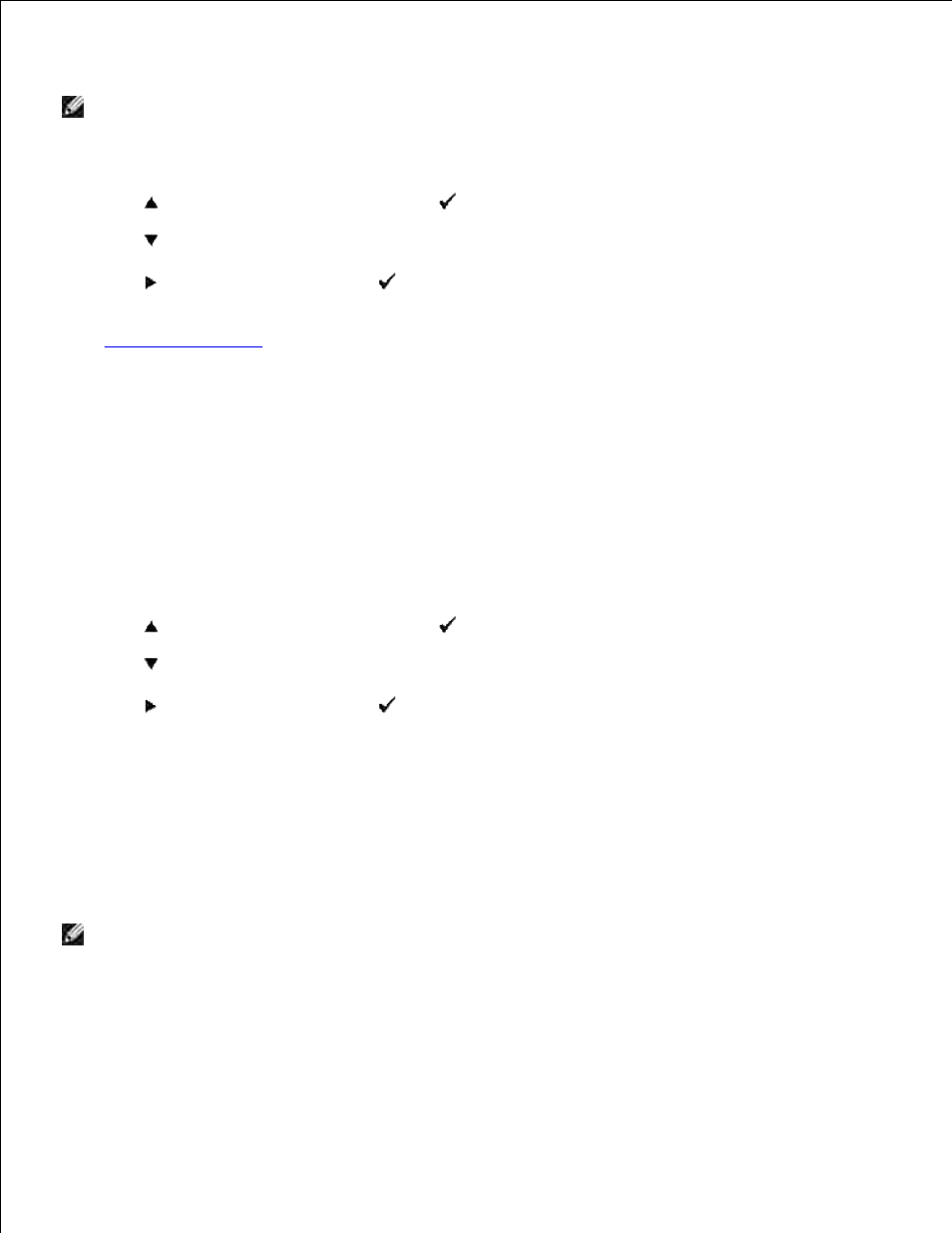
This special copy mode can be applied when you load a document using only the document feeder glass.
NOTE:
You cannot adjust the copy size using the Reduce/Enlarge menu item while the Image Repeat
copying is enabled.
To make the Image Repeat copying:
Press
until >COPY appears, and then press
.
1.
Press
until Image Repeat appears.
2.
Press
to select On, and then press
.
3.
If necessary, customize the copy settings including number of copies, contrast, and image quality. See
"
Setting Copy Options
".
4.
Press Start to begin copying.
5.
Margin
Specify the margin of the copy.
To make the Margin copying:
Load the document to be copied on the document feeder glass, and close the cover.
1.
Press
until >COPY appears, and then press
.
2.
Press
until Margin appears.
3.
Press
to select On, and then press
.
4.
Press Start to begin copying.
5.
Collated
Sort the copy job. For example, if you make two copies of three page documents, one complete three page
document will print followed by the second complete document.
NOTE:
Copy collate is only available when optional memory card is installed.
1.
