Dell 3115cn Color Laser Printer User Manual
Page 372
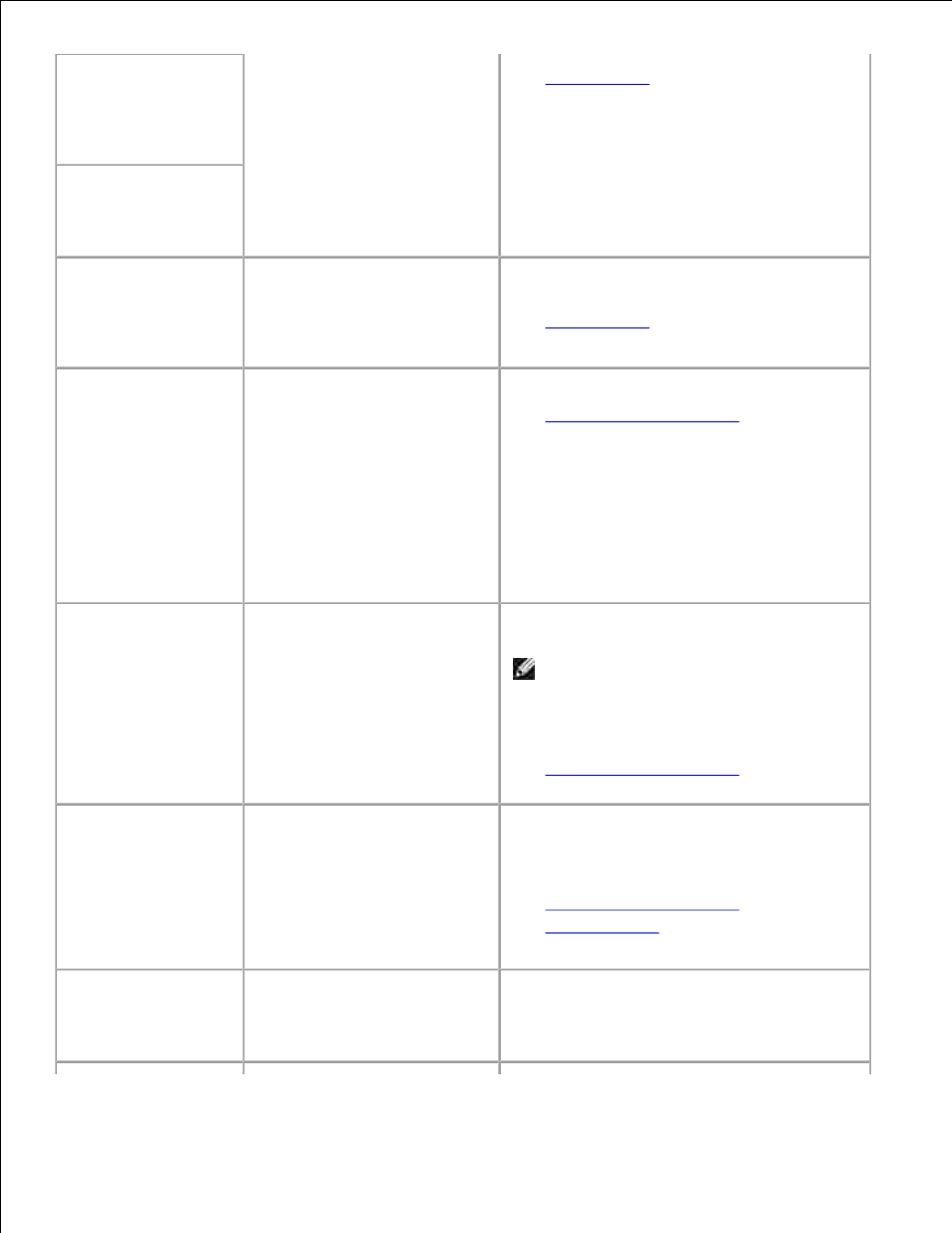
Error NNN-NNN relates to
printer problems.
or not.
See "
Clearing Jams
".
Paper Jam
077-907
Open Front Cover &
Belt Unit
Remove Paper
Paper Jam
NNN-NNN
Open XXX
Open YYY
Paper Jam
077-903
Remove Paper
Open & close Front
Cover
The multifunction printer detects
a paper jam. N indicates the
tray number.
Pull out the specified tray and clear the paper
path.
See "
Clearing Jams
".
Insert PrintCart
NNN-NNN
Insert
XXX Cartridge
The specified print cartridge is
either missing or not fully
inserted into the multifunction
printer.
XXX is one of the following:
· Black
· Cyan
· Yellow
· Magenta
Error NNN-NNN relates to
printer problems.
Reinsert the specified print cartridge.
See "
Replacing Print Cartridges
".
Replace Cart.
NNN-NNN
Replace
XXX Cartridge
The print cartridge is low on
toner.
XXX is one of the following:
· Black
· Cyan
· Yellow
· Magenta
Error NNN-NNN relates to
printer problems.
Remove the specified print cartridge and install
a new one.
NOTE:
If you do not replace the print
cartridge, print quality problems may
occur. Order a new print cartridge at the
website (www.dell.com/supplies or
www.euro.dell.com/supplies).
See "
Replacing Print Cartridges
".
Error XXX Cart.
093-NNN
Check XXX Cart.
Contact Support
The density of the print
cartridge is not enough.
XXX is one of the following:
· Yellow Print
· Cyan Print
· Magenta Print
· Black Print
Confirm that the toner seal is removed from the
specified print cartridge and the cartridge is
installed correctly. If this does not solve the
problem, contact Dell.
See "
Replacing Print Cartridges
".
See "
Contacting Dell
" in the Owner's Manual or
in this manual.
Close FrontCover
077-300
Front Cover
Is Open
Printer cover is open.
Close the specified cover.
