Dell 3115cn Color Laser Printer User Manual
Page 375
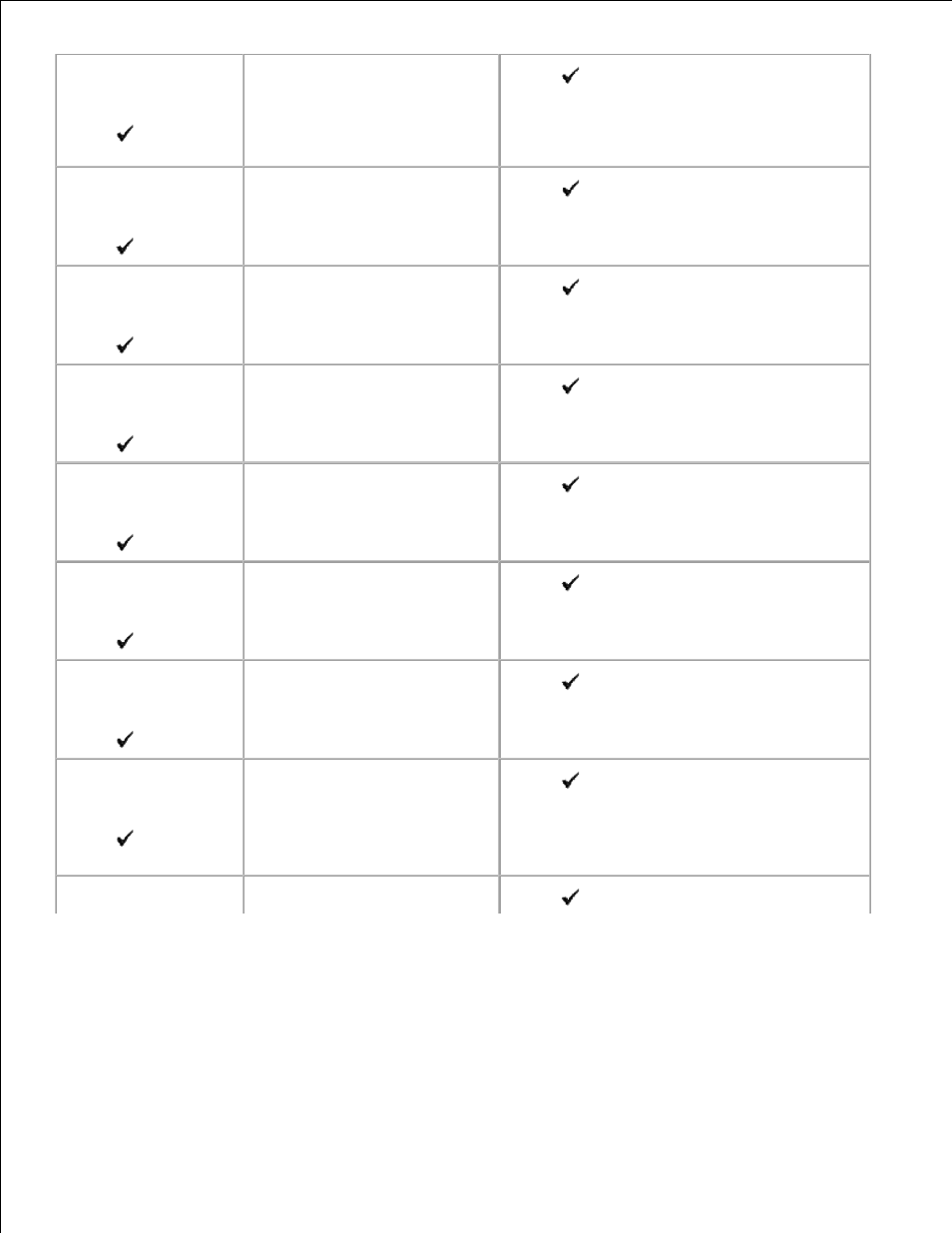
SMB/FTP Error
016-781
Scan
Press
Cannot connect the server to
which you transfer files.
· Press
to clear the message.
· Ensure settings for the server address are
correct. If the server address is correct,
contact your network administrator for the
network and server environments.
SMTP Error
016-764
Scan
Press
An error occurred when you
connect the SMTP server.
· Press
to clear the message.
· Ensure the settings for the SMTP server are
correct. If the settings are correct, contact
your SMTP server administrator.
Network Error
016-770
Scan
Press
The MPC firmware of this
version does not support Scan
To EMail and SMB/FTP.
· Press
to clear the message.
· Upgrade the MPC firmware.
Login Error
016-782
Scan
Press
Cannot log in the server to
which you transfer files.
· Press
to clear the message.
· Ensure the server name, login user name, and
password are correct.
SMB/FTP Error
016-783
Scan
Press
Cannot find the specified path of
the server to which you transfer
files.
· Press
to clear the message.
· Ensure the specified server path name and
access right to the folder are correct.
SMB/FTP Error
016-787
Scan
Press
Cannot create a directory.
· Press
to clear the message.
· Check you have the right to create a
directory.
SMB/FTP Error
016-784
Scan
Press
An error occurred when you
transfer data to the server.
· Press
to clear the message.
· Ensure the directory in the server is not full or
you have the access right to the directory.
SMB/FTP Error
016-789
Scan
Press
Cannot transfer the file.
· Press
to clear the message.
· Ensure you have the right to rename/delete
files.
· Ensure SP1 is already installed in the Windows
Server 2003. If it is not installed, install SP1.
SMB/FTP Error
016-788
Scan
Press
Files of the same name exist.
· Press
to clear the message.
