Printer settings utility, Software update – Dell 3115cn Color Laser Printer User Manual
Page 272
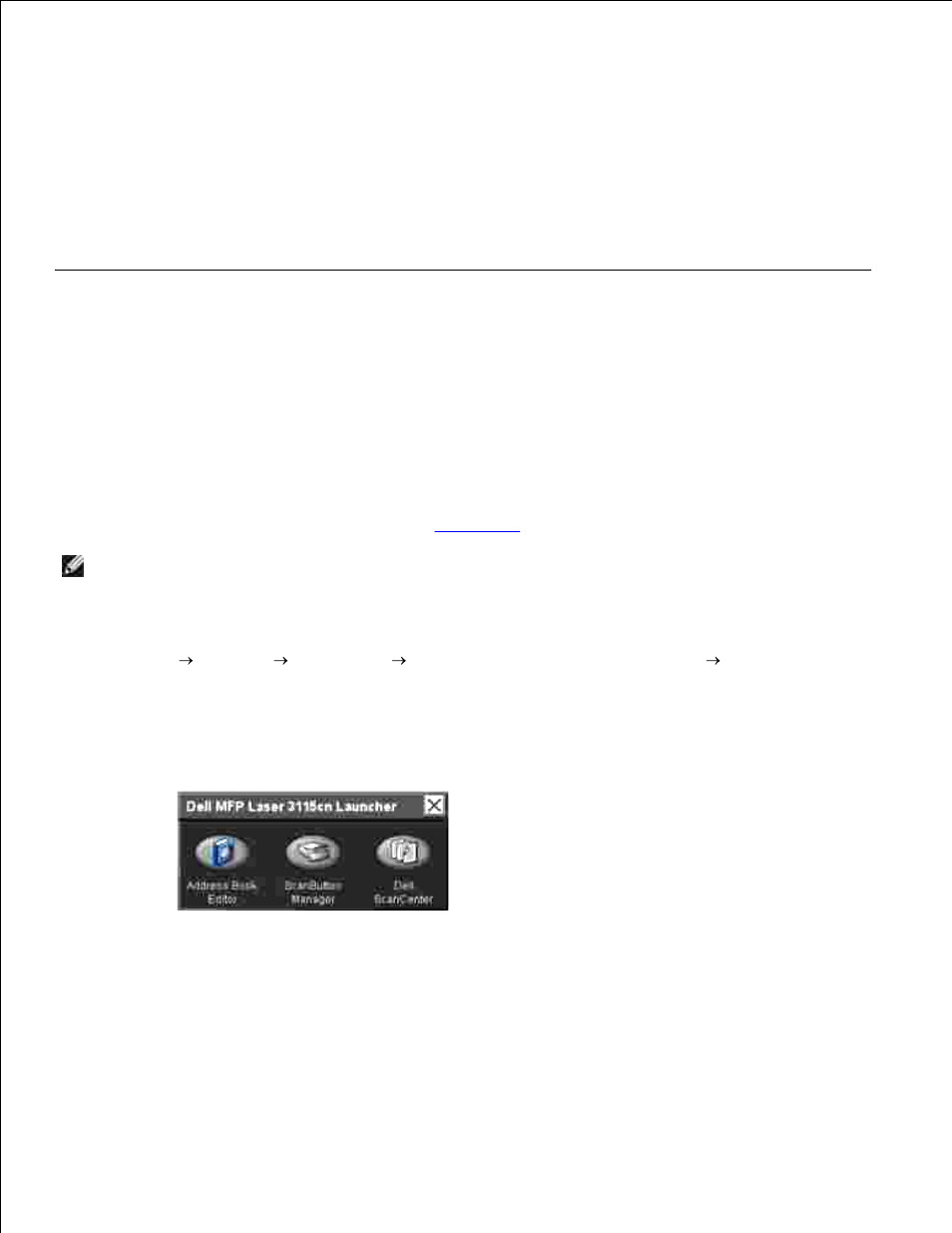
running the same operating system. Create a separate setup disk for different types of operating
systems.
Software Update
.
Printer Settings Utility
Using the Dell MFP Laser 3115cn Launcher window, you can set up scan system data options, and create and
edit Address Book entries from your computer. You can also use Dell ScanCenter to organize, access,
share, and manage documents and image files on your computer.
When you install the Dell software, the Dell MFP Laser 3115cn Launcher is automatically installed.
For information about installing the software, see "
Networking
".
NOTE:
The computer must be connected to the device by USB in order to be able to retrieve address
lists from the device.
To open the Dell MFP Laser 3115cn Launcher window:
Click Start Programs
Dell Printers
Dell MFP Color Laser Printer 3115cn
Launcher.
1.
The Dell MFP Laser 3115cn Launcher window opens.
The Dell MFP Laser 3115cn Launcher window provides three buttons; Address Book Editor, ScanButton
Manager, and Dell ScanCenter.
2.
To exit, click the X button at the top-right of the window.
For details, click the Help button of each application.
