Sharing a folder from your computer – Dell 3115cn Color Laser Printer User Manual
Page 303
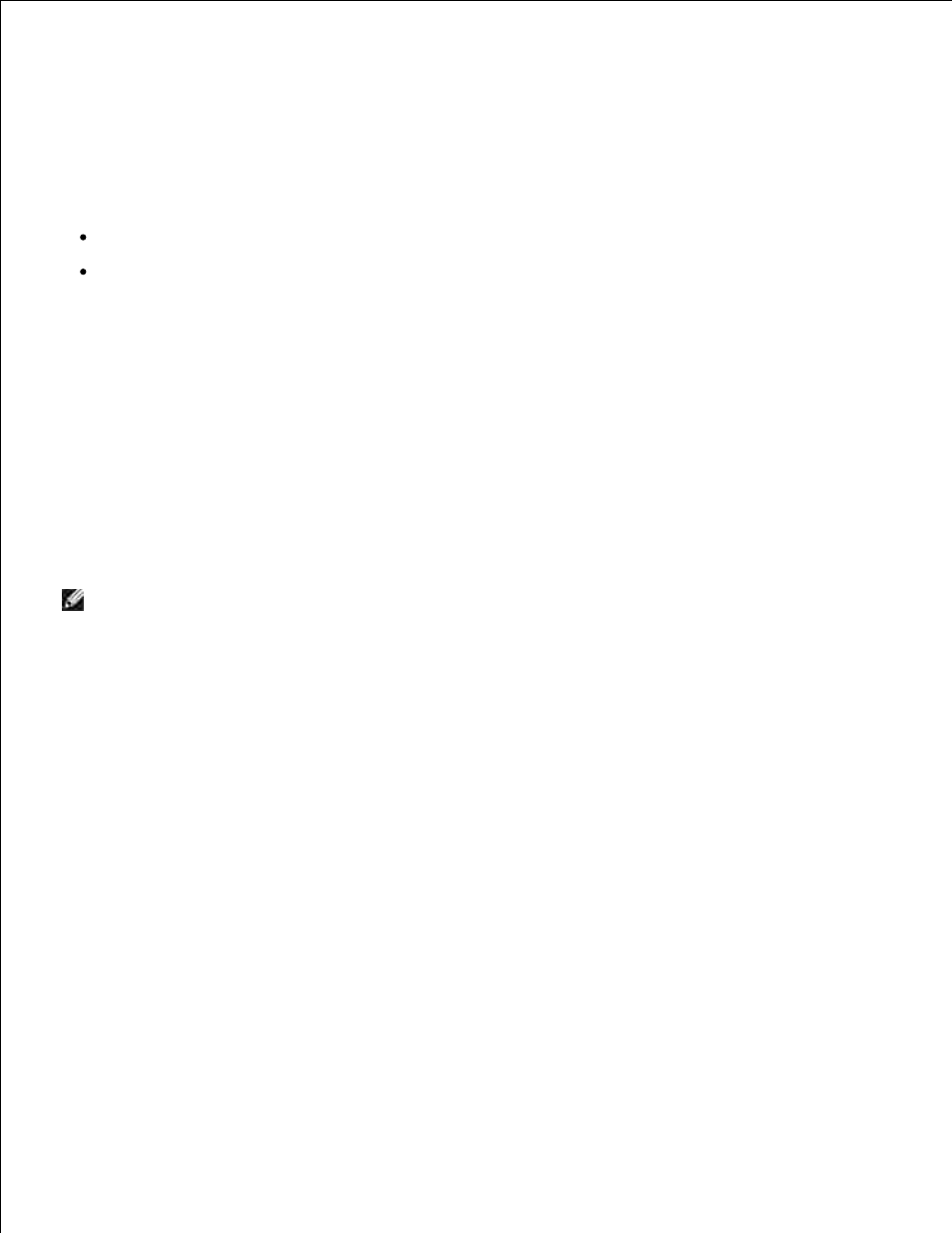
3.
Scan to Server/Computer through Wireless Setup (if you have the Optional Wireless Network Card).
See "Scan to Computer/Server Through Wireless Setup " for more details.
4.
Start to send the scanned file on the network. See "Start to send the scanned file on the Network " for
more details.
5.
Here are some additional instructions if you need to create a password for your user account or locate the IP
address of your computer.
Create a Password For Your User Login Account.
Locate the IP Address Of Your Computer.
Sharing a Folder From Your Computer
If you are using Microsoft
®
Windows
®
XP or Windows 2000, you can share a folder with the following
instructions:
Create a folder in the desired directory on your computer (Example of folder name, MyShare ).
1.
Right-click on the folder, and then select Properties .
2.
The Properties dialog box appears, click on the Sharing tab, and then select Share this folder .
3.
Enter a shared name in the Share name box.
4.
NOTE:
Write down this shared name because you will use this name in the next setting procedure.
5.
