Dell 3115cn Color Laser Printer User Manual
Page 300
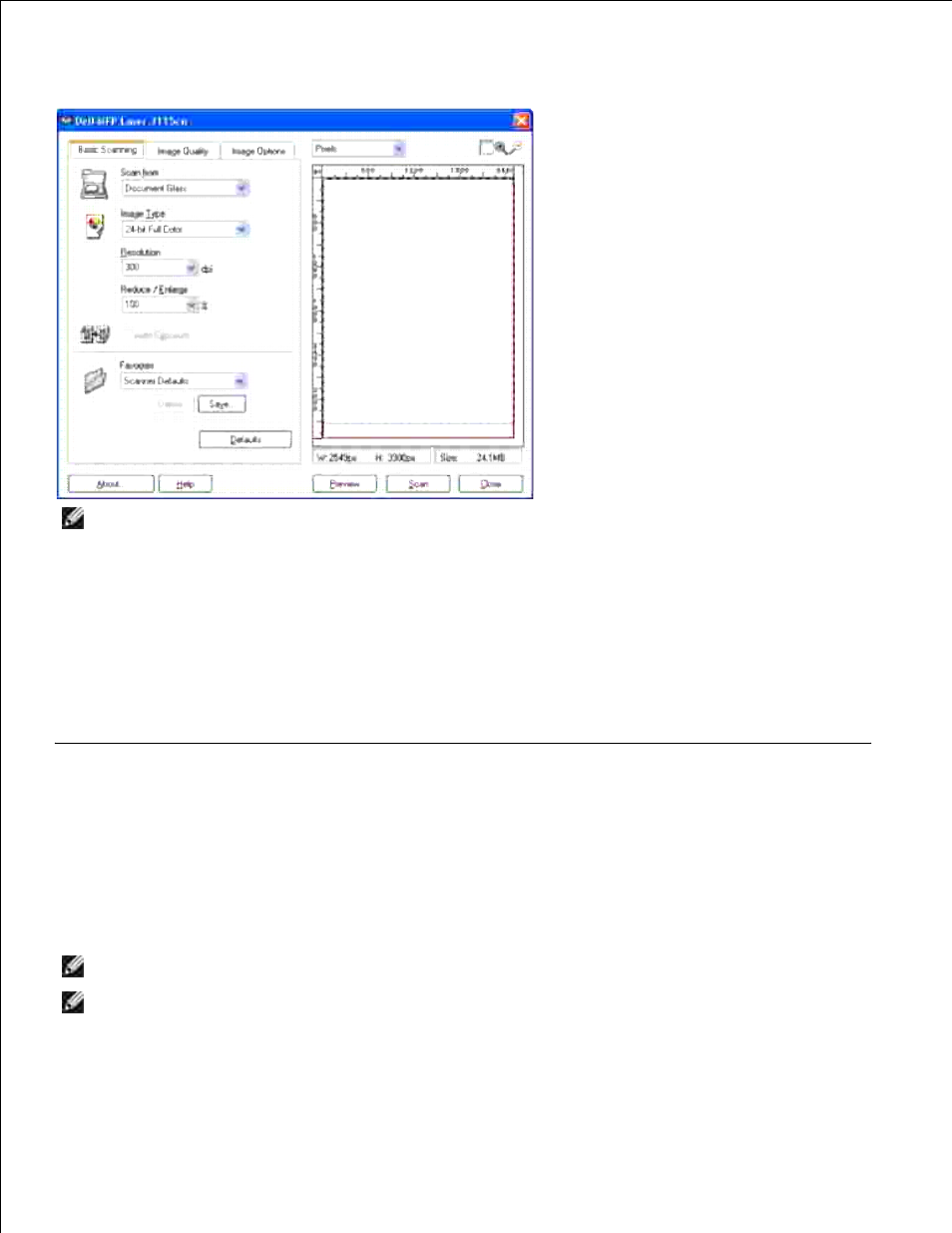
5.
The Dell MFP Laser 3115cn Scanner window appears.
NOTE:
The illustration may vary for different operating systems.
Select your scanning preferences and click Preview to display the preview image.
6.
Select the desired properties from the Image Quality and Image Options tabs.
7.
Click Scan to start scanning.
8.
Enter a picture name, and select a file format and destination to save the picture.
9.
Follow the on-screen instructions to edit the picture after it is copied to your computer.
10.
Scanning Using the Windows Image Acquisition (WIA)
Driver
Your multifunction printer also supports the WIA driver for scanning images. WIA is one of the standard
components provided by Microsoft
®
Windows Vista
®
, Windows
®
XP and works with digital cameras and
scanners. Unlike the TWAIN driver, the WIA driver allows you to scan an image and easily manipulate those
images without using additional software.
NOTE:
WIA is not available for Windows 2000.
NOTE:
Ensure that the multifunction printer is connected to the computer by using the USB cable.
To scan an image from the drawing software:
1.
- 3130cn (4 pages)
- 5330DN (8 pages)
- 1600n (2 pages)
- 2130cn (4 pages)
- 5110cn (2 pages)
- 1710 (2 pages)
- A920 (4 pages)
- Emphasis Lighting Control System (68 pages)
- 964 (2 pages)
- 1720dn (2 pages)
- 3100cn (90 pages)
- 7130cdn (2 pages)
- 1710n (108 pages)
- 5100cn (98 pages)
- 7330dn (4 pages)
- 3110cn (2 pages)
- Multifunction Color Laser Printer 3115cn (2 pages)
- 966w All In One Wireless Photo Printer (135 pages)
- V725w All In One Wireless Inkjet Printer (186 pages)
- 948 All In One Printer (144 pages)
- 5310n Mono Laser Printer (1 page)
- 5310n Mono Laser Printer (150 pages)
- V525w All In One Wireless Inkjet Printer (177 pages)
- 1130 Laser Mono Printer (103 pages)
- 5230dn Mono Laser Printer (2 pages)
- 5230dn Mono Laser Printer (193 pages)
- 5230dn Mono Laser Printer (1 page)
- 3330dn Mono Laser Printer (1 page)
- 3330dn Mono Laser Printer (160 pages)
- 946 All In One Printer (101 pages)
- 725 Personal Inkjet Printer (59 pages)
- 5210n Mono Laser Printer (1 page)
- 5210n Mono Laser Printer (150 pages)
- 964 All In One Photo Printer (136 pages)
- 964 All In One Photo Printer (128 pages)
- 944 All In One Inkjet Printer (118 pages)
- 944 All In One Inkjet Printer (62 pages)
- B5465dnf Mono Laser Printer MFP (342 pages)
- B5465dnf Mono Laser Printer MFP (14 pages)
- B5465dnf Mono Laser Printer MFP (35 pages)
- B5465dnf Mono Laser Printer MFP (24 pages)
- B5465dnf Mono Laser Printer MFP (4 pages)
- B5465dnf Mono Laser Printer MFP (16 pages)
- B5465dnf Mono Laser Printer MFP (3 pages)
- B5465dnf Mono Laser Printer MFP (12 pages)
