Dynamic addressing (bootp/dhcp), Restoring the network configuration – Dell 3115cn Color Laser Printer User Manual
Page 358
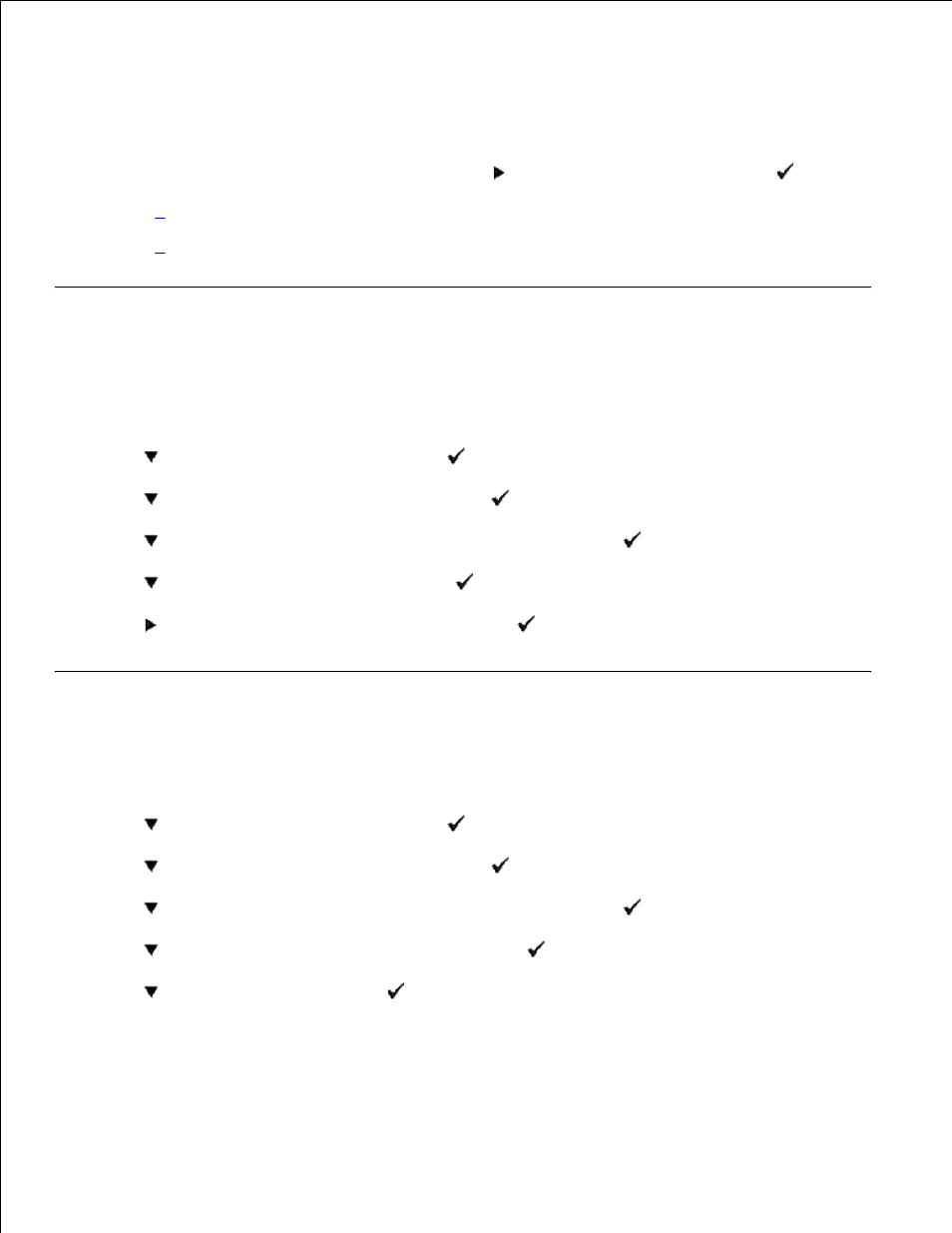
IP Address
* 0. 0. 0. 0.
Enter a number between 0 and 255 for each octet.
Enter the numbers from the keypad, and then press
to move between octets and press
.
6.
Repeat
5
to complete the address from the 1st byte to the 4th byte.
7.
Repeat
5
through step 8 to configure the other TCP/IP parameters.
8.
Dynamic Addressing (BOOTP/DHCP)
To assign the TCP/IP address automatically using a DHCP or BOOTP server on your network, take the
following steps:
Press
until >SETUP appears, and then press
.
1.
Press
until >Admin Menu appears, and then press
.
2.
Press
until >Wired Net or >Wireless Net appears, and then press
.
3.
Press
until >TCP/IP appears, and then press
.
4.
Press
until >DHCP or >BOOTP appears, and then press
.
5.
Restoring the Network Configuration
You can return the network configuration to its default settings.
Press
until >SETUP appears, and then press
.
1.
Press
until >Admin Menu appears, and then press
.
2.
Press
until >Wired Net or >Wireless Net appears, and then press
.
3.
Press
until >Initialize NVM appears, and then press
.
4.
Press
to select Yes, and then press
.
5.
The network configuration is restored.
6.
