Printing (hp-ux), Printing from hp-ux – Dell 3115cn Color Laser Printer User Manual
Page 549
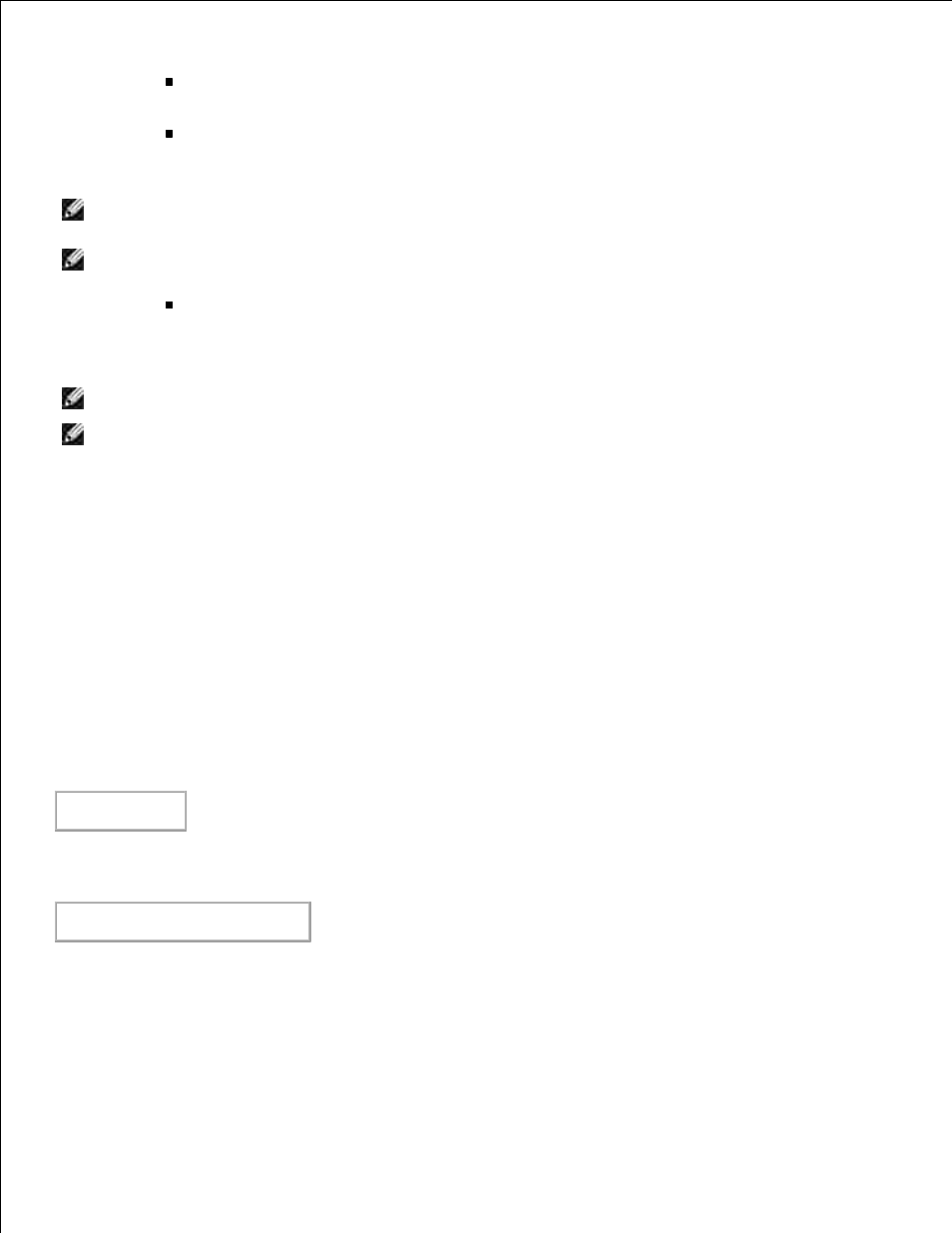
When a job owner name exceeds allowable character length, the extra characters are
ignored.
When an unacceptable character is specified for job owner name, "Unknown User" is used
as job owner name.
NOTE:
Characters acceptable for job owner name are alphanumeric characters and symbols, except
for space and colon.
NOTE:
Up to 32 characters are acceptable for job owner name.
When an unacceptable character is specified for password, or when a specified password is
not within the range of the allowable character length, the authentication password is
treated as not specified.
NOTE:
Only numbers are acceptable for password.
NOTE:
Acceptable password length is between 4 and 12 characters.
Incomplete form of -Jown option is treated as no authentication setting being made. In such
case, if authentication setting is made with the environmental variable, it is used as setting
information.
Printing (HP-UX)
This section provides information on printing from the registered logical printer during the installation.
Printing From HP-UX
To print to the default printer:
If the multifunction printer is registered as the default printer, the name of the multifunction printer
can be shortened and specified as shown in the following example.
% lp filename
To print to other printers:
To print to a multifunction printer named dell3115cn, type as follows:
% lp -d dell3115cn filename
To change the default printer temporarily for printing:
To change the default printer, set the printer name in the environment variable PRINTER.
To set a multifunction printer named dell3115cn as the default printer for printing, type as follows:
