Software operation – Dynalco AF-900PC Air/Fuel Ratio Controller User Manual
Page 42
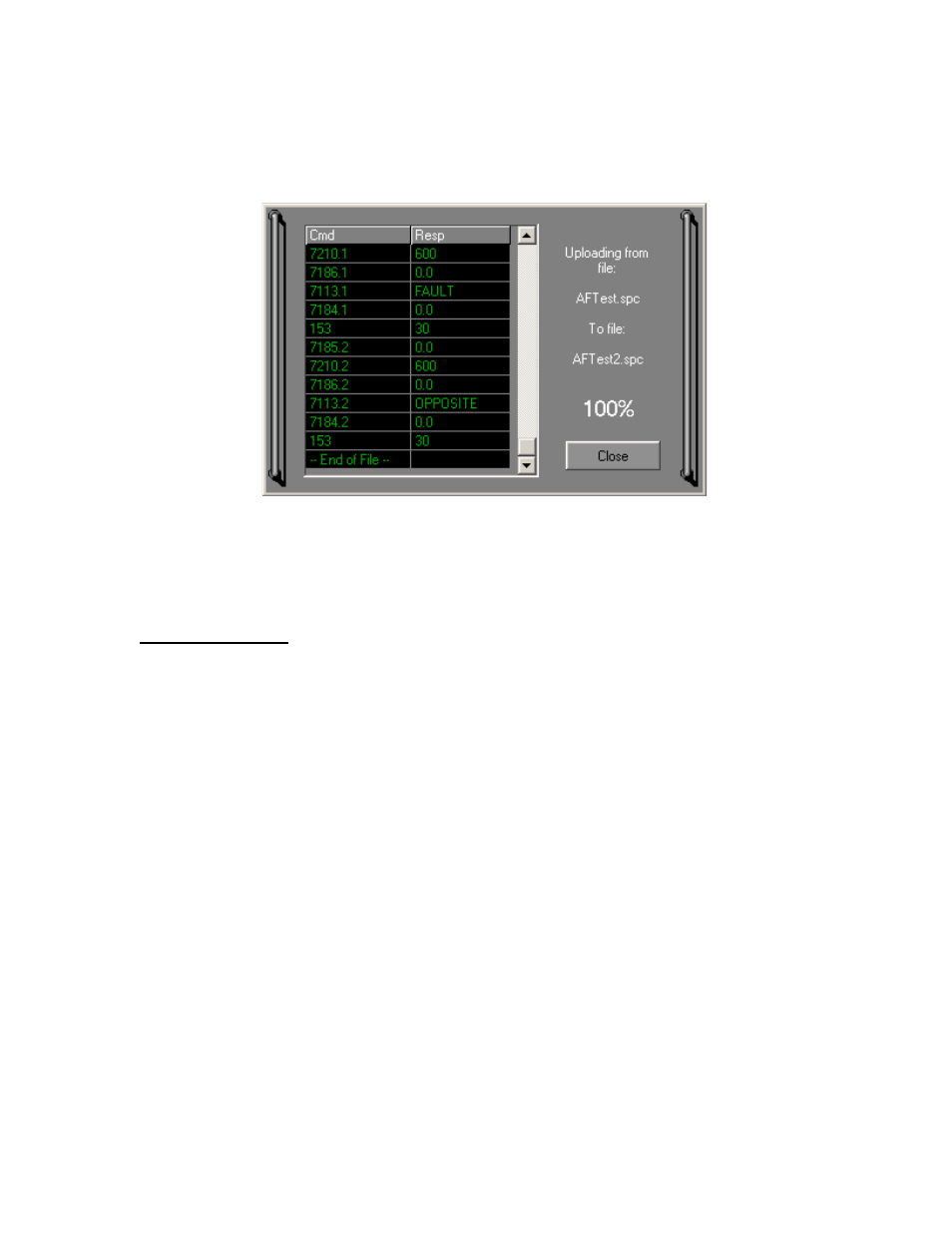
41
the configuration. A file name such as the engine name may be used for the target,
but the name must end in “.spc”.
An upload report (Fig. 20) will open showing each parameter and it’s corresponding
value once data transfer begins.
Upload Report
Figure 20
12. Software Operation
12.1 AUTO Mode
After power-up, the AF900PC will begin operation in STOPPED mode
since most likely the RPM input will be zero. In this state, the controller completely
closes both the left and right bank fuel valves.
Once the AF900PC measures sufficient engine RPM (RPM>Startup RPM
parameter) or it detects the speed contact closure input present, it positions the left
and right bank fuel valves to their startup positions. This is now the START mode.
In the START mode the AF900PC waits for a timer to expire before changing into
the SENS WARMUP mode. Once in the SENS WARMUP mode the AF900PC
waits for the O
2
sensors to warm up with the engine exhaust. During SENS
WARMUP mode the valves are held in the startup position until the left and right
bank exhaust temperatures are both above the threshold for the controller to go
into AUTO mode.
NOTE: If using heated O2 sensors, the threshold will be set to 0 Deg F,
enabling “AUTO” mode immediately following timer duration.
The delay timer in the START mode is setup in case a running engine shuts down,
then quickly re-starts while the exhaust is still hot. In this case, the delay timer will
allow conditions to stabilize before the controller further opens the fuel valves in
AUTO mode.
