Dynalco AF-900PC Air/Fuel Ratio Controller User Manual
Page 18
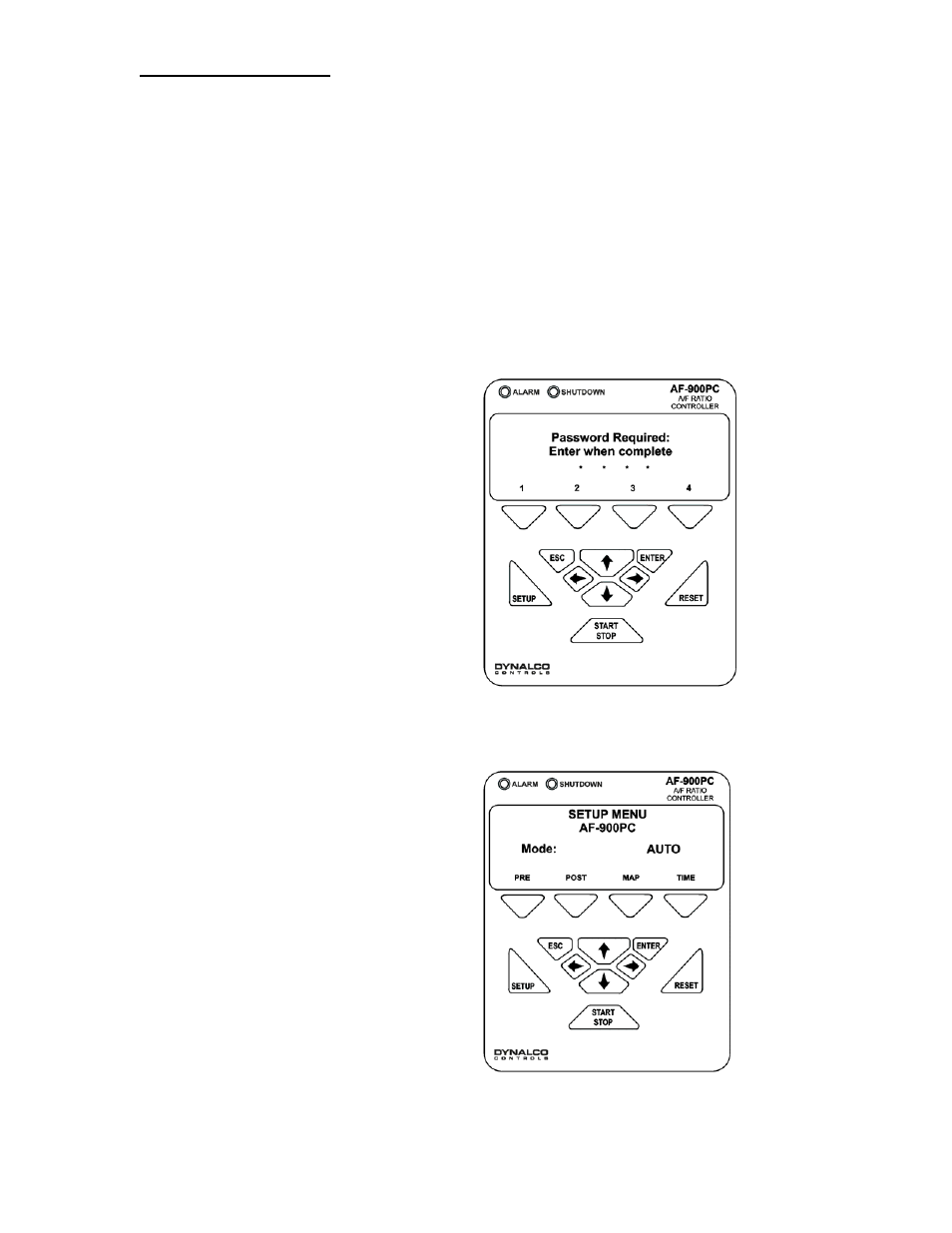
17
9.6 FPD SETUP Mode
1) To enter SETUP mode, press the SETUP key on the FPD.
2) Enter current SETUP password.
NOTE: A four character default password “1 2 3 4” is pre-assigned prior to
shipping. This password may be changed using the DynaHost software to
change parameter 6112.0, if desired. Passwords may be up to eight
characters in length using the digits 1, 2, 3, or 4 only.
3) Enter password using the Soft Keys labeled “1 2 3 4”. A solid asterisk (*) will
appear for each entered character, while a blinking asterisk (*) indicates additional
characters may be entered.
4) Press ENTER for SETUP Mode.
