Telephone interface box installation – ADS Environmental Services Model 3600 530002 A2 User Manual
Page 97
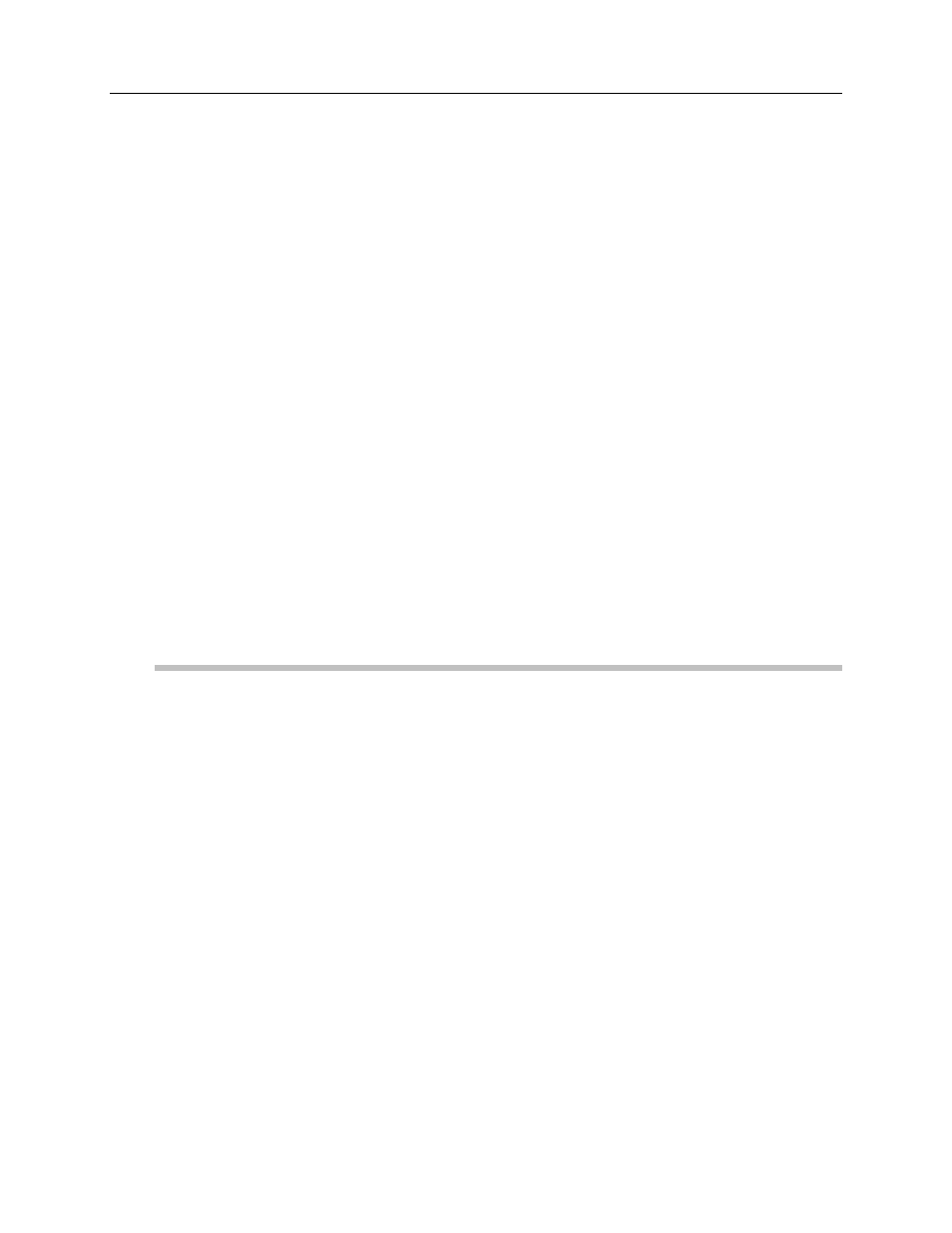
Monitor Installation and Activation
5-23
Determine if one or two mounting holes can be drilled into the existing
structure. Mark the location of the mounting hole(s).
z
Drill the mounting hole(s) into the manhole rim 25 mm deep (1 in.) using an 8
mm (3/8 in.) bit.
z
Place a tap in each hole with an 8 mm (3/8 in.) tap.
z
Screw an 3/8
×
2 in. (8
×
50 mm) stud into the tapped hole.
z
Mount the bottom of the flange onto the monitor with two 3/8
×
2 in. (8
×
50
mm) bolts and nuts. Drill holes as necessary.
z
Attach a security line to the monitor to prevent accidental drops during
installation. Pull the security line tight and avoid the sensor cables.
z
Carefully lower the monitor into the manhole until the holes in the flange align
with the stud.
z
Secure and tighten the flange on the stud with an 8 mm (3/8 in.) nut and
washer.
z
Coil all slack in the sensor cables in a nice, neat fashion. Allow enough slack
so that the monitor may be easily serviced. Cables will be secured to the
anchor bolts in the manhole using large cable ties (35 mm or 14 in.).
z
Visually inspect the manhole to ensure a neat and orderly monitoring site.
Remove all debris from the area. Close the manhole lid and leave the site.
Telephone Interface Box Installation
The telephone interface box is a gray square box that is installed on a telephone pole
or nearby pedestal. This box is connected with the IS modem within the monitor.
Each box is shipped with self-tapping screws; use these screws to attach the box to the
pedestal or telephone pole. Now, dig a trench between the box and the manhole; refer
to “Underground Services and Lines Location” on page 5-3 in the manual and to local
codes before digging. Using a special cable (ADS part number 902-09883-00),
connect the interface box to the monitor. Open the telephone interface box. Facing
you are two screw terminal connectors. Instructions appear on the interface box
telling which color wires connect with which number on the terminal connector. Strip
two inches into the outer jacket of the cable, and strip each individual cable 3/8 of an
inch. Insert the each of the wires into the corresponding connectors. See the
following table for specifics on the corresponding pins, wires, and wire colors. The
other end of the cable is connected to the flow monitor with a Bendix connector on
the top of the canister; this connector has been potted by manufacturing prior to
shipping. Order the length required by the site. See the following diagram for more
information.
