Direct connection communication (scada system) – ADS Environmental Services Model 3600 530002 A2 User Manual
Page 88
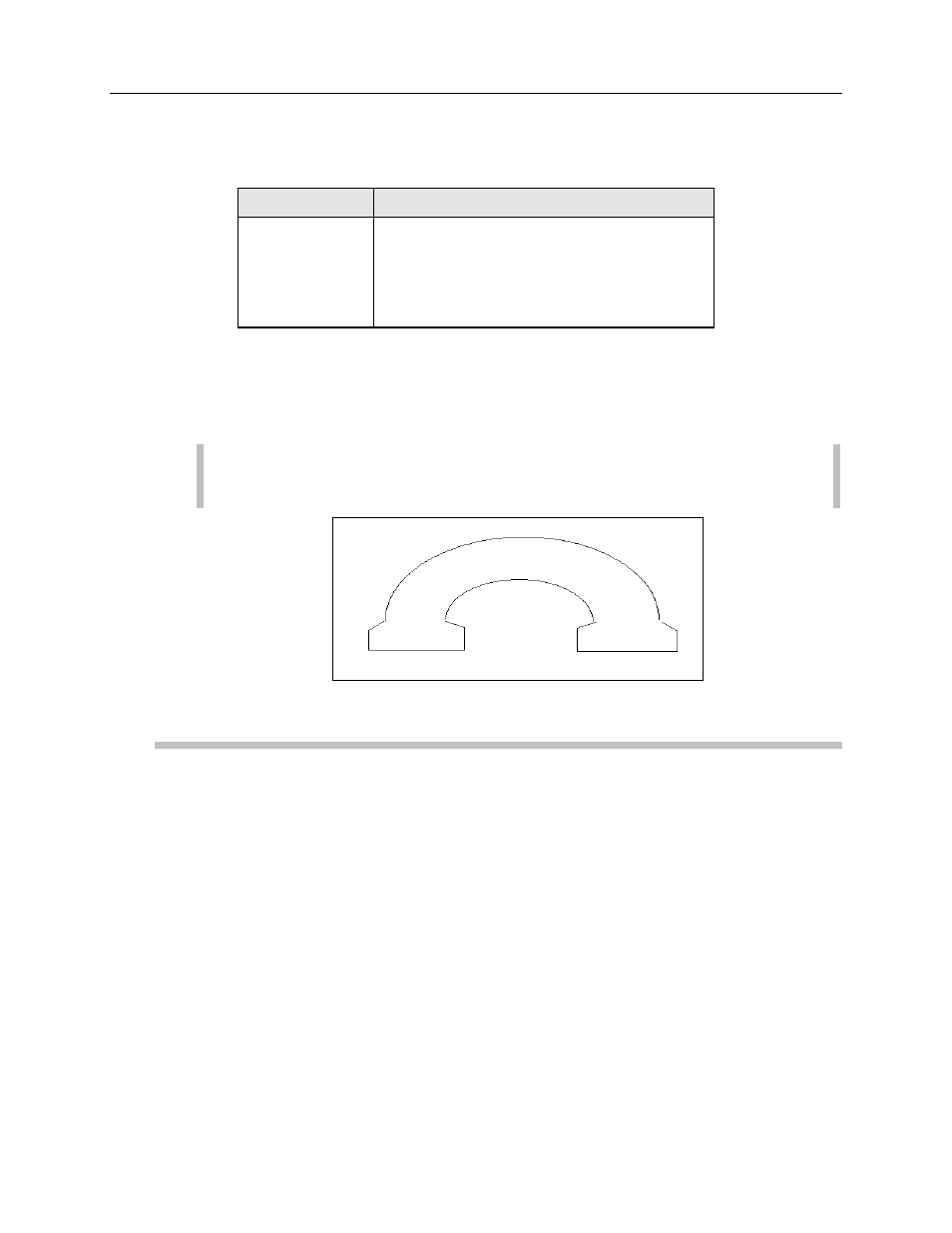
5-14
ADS 3600 Flow Monitor O&M Manual
z
Because EMU telephone cable connections vary from country to country,
connect the phone cable to the connectors on the EMU communication box
according to the following color scheme.
Country
Telephone Cable Wires
Germany
Connect the black and yellow cable wires.
Britain
Connect the red and green cable wires.
United States
Connect the red and green cable wires.
Australia
Connect the red and green cable wires.
The communication cable must join the monitor and the EMU.
z
Connect the communication cable to the monitor by inserting the
communication cable connector into the appropriate port on the monitor lid
marked with a telephone icon.
Note:
Wire the communication cable to the EMU before connecting the
communication cable to the monitor.
Icon on the Monitor Lid for the Communication Cable Port
Direct Connection Communication (SCADA System)
One type of EMU allows the QS3600 to communicate with a local RTU over a direct
serial connection and with QuadraScan over a modem. This type of EMU
communicates with the RTU over a direct serial RS-232 connection and via a cable
that carries both serial communications and operating power. The EMU is configured
with a serial multiplexor which splits the serial communications signal between the
modem and a local connection to an RTU. However, not all EMUs have the external
power and the serial multiplexor feature. Refer to the table on page 2-8 for SCADA
EMUs available with both the serial multiplexor and the external power capability.
Communications Signals
The EMU direct connect serial interface implements the following RS-232 signals.
Refer to the next figure which shows a typical wiring configuration.
