ADS Environmental Services Model 3600 530002 A2 User Manual
Page 111
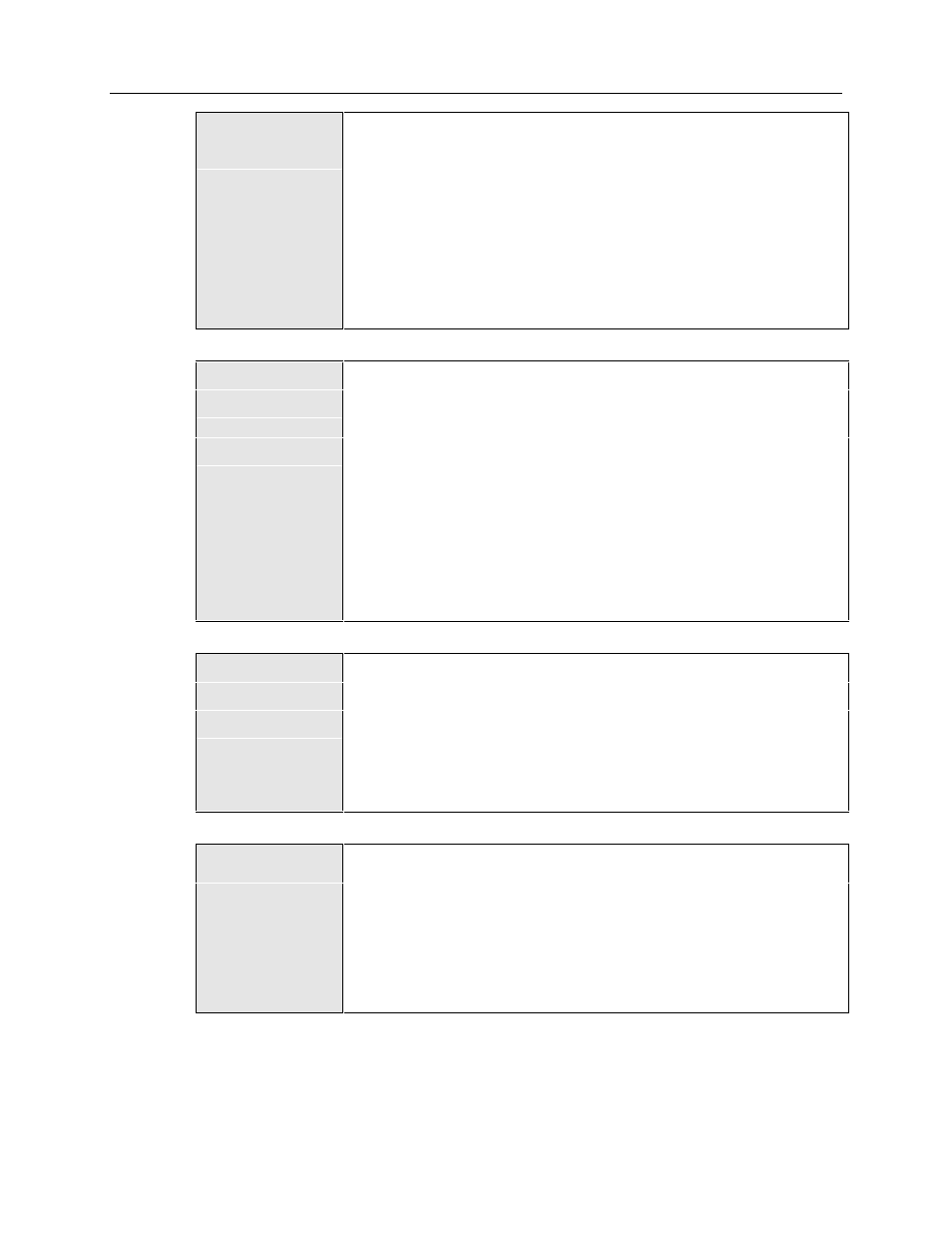
7-4
ADS 3600 Flow Monitor O&M Manual
Problem
Destination ID error message is received when calling the monitor.
Possible Cause
An incorrect monitor ID may have been entered in the central computer.
The modem may be faulty.
Solution
Verify the monitor ID at the central computer and correct it if necessary.
If the error message remains, contact your regional ADS office and arrange for an ADS IS
certified technician to verify the ID switch settings.
If the monitor ID is entered correctly at the central computer and the problem is still not
resolved, contact an ADS IS certified technician to replace the modem.
If the error still remains, contact the regional ADS Environmental Services, Inc., office to
arrange for technical support.
Problem
The monitor establishes a connection, but does not respond to any message.
Possible Cause
Incorrect identification information may have been entered at the central computer.
There may be loose cabling or a faulty modem.
Solution
Verify the information at the central computer (monitor serial number, telephone number,
etc.) and correct it if necessary.
Listen for noise at the site using a field phone. If noise is present, inspect the wiring, and if
the wiring is okay, call the telephone company.
If none of these procedures corrects the problem, the modem may be faulty. Contact an
ADS IS certified technician to collect the data from the monitor, using a direct connection
cable (ADS part number 106228A) and QuadraScan software, and then to replace the
modem.
If the error still remains, contact the regional ADS Environmental Services, Inc., office to
arrange for technical support.
Problem
The time stamp on the collected data is incorrect.
Possible Cause
There may be a faulty monitor clock or an incorrect time on the central computer clock.
Solution
Verify the time on the central computer clock and correct it if necessary.
Reactivate the monitor to enable the clock.
If the problem is not resolved, collect the data from the monitor with QuadraScan software,
replace it with a new one, reactivate the monitor, and send the old one to ADS for service.
For more information, contact the regional ADS Environmental Services, Inc., office.
Problem
The time on the monitor hardware clock is incorrect. It may be displayed as Gross Time
Error in QuadraScan’s collect log.
Possible Cause
There may be a faulty monitor clock or an incorrect time on the central computer clock.
Solution
Verify the time on the central computer clock and correct it if necessary.
Reactivate the monitor to enable the clock.
If the error remains, collect the data from the monitor with QuadraScan software, replace it
with a new one, reactivate the monitor, and send the old one to ADS for service. For more
information, contact the regional ADS Environmental Services, Inc., office.
