Baud rate setup – ADS Environmental Services Model 3600 530002 A2 User Manual
Page 89
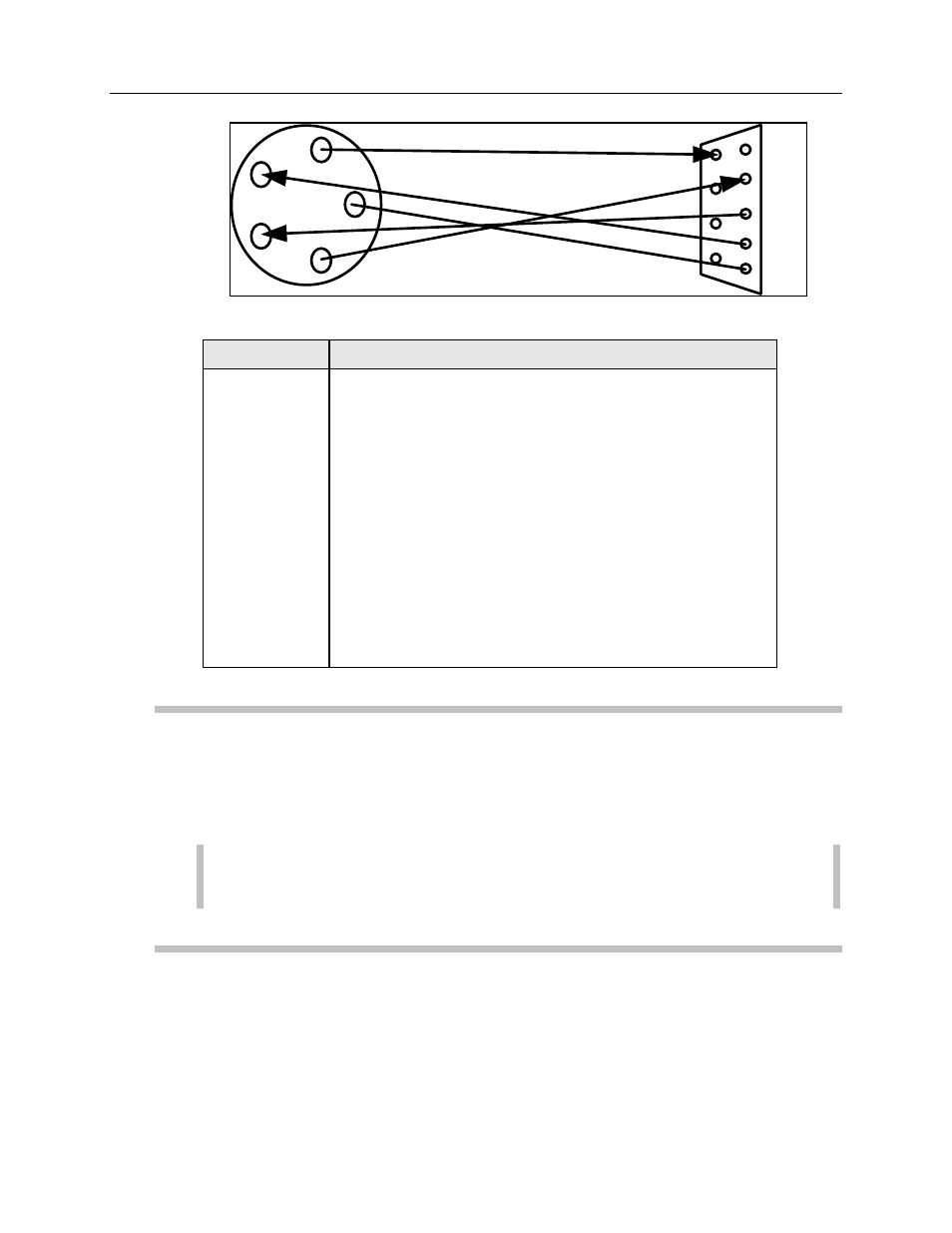
Monitor Installation and Activation
5-15
1
DSR
6
RD
TD
DTR
9
GND
5
B
A
E
D
C
Direct Connect Port
at the EMU
DB-9F at RTU
Typical Wiring Configuration
Pins
Function
Pin A to Pin 5
Signal ground.
Pin B to Pin 2
RD - Receive Data is the signal by which serial data is
transmitted from the 3600 flow monitor and received by the
RTU.
Pin C to Pin 3
TD - Transmit Data is the signal by which serial data is
transmitted from the RTU and received by the 3600 flow
monitor.
Pin D to Pin 4
DTR - Data Terminal Ready is the signal asserted by the RTU
to request that the serial multiplexor be switched to the RTU.
Pin E to Pin 6
DSR - Data Set Ready is a signal used to indicate whether the
serial multiplexor is switched to the RTU channel or not and
whether the monitor is prepared to communicate. An active
signal indicates that the channel is switched to the RTU and
that the RTU can communicate.
Direct Connection Communication (Portable Computer)
The EMU is provided with a direct connect extension cable (ADS part number
103203A). A portable computer can be connected to this extension cable using the
standard 1502 temporary monitor direct connection cable (ADS part number
103191A).
Note:
The portable computer must communicate at the baud rate that is
currently in use by the modem. Typically, this rate is 2400.
Baud Rate Setup
Most 3600 monitors are preset to a temporary 9600 baud rate. Before installing your
monitor in the manhole, you must have an IS certified technician set the monitor to the
correct baud rate if a change is required. Both the ID switch and the options switch
must be set correctly. The ID switch (SW2) identifies the monitor serial number. The
ID switch is normally set correctly by manufacturing; see the following figures for
