ADS Environmental Services Model 3600 530002 A2 User Manual
Page 57
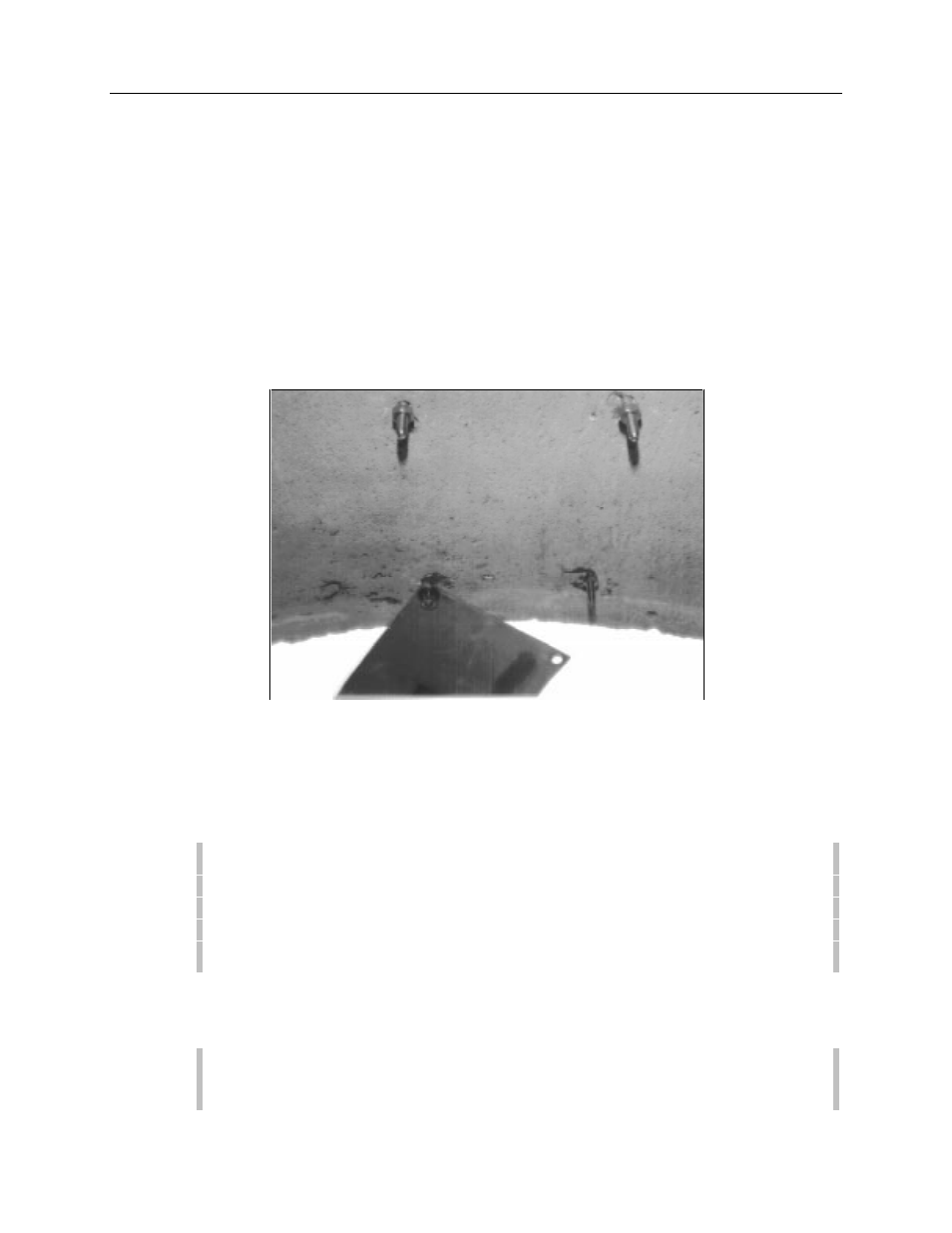
4-24
ADS 3600 Flow Monitor O&M Manual
l
Mount the anchor bolt.
l
Place a 7/16 in. (11 mm) nut on the bolt and twist until it stops (hand tight
only). This nut is referred to as the adjustment nut.
l
Replace the plate over the anchor bolt and install a washer and a second 7/16
in. (11 mm) securing nut just enough to hold the plate on the stud.
l
Orient the attached ultrasonic plate in the desired position and press against the
crown (soffit) of pipe.
l
Spot drill (mark) the remaining three holes for the ultrasonic sensor mounting
plate.
l
Swivel the plate 180
°
.
01-05.pcx
Plate Rotation
l
Mount the three anchor bolts as described earlier.
l
Swivel the plate back to correct the position and align the holes.
l
Firmly push the plate up to the adjustment nuts and secure the plate with 7/16
in. (11 mm) securing nuts until they’re tight.
Note:
In some instances the anchor bolt may be slightly offset from the plate
holes. Re-alignment can be done by simply loosening the 7/16 in. (11 mm)
adjustment nut at the end of the anchor bolt and gently tapping with a hammer
until the correct alignment is attained. Tapping the nut eliminates any thread
damage to the anchor bolt.
l
Level the plate with a carpenter’s (torpedo or line) level. A fine-tune
adjustment is done using the adjustment nuts on the back side or upper surface
of the ultrasonic plate.
Note:
In some instances, the plate may bind and can be lowered with the aid
of a flat head screw driver.
