Monitor installation and activation 5-13 – ADS Environmental Services Model 3600 530002 A2 User Manual
Page 87
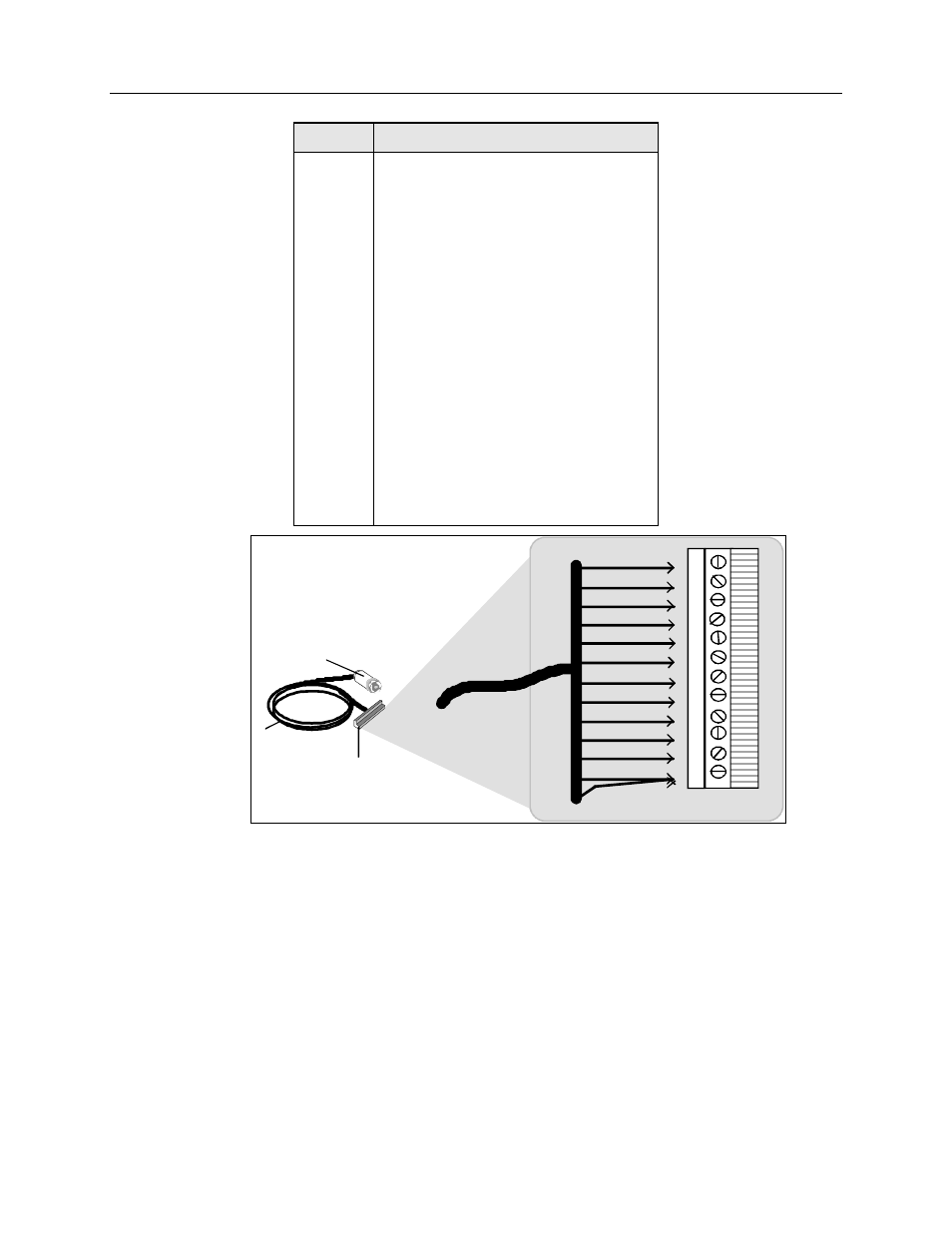
Monitor Installation and Activation
5-13
Number
Description
1
Yellow
2
Blue (22 gauge wire)
3
Black (glossy color and 22 gauge wire)
4
White
5
Red (22 gauge wire)
6
Green (22 gauge wire)
7
Brown
8
Orange
9
Red (18 gauge wire)
10
Blue (18 gauge wire)
11
Black (glossy color and 18 gauge wire)
12
Green (18 gauge wire)
Drain
Black (flat color, heat-shrunk cover
and 22 gauge wire)
Connects Cable to Monitor
C o m m u n i c a t i o n
Cable
Connects Cable
to EMU
1
2
3
4
5
6
7
8
9
10
11
12
Black (flat color, 22 gauge)
Yello w
Green (22 gauge)
Green (18 gauge)
Black (22 gauge)
W hite
Red (22 gauge)
Brow n
Orange
Red (18 gauge)
Blue (18 gauge)
Black (18 gauge)
Blue (22 gauge)
Proper Communication Cable Wire Connections
A telephone cable must join the EMU to a telephone line.
z
Verify that the telephone cable (phone jack cable) has four wires: yellow, blue,
red, and green.
