Adjustment steps, Flow adjust: hydraulic drive center-fill intelliag, Air-pro – Great Plains PTO Kits 2-3-Section User Manual
Page 18: Planters
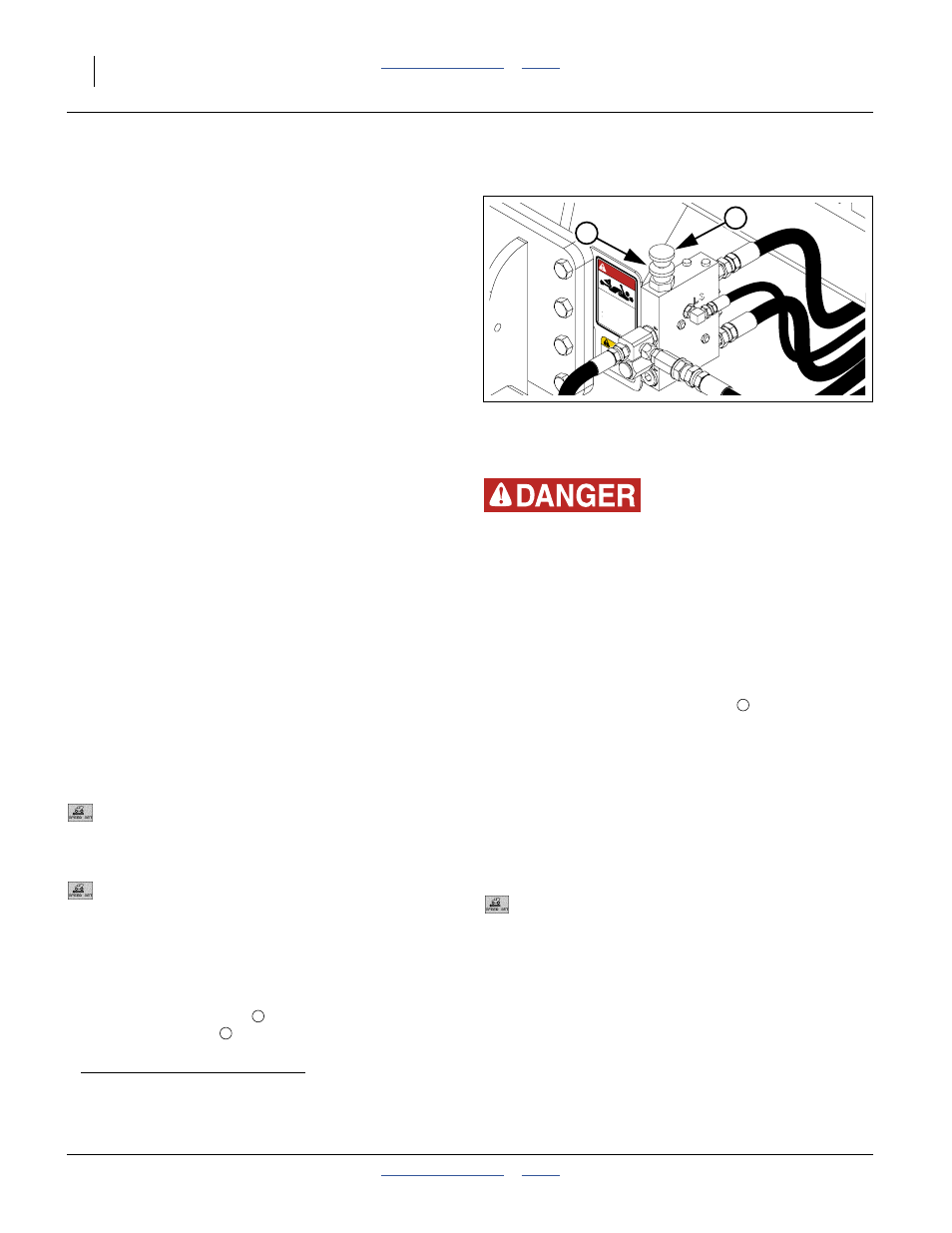
14
2- & 3-Section YP PTO Pumps
Great Plains Manufacturing, Inc.
411-015M
2014-09-10
Flow Adjust: Hydraulic Drive Center-Fill
IntelliAg
®
Air-Pro
®
Planters
On hydraulic drive models YP1225A#56, YP1625A#56,
YP2425A, YP3025A/AR, YP4025A/AR, YP4425A and
3PYPA#56, the PTO system drives two
a
motors,
plumbed in parallel:
a.
The fan motor generates an airflow for seed delivery
and meter pressurization. The ratio is servo vane
controlled by the DICKEY-john
®
IntelliAg
®
seed
monitor. The vane needs to be active for accurate
flow control adjustments.
b.
The seed meter shaft motor is under seed monitor
control, via a proportional flow solenoid valve. When
engaged at typical seed rates, operating this motor
reduces flow to the fan motor. The seed motor needs
to be engaged at least briefly during setup to choose
a flow rate that keeps the fan at optimal speed.
Adjustment Steps:
1.
Have the DICKEY-john
®
Planter/Drill Control User
Level 2&3 manual at hand. Making changes to the
GROUND SPEED SETUP configuration requires
the Level 2 password.
2.
Have the Operator and Seed Rate manuals at hand,
so that meter setting and fan rpm targets are known
for the seed to be planted.
3.
Loading seed is not required. If you do load seed,
set out recovery means to capture seed metered
during testing, or use section clutches
b
to disable
metering.
4.
Turn the IntelliAg
®
monitor system on.
Turn the Master switch off.
On the console, navigate to the
GROUND SPEED SETUP screen.
Record the ground speed constant:
5.
Set:
6.
Hitch the tractor to be used, and install the PTO
pump. Raise the planter. Unfold the planter.
Refer to Figure 9
7.
Release the lock disc
counter-clockwise to
release the knob
. Turn the knob fully clockwise to
shut off flow to the motors.
Entanglement and Crushing Hazard:
Use extreme caution in the hitch area when the PTO is
operating.
8.
Start the tractor, and seed monitor. Bring the PTO
up to expected field rpm (which is often not the full
1000 rpm).
9.
Turn the IntelliAg
®
Master switch on to engage the
hydraulic seed meter drive.
10. With one person observing the fan rpm readout on
the seed monitor, turn the knob
counter-clockwise until the fan is at the rpm
recommended for this planter configuration, crop,
population and intended field speed.
Secure the knob at this setting with the lock disc.
11. Shut down the PTO. Set Master switch off.
12. On the console, navigate to the
GROUND SPEED SETUP screen.
Restore the original settings:
Monitor fan rpm when planting. If it is lower than during
flow setup, perform the setup steps again, and set the
valve for a higher rpm.
a. When the Yield-Pro
®
PTO pump system was installed, there was an option to use it only for the air system, and leave the hydraulic
drive on a dedicated tractor connection. In this case, load seed, but ignore the steps to compensate for seed drive motor load.
Figure 9:
Flow Control Valve (3PYPA#56)
34848
81
8-240C Re
v. A
To a
void Injur
y or
Mac
hine Dama
ge:
·Operate onl
y with
1000 rpm PT
O
CAUTION
858-030C
All dr
iveline guards
, tr
actor
an
d equip
ment shields in p
lace
PT
O pump assemb
ly securely
attached with torque ar
m and clamp
bolts proper
ly torqued
RO
TATING DRIVELINE -
CONT
ACT CAN CA
USE DEA
TH
KEEP A
W
AY!
DO NO
T OPERA
TE
WITHOUT
-
DANGER
b. If Swath Command™ section control is installed, connect the compressor at the hitch, or clutches will not disengage.
Source
Gspd Constant
Digital Freq.
12345
(actual value varies)
Source
Manual Gnd Spd
Implement Lift
Manual
5.0 MPH
(or as desired)
Disabled
1
Source
Gspd Constant
Implement Lift
Digital Freq.
12345
(actual value varies)
Enabled
