3 windows vista, 3 carrying out basic settings, Carrying out basic settings – Metrohm 873 Biodiesel Rancimat Manual User Manual
Page 29
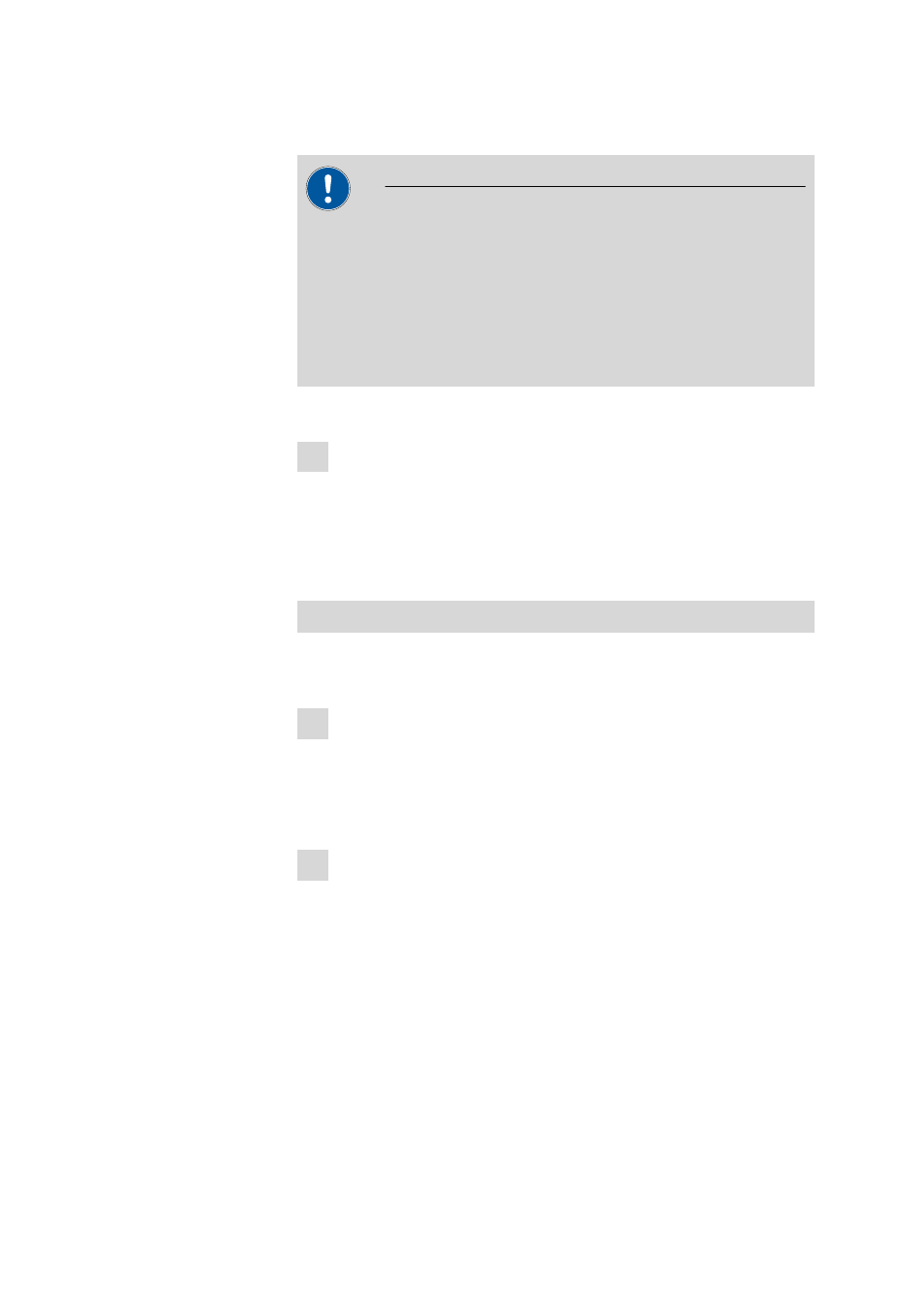
■■■■■■■■■■■■■■■■■■■■■■
3 Installation
873 Biodiesel Rancimat
■■■■■■■■
21
3.4.2.3
Windows Vista
Caution
If you run the software 873 Biodiesel Rancimat on a computer with Win-
dows Vista, you need a special update in order to be able to display the
help. Due to licensing reasons you have to download this file from a
Microsoft web page. On the installation CD the link "Download Win-
Help.url" to the corresponding Microsoft web page can be found in the
folder "Vista Update for HLP help". Download the necessary installa-
tion file and save it.
Proceed as follows to install the update:
1
■
Exit 873 Biodiesel Rancimat if you have started the software after
the installation.
■
Start the installation file by double-clicking and follow the instruc-
tions of the installation program.
3.4.3
Carrying out basic settings
Setting the Administrator password
When starting the program for the first time, the Administrator password
must be set. Proceed as follows:
1 Switch on the instruments
■
Check whether the Biodiesel Rancimat is correctly connected to the
PC (see Chapter 3.4.1, page 19).
■
Switch on the Biodiesel Rancimat using the mains switch.
■
Switch on the PC.
2 Start program
■
In the Windows Start menu under Programs
▶ Metrohm ▶ Bio-
diesel Rancimat, click on the menu item Biodiesel Rancimat.
The login window for the Administrator opens:
