Metrohm 873 Biodiesel Rancimat Manual User Manual
Page 136
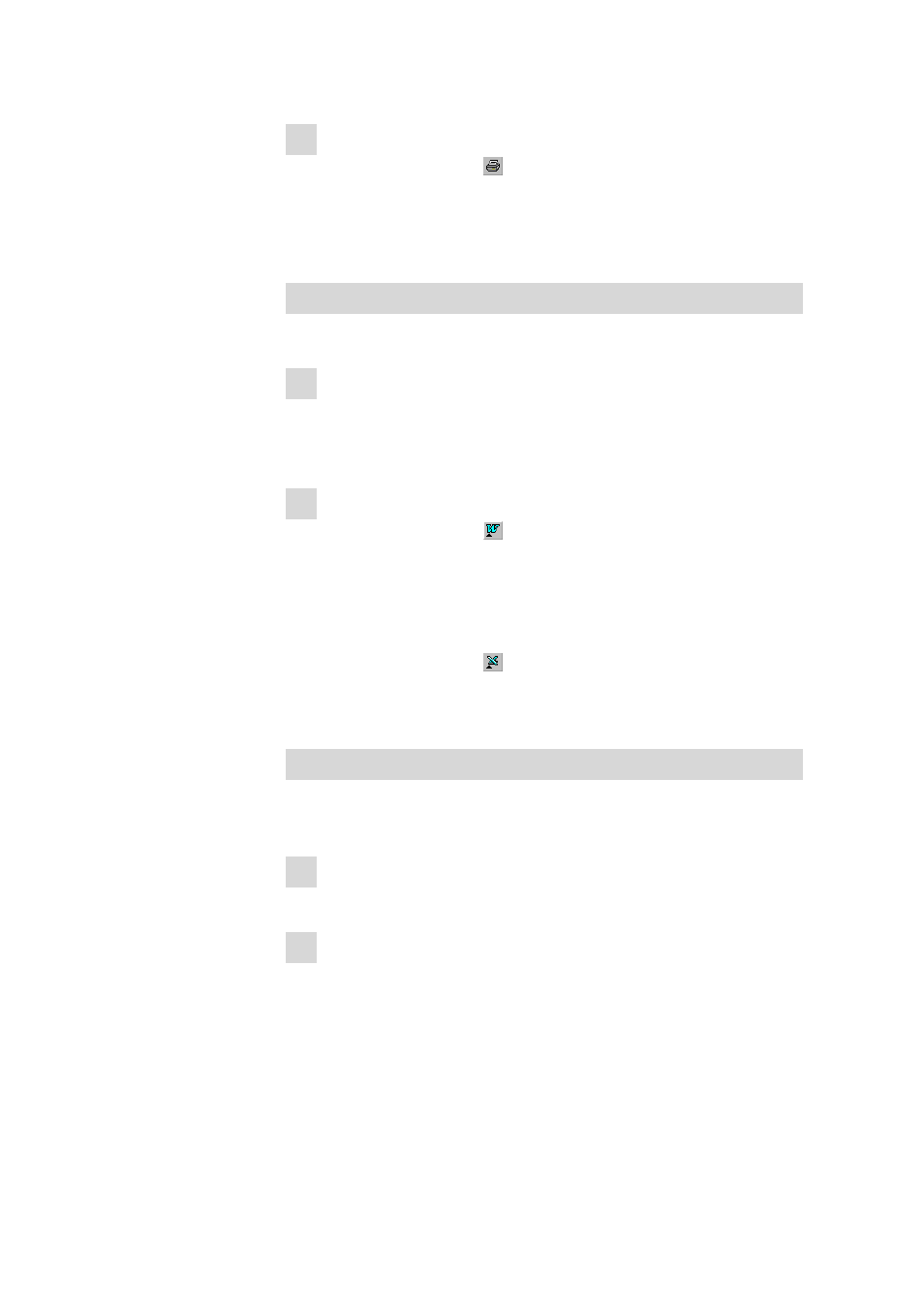
4.7 Results
■■■■■■■■■■■■■■■■■■■■■■
128
■■■■■■■■
873 Biodiesel Rancimat
2 Print extrapolation results
■
Click on the symbol or the menu item File
▶ Print....
The dialog window Print appears.
■
Select the required printer and click on [Print].
The extrapolation results will be printed.
Exporting the determination overview to Word or Excel
Proceed as follows to export the determination overview to Word or Excel:
1 Select determinations
■
See "Selecting determinations", page 86.
If you do not select any determinations, the entire overview is
exported.
2 Select export program
■
Click on the symbol or the menu item Determina-
tion
▶ Export ▶ Export to MS Word.
The data is copied to a RTF file to be opened automatically by
Microsoft Word.
or
■
Click on the symbol or the menu item Determina-
tion
▶ Export ▶ Export to MS Excel.
Microsoft Excel will be opened automatically.
Exporting determination and method data to a TXT file
Proceed as follows to export the determination and method data of one or
several determinations to a TXT file:
1 Display determination overview
■
See "Displaying the determination overview", page 83.
2 Select determination
■
