Symbols - english, Symbols – english – ClearCube R Series Pentium 4 User Manual
Page 16
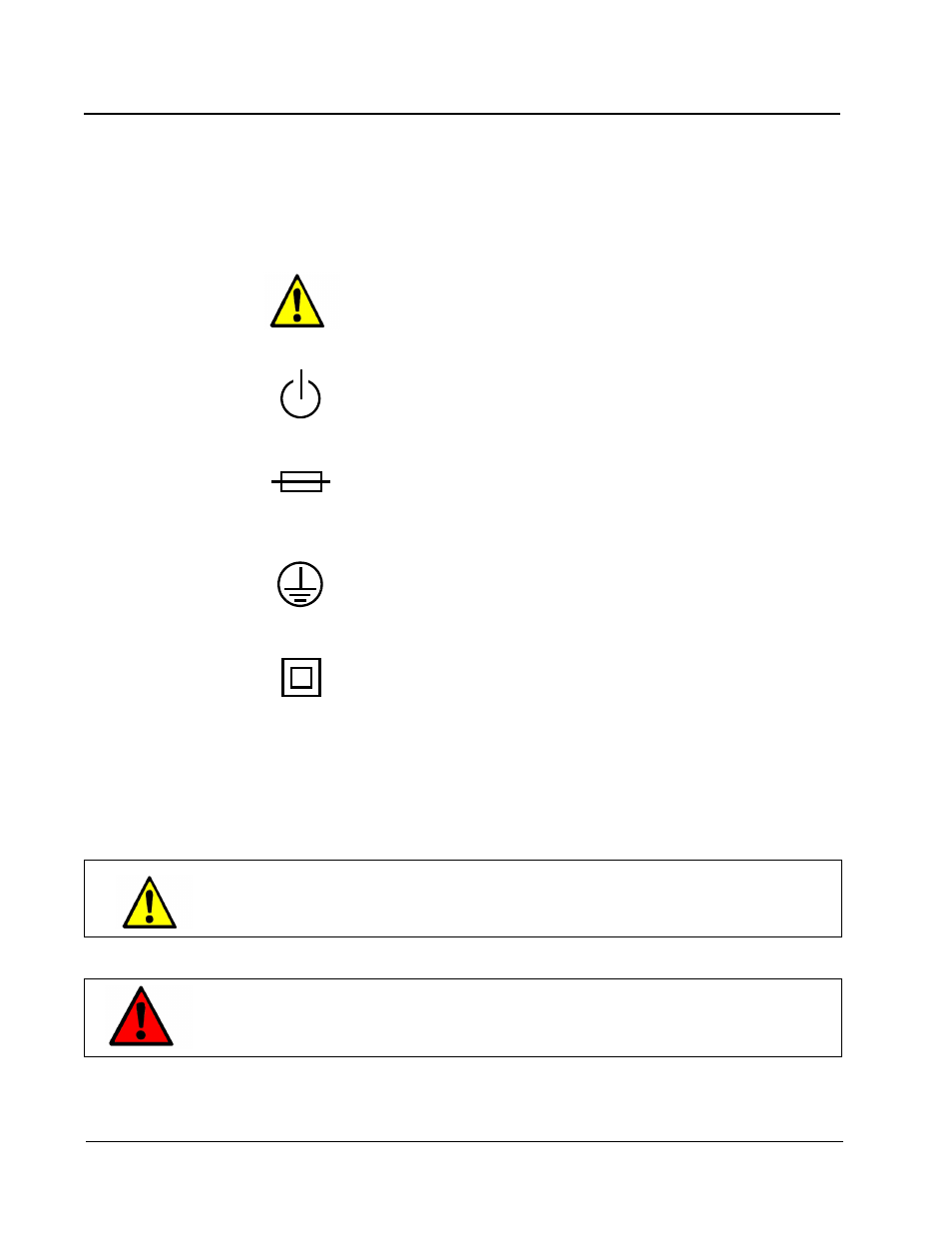
6 • Introduction
ClearCube Product Manual and Installation Guide
Symbols – English
Symbols are used on the equipment to convey specific information to the operator and
service person. It is important to understand the intended meaning of these symbols.
Below are the graphical symbols that are used on ClearCube Technology, Inc.
Products and their meaning.
These same symbols are used within this document where appropriate to indicate
situations that merit checking this or another manual, or situations that could result in
damage to equipment or physical injury.
Refer to Manual
Used on the equipment’s rating label to direct the operator or
service person to the manual for additional information.
Stand By
One symbol used for each Blade installed located on front of the
Cage. Soft Start switch used to power on that particular Blade.
Fuse
Located on equipment rating label. Symbol is accompanied with
the specifications needed for replacement. Only qualified techni-
cians should perform this operation.
Protective Earth Terminal
Identifies the terminal that is used to connect all metal parts of
the enclosure through an external conductor to ground for the
protection against electrical shock in a fault condition.
Equipment Protection Class II
May be located on the power adapter’s rating label. Indicates
that equipment is double insulated from hazardous voltages. Not
to be confused with “Class 2” that is a US National Electrical
Code (NEC) circuit classification.
CAUTION: A Caution notice in this manual indicates that equipment
damage or minor injury may result if proper procedures are not followed.
WARNING – A Warning notice
in this manual
indicates that
catastrophic equipment damage, or serious injury including death
may result if proper procedures are not followed.
