Rockwell Automation 5000,D50006.2.10 PI INSTALLATION MANUAL User Manual
Page 7
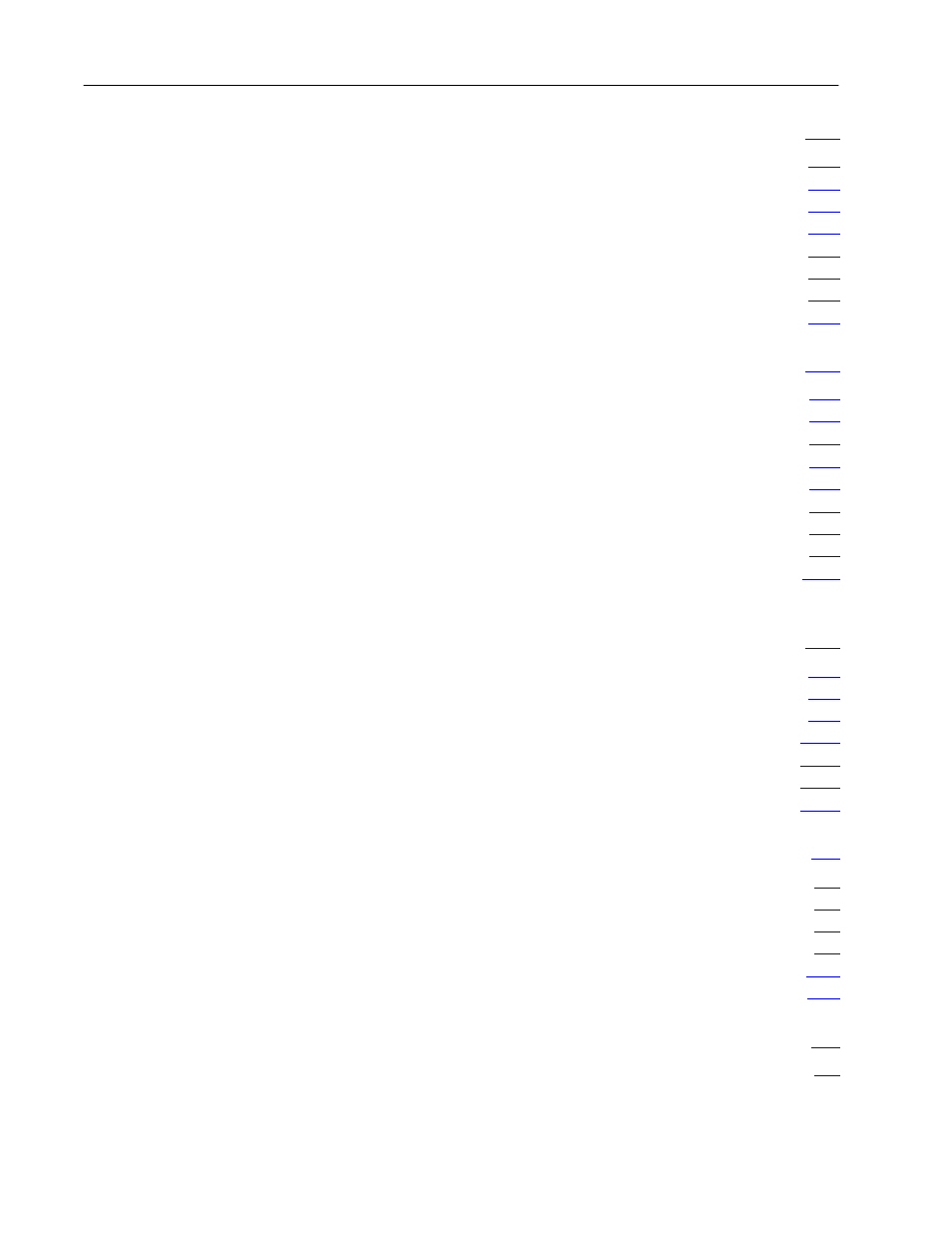
Table of Contents
iv
Connecting ac Power
. . . . . . . . . . . . . . . . . . . . . . . . . . . . .
Chapter Objectives
. . . . . . . . . . . . . . . . . . . . . . . . . . . . . . . . . . .
What You Will Be Doing
. . . . . . . . . . . . . . . . . . . . . . . . . . . . . . .
Gather ac Wiring Documentation
. . . . . . . . . . . . . . . . . . . . . . .
Disable Inputs and Outputs
. . . . . . . . . . . . . . . . . . . . . . . . . . . . .
Power Supply
. . . . . . . . . . . . . . . . . . . . . . . . . . . . . . . . . . . . . .
Industrial Disk
. . . . . . . . . . . . . . . . . . . . . . . . . . . . . . . . . . . . . .
Fan Assembly
. . . . . . . . . . . . . . . . . . . . . . . . . . . . . . . . . . . . . .
Connecting I/O Power Supplies
. . . . . . . . . . . . . . . . . . . . . . . . . .
Checking the Hardware
. . . . . . . . . . . . . . . . . . . . . . . . . . .
Chapter Objectives
. . . . . . . . . . . . . . . . . . . . . . . . . . . . . . . . . . .
Checking the Hardware
. . . . . . . . . . . . . . . . . . . . . . . . . . . . . . .
Disable All Inputs and Outputs
. . . . . . . . . . . . . . . . . . . . . . . . . . .
Perform Standalone Hardware Check
. . . . . . . . . . . . . . . . . . . . .
Check the PI Modules
. . . . . . . . . . . . . . . . . . . . . . . . . . . . . . . .
Check I/O
. . . . . . . . . . . . . . . . . . . . . . . . . . . . . . . . . . . . . . . . .
Check Vision Components
. . . . . . . . . . . . . . . . . . . . . . . . . . . . .
Check Peripherals
. . . . . . . . . . . . . . . . . . . . . . . . . . . . . . . . . . .
What to do Next
. . . . . . . . . . . . . . . . . . . . . . . . . . . . . . . . . . . . .
Configuring Hardware for the MicroVAX
Information Processors
. . . . . . . . . . . . . . . . . . . . . . .
Chapter Objectives
. . . . . . . . . . . . . . . . . . . . . . . . . . . . . . . . . . .
Gather Your Equipment
. . . . . . . . . . . . . . . . . . . . . . . . . . . . . . .
Start Up and Test MicroVAX Information Processor Hardware
. . . .
Verify and Format Disk (for 5730ĆCPU1)
. . . . . . . . . . . . . . . . . . .
Formatting the Industrial Disk (for 5731ĆCPU1, ĆCPU2)
. . . . . . . . .
Set Hardware Defaults
. . . . . . . . . . . . . . . . . . . . . . . . . . . . . . . .
What to do Next
. . . . . . . . . . . . . . . . . . . . . . . . . . . . . . . . . . . . .
Installing and Removing a Module
. . . . . . . . . . . . . . . . . . .
What's in this Appendix
. . . . . . . . . . . . . . . . . . . . . . . . . . . . . . . .
Changing a Memory Module
. . . . . . . . . . . . . . . . . . . . . . . . . . . .
Installing a PI Module in the Chassis
. . . . . . . . . . . . . . . . . . . . . .
Removing a PI Module from the Chassis
. . . . . . . . . . . . . . . . . . .
Installing Filler Plates
. . . . . . . . . . . . . . . . . . . . . . . . . . . . . . . . .
How to Wire a Connector
. . . . . . . . . . . . . . . . . . . . . . . . . . . . . .
Mounting Dimensions
. . . . . . . . . . . . . . . . . . . . . . . . . . . .
What's in this Appendix
. . . . . . . . . . . . . . . . . . . . . . . . . . . . . . . .
