Rockwell Automation 5000,D50006.2.10 PI INSTALLATION MANUAL User Manual
Page 145
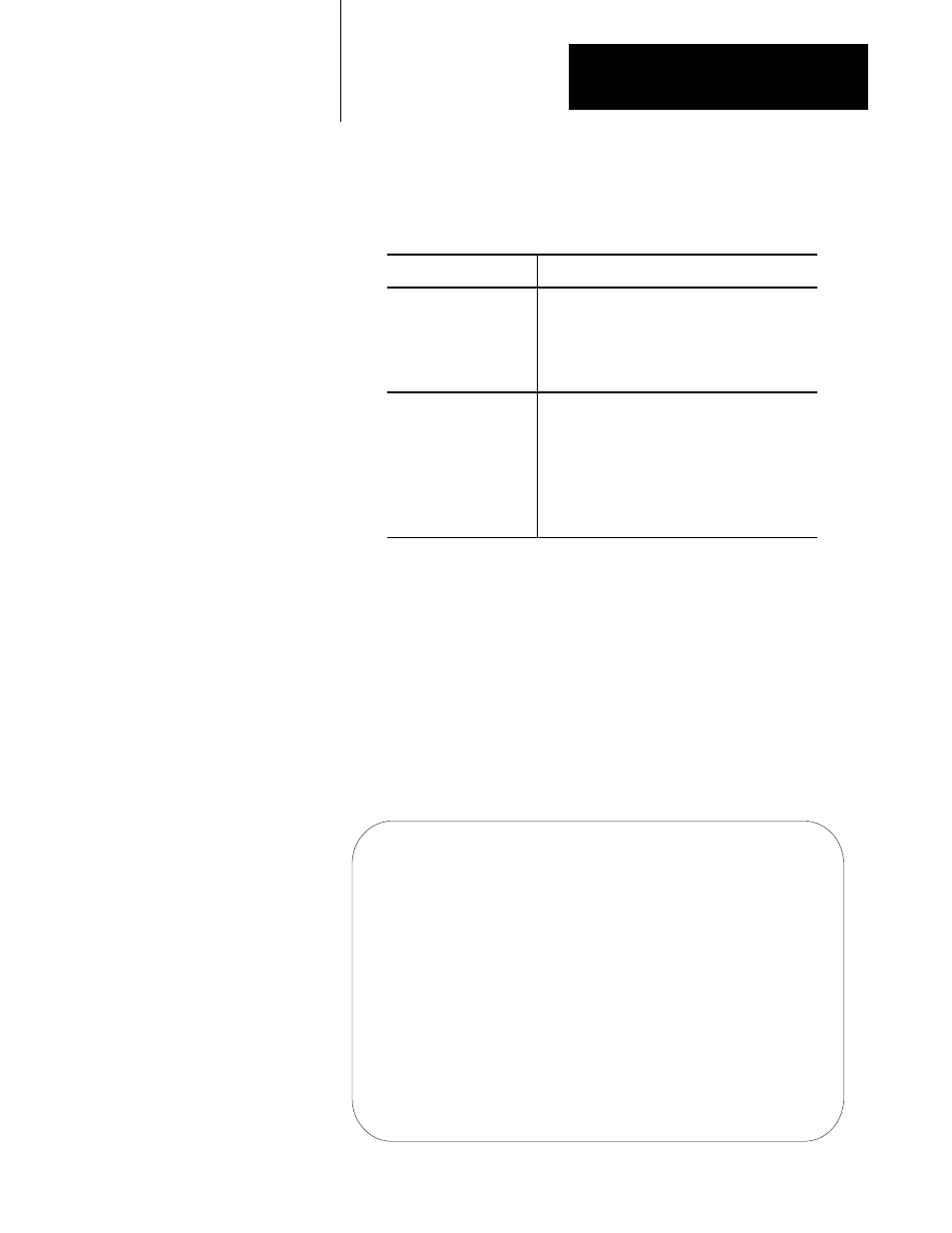
Chapter 12
Configuring Hardware for the MicroVAX
Information Processors
12-7
for test numbers to use for testing the devices.
3. View the results of the self test.
If the test was:
You will see the selfĆtest number followed by:
Successful
...
For example, a successful selfĆtest of the floating
point unit looks like this:
9...
Not successful
?..
and the message
84 FAIL.
For example, an unsuccessful selfĆtest of the
floating point unit looks like this:
9?..
84 FAIL
To find out what the error is, display the system configuration table.
For more information, go to the next section.
Display SelfĆTest Error Codes in System Configuration Table
To see the error codes for all tested devices, bring up the system
configuration table. This table gets updated every time the MicroVAX
Information Processor is powered up or a self-test is run.
1. At the console prompt, enter:
TEST 50
You will see the system configuration table looks similar to this:
KA42-IN V2.1
ID 00-00-BC-01-01-C7
CLK 0000.0001
NVR 0000.0001
DZ 0000.4001 V0.1
00000001 00000001 00000001 00004001 0000000 00000000
MEM 0002.0001
00200000 000000002
MM 0000.0001
FP 0000.0001
IT 0000.0001
SCSI-A 2828.0001
1000.0001 FFFFFF05 FFFFFF05 FFFFFF05 FFFFFF05 FFFFFF05 FFFFFF05
SCSI-B 1C1C.0001
1000.0001 FFFFFF05 FFFFFF05 FFFFFF05 FFFFFF05 FFFFFF05 FFFFFF05
SYS 0000.0001
BPI 0000.0005 V0.7
NI 0000.0001
