Rockwell Automation 5000,D50006.2.10 PI INSTALLATION MANUAL User Manual
Page 131
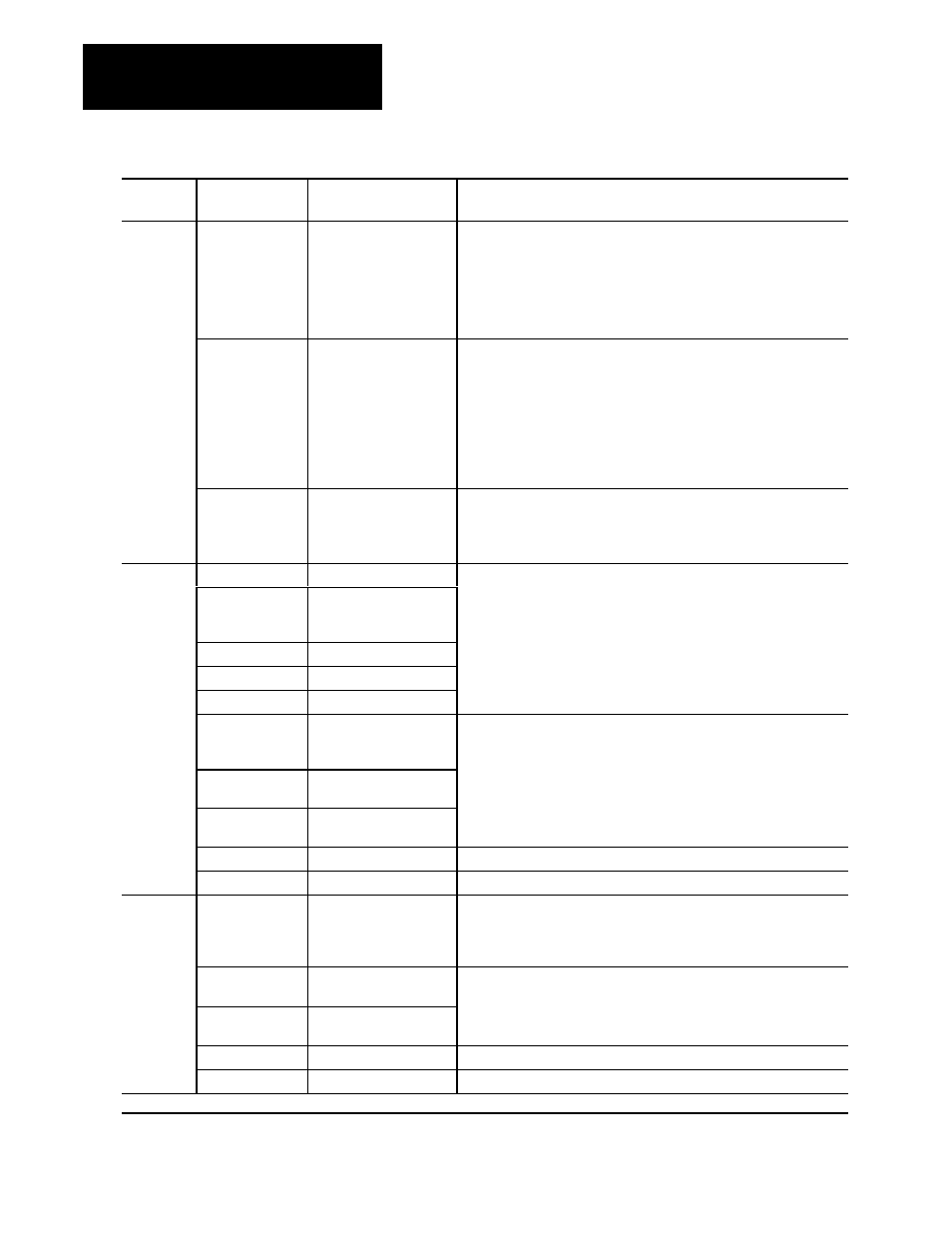
Chapter 11
Checking the Hardware
11-4
If you
have a:
Check the LED
labeled:
It should be:
If it is not:
power
supply
DC OK
GREEN
•
make sure you turn on the power to the power supply.
•
cycle power by turning off the power from the power supply and then
turning it back on.
•
check fuses on the front of the power supply.
•
check ac wiring.
•
remove the module and make sure the voltageĆselector switch is set
to the correct operating voltage.
OVER TEMP
OFF
•
cycle power by turning off the power from the power supply and then
turn it back on.
•
make sure the fan is operating.
•
check the fan filter installation. Arrows on the filter should be pointing
upwards.
•
make sure there are no obstructions on the top or bottom of
the chassis.
•
make sure the power connector is secure.
•
make sure the filler plates are installed.
FAN STATUS
GREEN
make sure:
•
nothing is blocking the air flow on top of the chassis
•
the filter is inserted with the arrows pointing upwards
•
the filler plates are installed and secure
RM
PASS/FAIL
GREEN
•
make sure you turn on the power to the power supply.
EXECUTE
OFF
•
cycle power by turning off the power from the power supply and then
turning it back on.
•
at initial power up, clear memory or reĆdownload program.
OUTPUTS
OFF
FAULT
OFF
FORCES
OFF
CH 1
Flashing GREEN
(if connected)
•
make sure the connection is secure.
•
make sure there are no duplicate nodes.
•
make sure the blue and clear wires are not swapped.
CH 2
Flashing GREEN (if
configured as DH+ link)
CH 3
Flashing GREEN (if
configured as DH+ link)
MEM ERR
1
OFF
make sure the memory module is connected properly Ċ see appendix A.
BATT LOW
OFF
make sure the battery is inserted correctly in the battery holder.
RS2
PASS/FAIL
GREEN
•
cycle power by turning off the power from the power supply and then
turning it back on.
•
make sure you turn on the power to the power supply.
•
make sure the module is seated properly Ċ see appendix A.
CH 1
Flashing GREEN
(if connected)
•
make sure the connection is secure.
•
see RS5 on page
CH 2
Flashing GREEN
(if connected)
MEM ERR
1
OFF
make sure the memory module is connected properly Ċ see appendix A.
BATT LOW
OFF
make sure the battery is inserted correctly in the battery holder.
1
MEM ERR will be on at initial power up until memory is cleared or downloaded.
