2 - mounting the components, Chapter objectives, To mount the system components – Rockwell Automation 5000,D50006.2.10 PI INSTALLATION MANUAL User Manual
Page 23: Gather the mounting documentation, Gather the pi components, Mounting the components
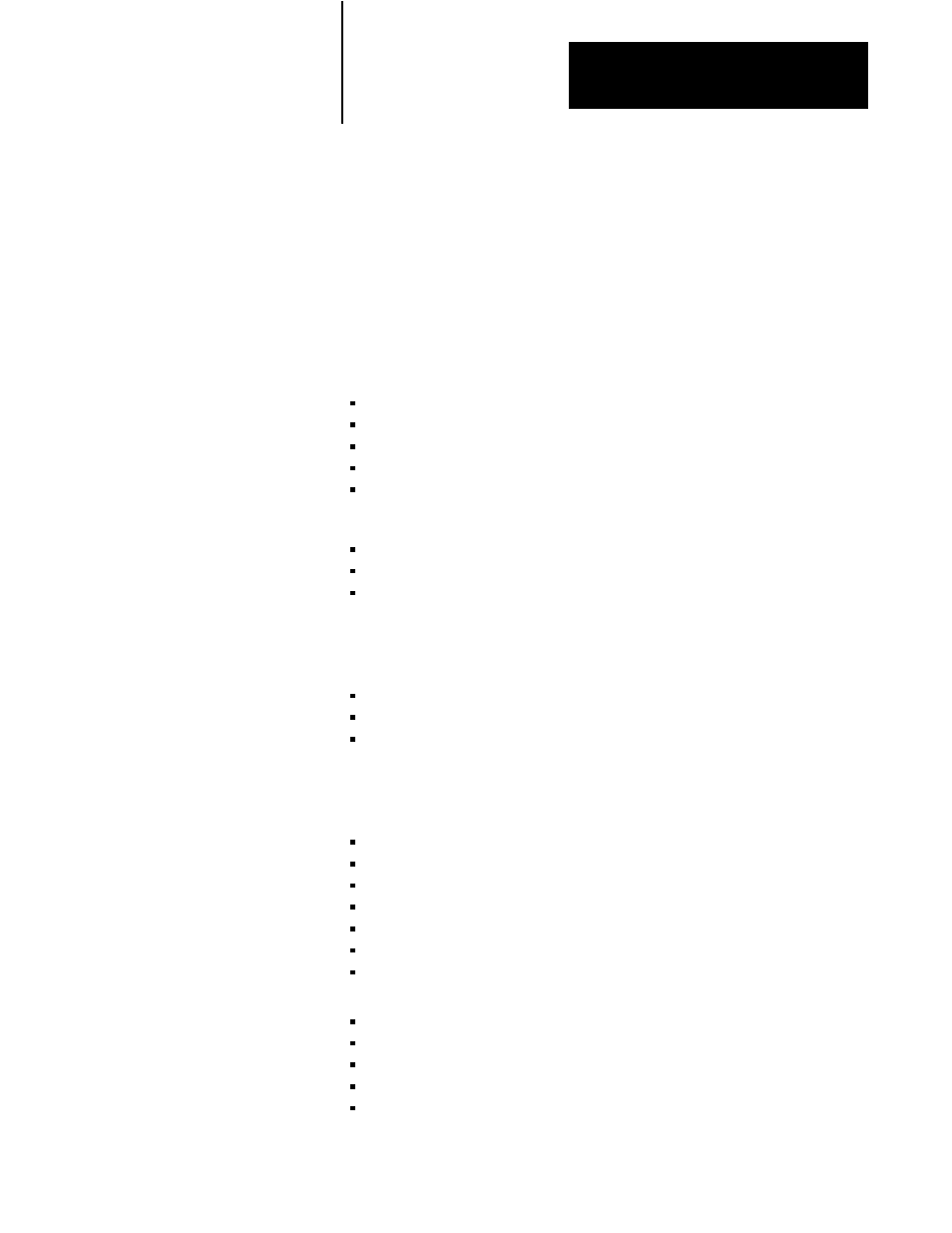
Chapter
2
2-1
Mounting the Components
Read this chapter to learn how to mount various system components.
To mount the system components, complete the tasks below:
gather the mounting documentation
gather the PI components
gather the tools and supplies
rack mount the components and/or
panel mount the components
If your system includes the hardware below, also complete these tasks:
mount the fan assembly
mount the camera
mount the black and white monitor
Gather the mounting documentation. Check this documentation and
determine the:
components you are mounting
method of mounting to use (panel or rack)
position of the components
Gather the PI components you will mount. If you are mounting any of the
following components, see either the rack or panel mounting procedure:
4-slot chassis
8-slot chassis
industrial disk
4-port distribution panel
I/O board for vision
I/O chassis and power supply
rack mount color monitor
If you are mounting the following hardware, go to page
fan assembly
camera
black and white monitor
I/O interface box
user interface box
Chapter Objectives
To Mount the System
Components
Gather the Mounting
Documentation
Gather the PI Components
