Rockwell Automation 5000,D50006.2.10 PI INSTALLATION MANUAL User Manual
Page 144
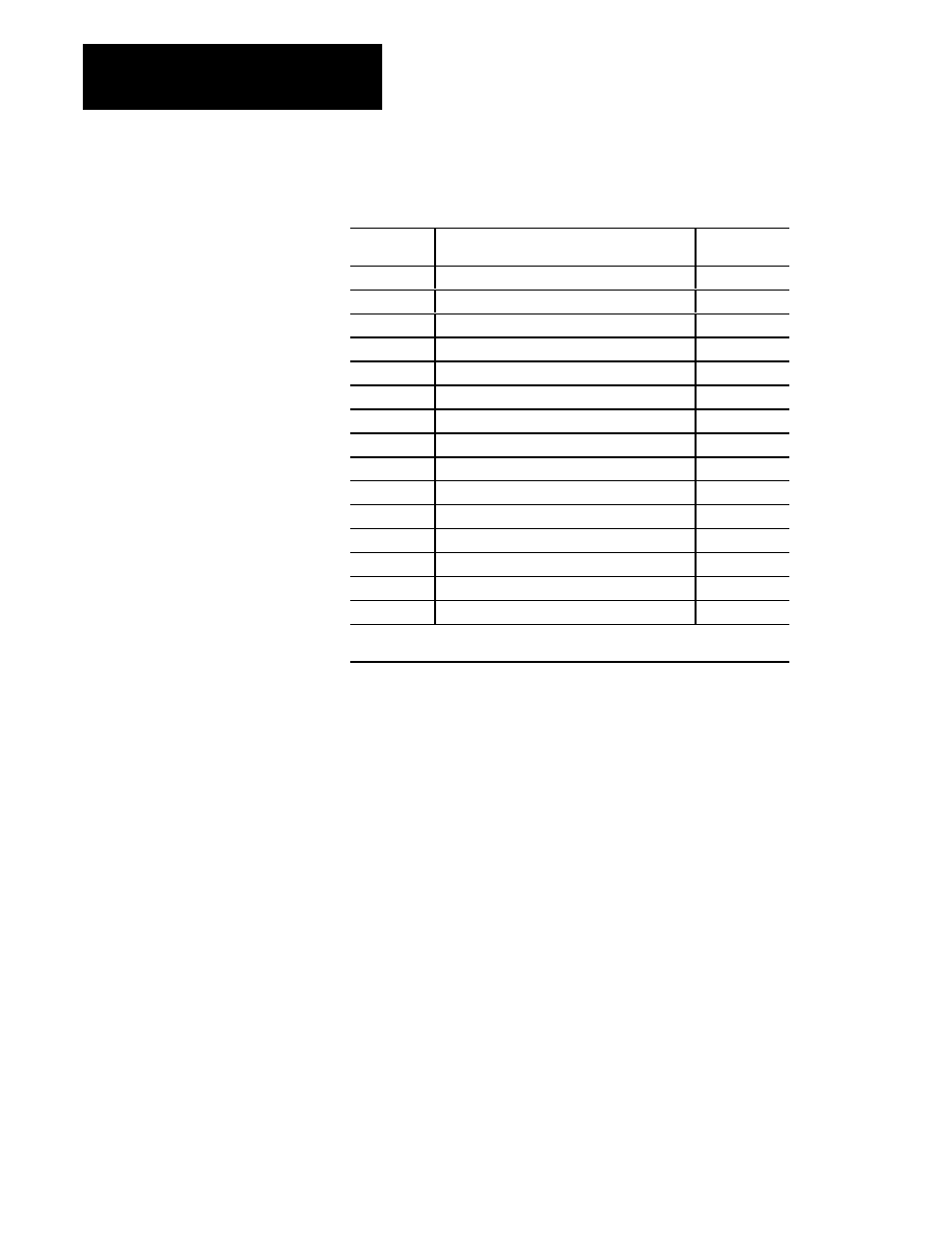
Chapter 12
Configuring Hardware for the MicroVAX
Information Processors
12-6
Table 12.B
Test Numbers and Device Mnemonics
This test
number:
Represents this device:
And this
mnemonic:
F
not used
--
E
time of year clock
CLK
D
nonĆvolatile RAM
NVR
C
DZ controller (serial line controller)
DZ
B
memory
MEM
A
memory management unit
MM
9
floating point unit
FP
8
interval timer
IT
7
disk controller (and disk drives)
HDC,
1
SCSIĆA
2
6
tape controller (and program loader)
TPC,
1
SCSIĆB
2
5
interrupt controller and Ethernet ID ROM
SYS
4
not used
--
3
not used
--
2
dual port RAM
BPI
1
Ethernet
NI
1
MicroVax Information Processor (cat. no. 5730ĆCPU1) only
2
MicroVax Information Processor EP or EE (cat. no. 5731ĆCPU1, ĆCPU2) only
If an error summary is displayed, you should look at the system
configuration table. This table displays error codes that help you
determine whether or not to replace the module or a device. The table also
displays the MicroVAX Information Processor’s Ethernet address. For
more information, see page
Run Self-test on Individual Devices
To test individual devices, follow this procedure:
1. Make sure you are at the console prompt:
>>>
2. Enter the
TEST
command and the number of the device you want to
test. For example, to self-test the floating point unit (FP), you would
enter:
TEST 9
You can also run self-tests on a range of devices by entering the first
and last number of the range. For example, to test devices C through
7, you would enter:
TEST C 7
To test all devices, enter:
TEST F 1
