What to do next, 12ć18 – Rockwell Automation 5000,D50006.2.10 PI INSTALLATION MANUAL User Manual
Page 156
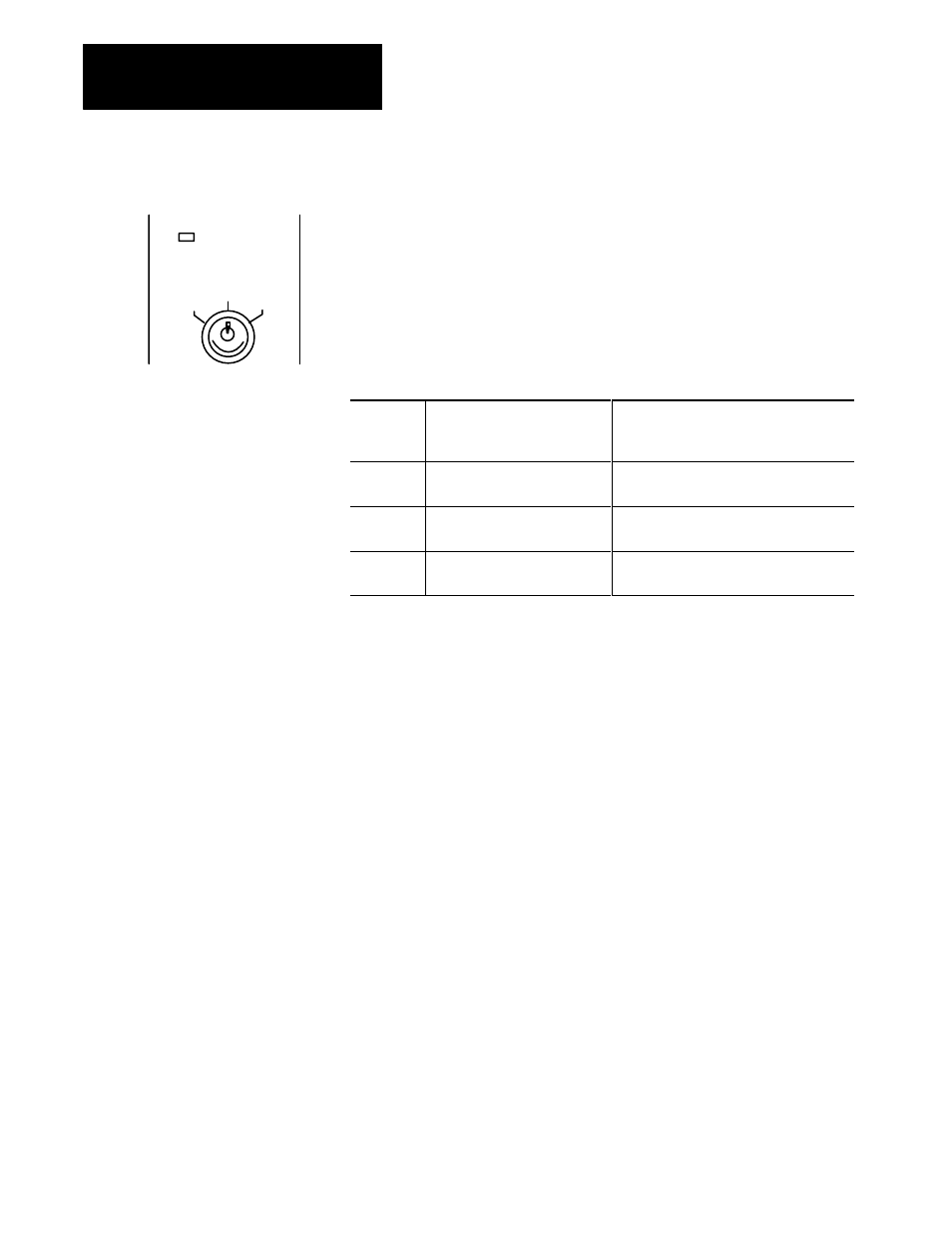
Chapter 12
Configuring Hardware for the MicroVAX
Information Processors
12-18
Set Default Recovery
The setting you choose determines what happens when you boot the
MicroVAX Information Processor by turning the module’s keyswitch to
the
Boot
position.
The MicroVAX Information Processor module comes set to default
setting 2. We recommend you set the MicroVAX Information Processor to
setting 1 so the MicroVAX Information Processor will always reboot the
hardware and come up running VMS.
Set default
to:
So when the system software
goes down, the MicroVAX
Information Processor:
So when powering up after losing power,
the MicroVAX Information Processor:
1
reboots hardware and software to
VMS level
reboots hardware and software to VMS level
2
reboots hardware and comes up
in console mode
reboots hardware and software to VMS level
3
reboots hardware and comes up
in console mode
reboots hardware and comes up in
console mode
To set the default recovery:
1.
Make sure you are at the console prompt, then enter:
TEST 53
2.
When you see:
2 ? >>>
type the number of the desired default recovery procedure and press
[ENTER]
.
To keep the same default, press
[ENTER]
.
Now that you have configured the MicroVAX Information Processor
module hardware, see INTERCHANGE Software for PI MicroVAX
Documentation Set (5730-DTLD) to install and configure the MicroVAX
Information Processor software (or INTERCHANGE software). You will
also find information on starting up VMS operating software and securing
VMS license PAKs.
Console Run Boot
ENET
What to do Next
