Input array – Rockwell Automation 1769-HSC Compact High Speed Counter Module User Manual
Page 98
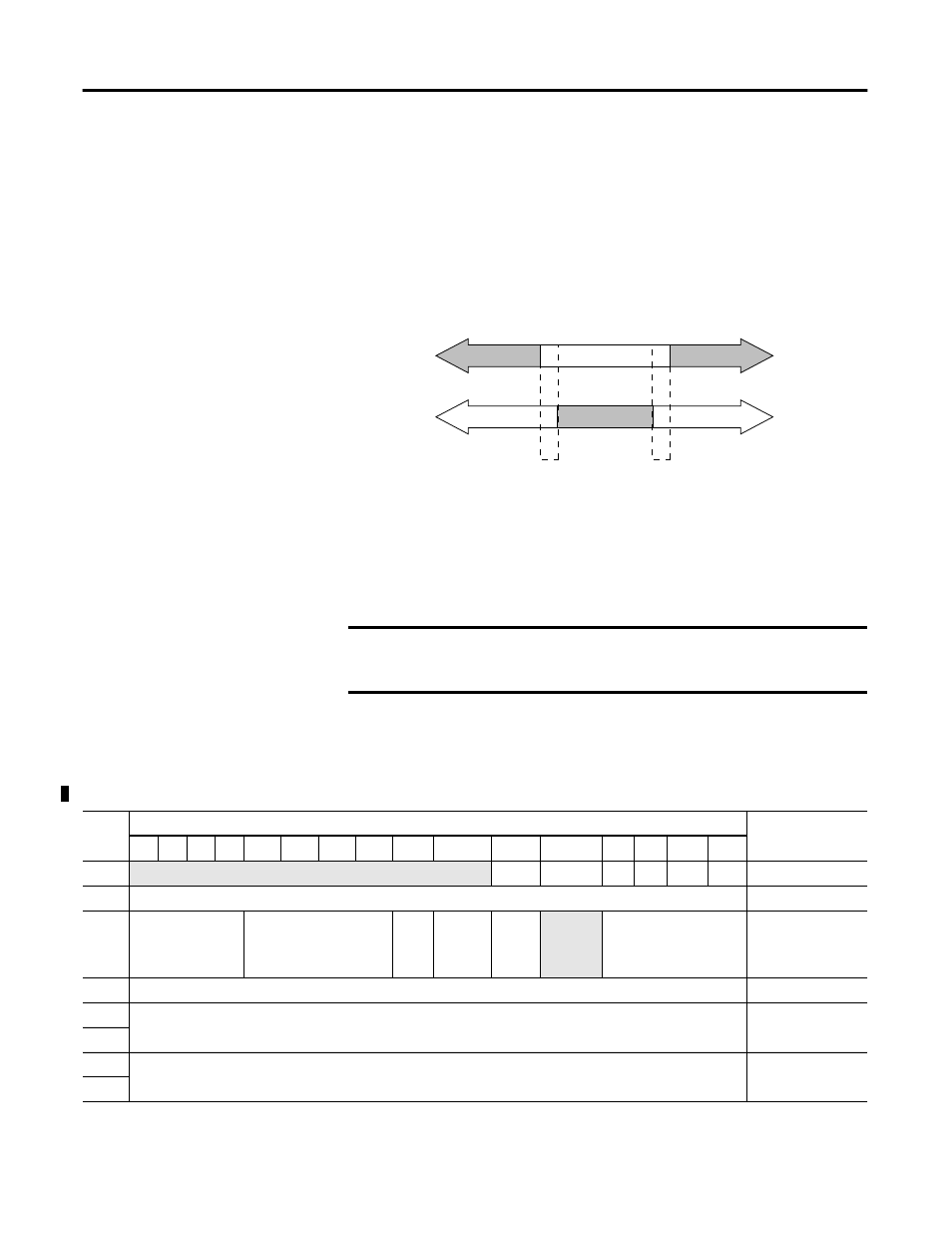
98
Rockwell Automation Publication 1769-UM006E-EN-P - July 2013
Chapter 4
Module Configuration, Output, and Input Data
Inv - Range Invert (Range12To15[
n
].Invert)
Indicates the active portion of Range
n. When Range12To15[n].Invert = 0, the
outputs are activated when the range value is at or between the
Range12To15[
n].LowLimit and Range12To15[n].HiLimOrDirWr. When
Range12To15[
n].Invert = 1, the outputs are activated when the range is at or
outside the range limits.
Input Array
The input array, which consists of 35 words, allows read-only access to the
module’s input data via word and bit access. The input array is described below.
The functions are described in more detail in the sections following the table.
Object Value (Current Count or Current Rate)
Low Limit
High Limit or
Direct Write Value
INACTIVE
ACTIVE
INACTIVE
ACTIVE
ACTIVE
INACTIVE
Invert Bit = 0
Invert Bit = 1
IMPORTANT
During the non-run states (program and fault), the module continues to
update the input array (continues counting). Depending on the bus
master, you may not see this.
TIP
Status bits for a particular counter reflect the configuration settings for
that counter. To receive valid status, the counter must be enabled and the
module must have stored a valid configuration for that counter.
Table 16 - Input Array - 1769-HSC Module and CMX 5370 L2 Packaged Controller Embedded HSC
Word
Bit
Function
15
14
13
12
11
10
09
08
07
06
05
04
03
02
01
00
0
Not used
Z1
B1
A1
Z0
B0
A0
Input State
1
Readback.0 through Readback.15
Readback
2
InvalidRangeLimit1
2 through
InvalidRangeLimit1
5
InvalidCtrAssignToRange1
2 through
InvalidCtrAssignToRange1
5
Gen
Error
Invalid
Output
Mod
Config
Not used
Out0Overcurrent through
Out3Overcurrent
Status Flags
3
RangeActive.0 through RangeActive.15
Range Active
4
Ctr[0].CurrentCount
Counter 0 Current
Count
5
6
Ctr[0].StoredCount
Counter 0 Stored
Count
7
