Status indicators – Rockwell Automation 1769-HSC Compact High Speed Counter Module User Manual
Page 14
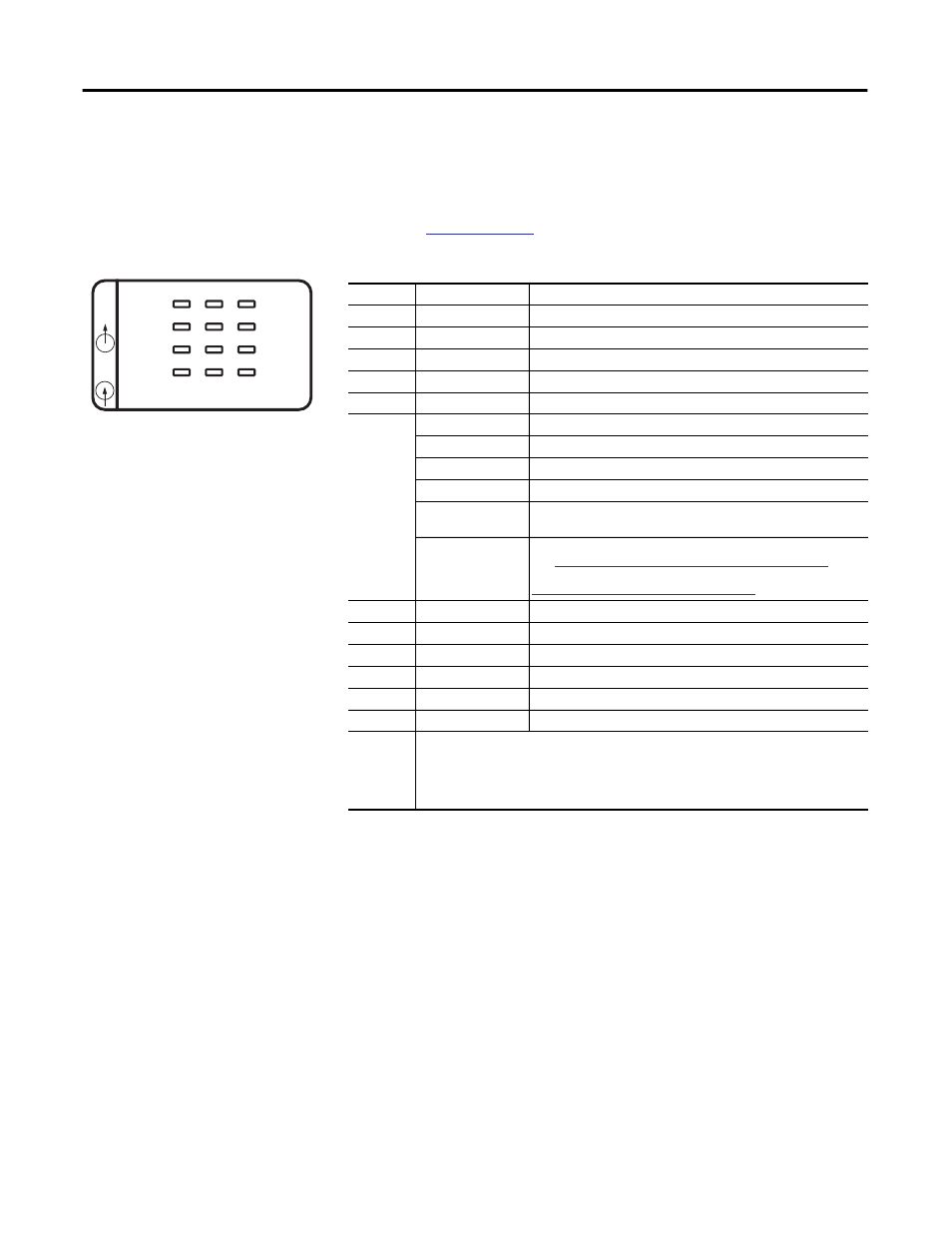
14
Rockwell Automation Publication 1769-UM006E-EN-P - July 2013
Chapter 1
Module Overview
Status Indicators
The front panel of the 1769-HSC module has a total of 12 status indicators.
For information about the packaged controllers’ status indicators, see the
CompactLogix Packaged Controllers Quick Start and User Manual,
publication
.
Table 1 - Diagnostic Indicators
Indicator
Status
Description
0 OUT
Amber
ON/OFF logic status of output 0
1 OUT
Amber
ON/OFF logic status of output 1
2 OUT
Amber
ON/OFF logic status of output 2
3 OUT
Amber
ON/OFF logic status of output 3
FUSE
Red
Overcurrent
OK
Off
No power is applied
Red (briefly)
Performing self-test
Solid green
OK, normal operating condition
Flashing green
OK, module in Program or Fault mode
Solid red or amber
Hardware error. Cycle power to the module. If problem persists,
replace the module.
Flashing red
Recoverable fault. Reconfigure, reset, or perform error recovery.
See
Non-critical versus Critical Module Errors on page 113
. The
OK indicator flashes red for all of the error codes in the
Configuration Error Codes table on page 117
A0
Amber
ON/OFF status of input A0
A1
Amber
ON/OFF status of input A1
B0
Amber
ON/OFF status of input B0
B1
Amber
ON/OFF status of input B1
Z0
Amber
ON/OFF status of input Z0
Z1
Amber
ON/OFF status of input Z1
ALL ON
Possible causes for all status indicators to be On include the following:
• Bus error has occurred—controller hard fault. Cycle power.
• During load upgrade of controller—normal operation. Do not cycle power during the
load upgrade.
• All indicators flash on briefly during powerup—normal operation.
45272
IN
OUT
0
2
FUSE
1
3
OK
AO
BO
ZO
A1
B1
Z1
High Speed Counter
