Operational mode selection – Rockwell Automation 1769-HSC Compact High Speed Counter Module User Manual
Page 21
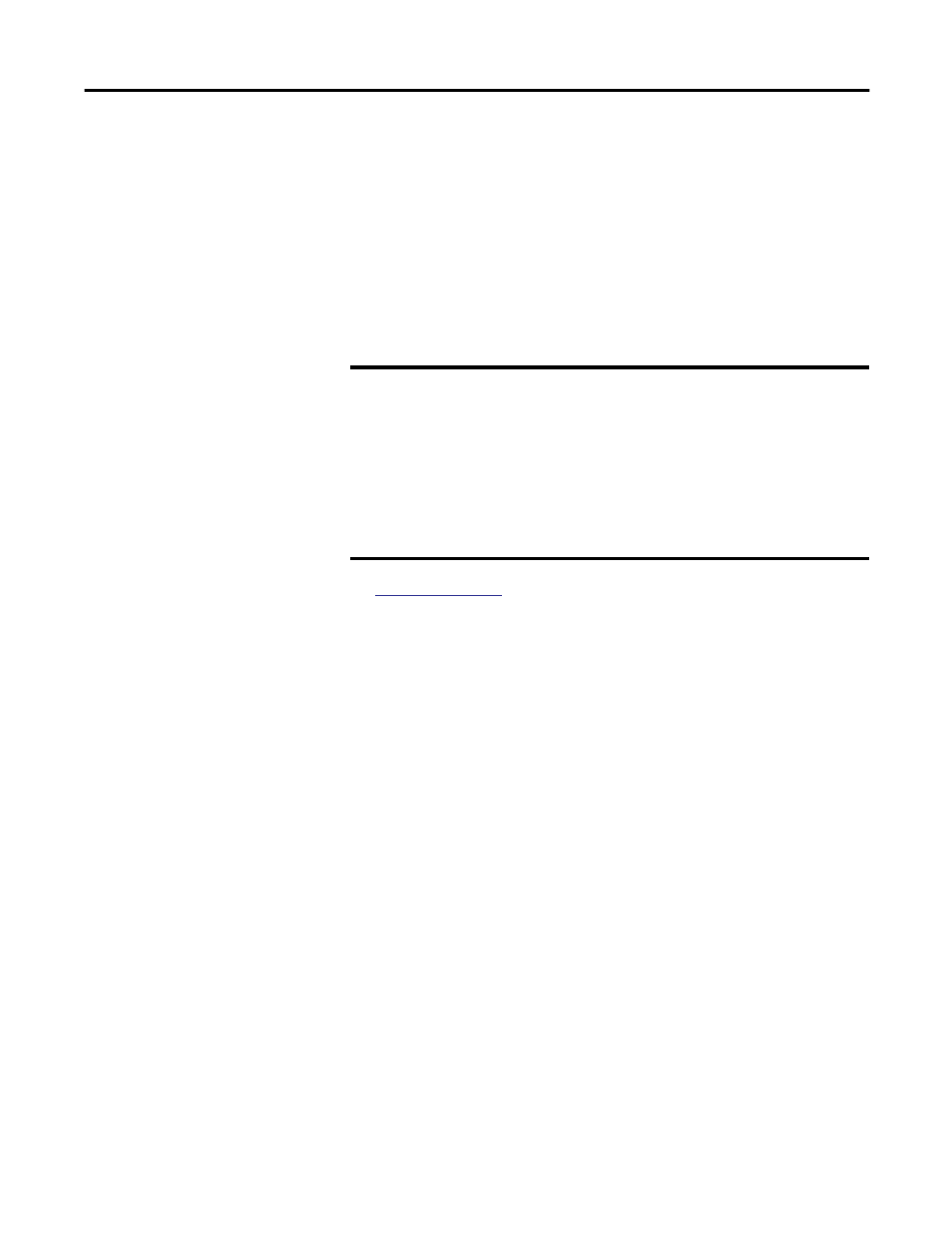
Rockwell Automation Publication 1769-UM006E-EN-P - July 2013
21
Module Operation
Chapter 2
Operational Mode
Selection
A count channel’s operational mode configuration selection determines how the
A and B inputs cause a counter channel to increment or decrement. The six
available mode selections are the following:
• Pulse/External Direction Input
• Pulse/Internal Direction Input
• Up and Down Pulse Input
• X1 Quadrature Encoder Input
• X2 Quadrature Encoder Input
• X4 Quadrature Encoder Input
See
Figure 2 on page 19
for the operational modes available for the counters,
based on the number of counters configured.
Direction Inhibit and Direction Invert Output Control Bits
These bits apply to all of the counter modes.
IMPORTANT
The operational mode selection is limited by the number of counters
selected.
•
With two counters selected, Counters 0 and 1 can be assigned any
operational mode.
•
With three counters selected, Counter 0 can be assigned any mode,
but Counters 1 and 2 can only be configured as pulse/internal
direction.
•
With four counters selected, all counters must be configured for the
pulse/internal direction mode.
TIP
When set, the Direction Inhibit bit disables any physical input from
affecting count direction.
When set, the Direction Invert bit changes the direction of the counter in
all operational modes.
When Direction Inhibit is set, then Direction Invert is the direction.
