By using rsnetworx for devicenet software – Rockwell Automation 1734-IE4S POINT Guard I/O Safety Modules User Manual User Manual
Page 140
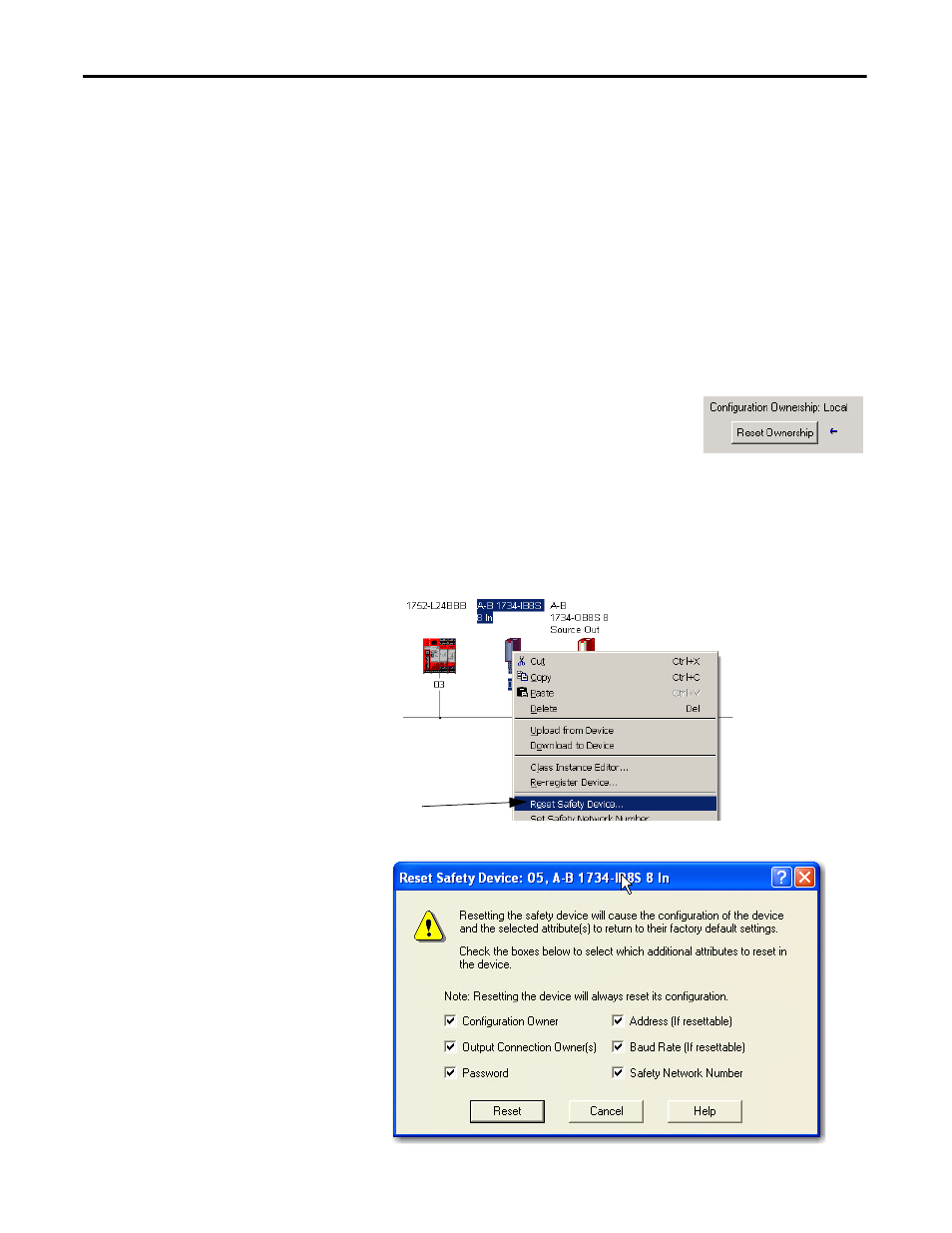
140
Rockwell Automation Publication 1734-UM013J-EN-P - July 2014
Chapter 8
Replacing POINT Guard I/O Modules
If the connection is Local, you must inhibit the module connection before
resetting ownership. To inhibit the module:
1. Right-click the module and choose Properties.
2. Click the Connection tab.
3. Check the inhibit module checkbox.
4. Click Apply and then OK.
Follow these steps to reset the module to its out-of-box configuration when
online.
1. Right-click the module and choose Properties.
2. Click the Safety tab.
3. Click Reset Ownership.
By Using RSNetWorx for DeviceNet Software
Follow these steps to reset the module to an out-of-box condition.
1. Right-click the module and choose Reset Safety Device.
2. Check all of the options.
This manual is related to the following products:
