Rockwell Automation 1203-CN1 ControlNet Communications Module 1203-CN1 User Manual
Page 84
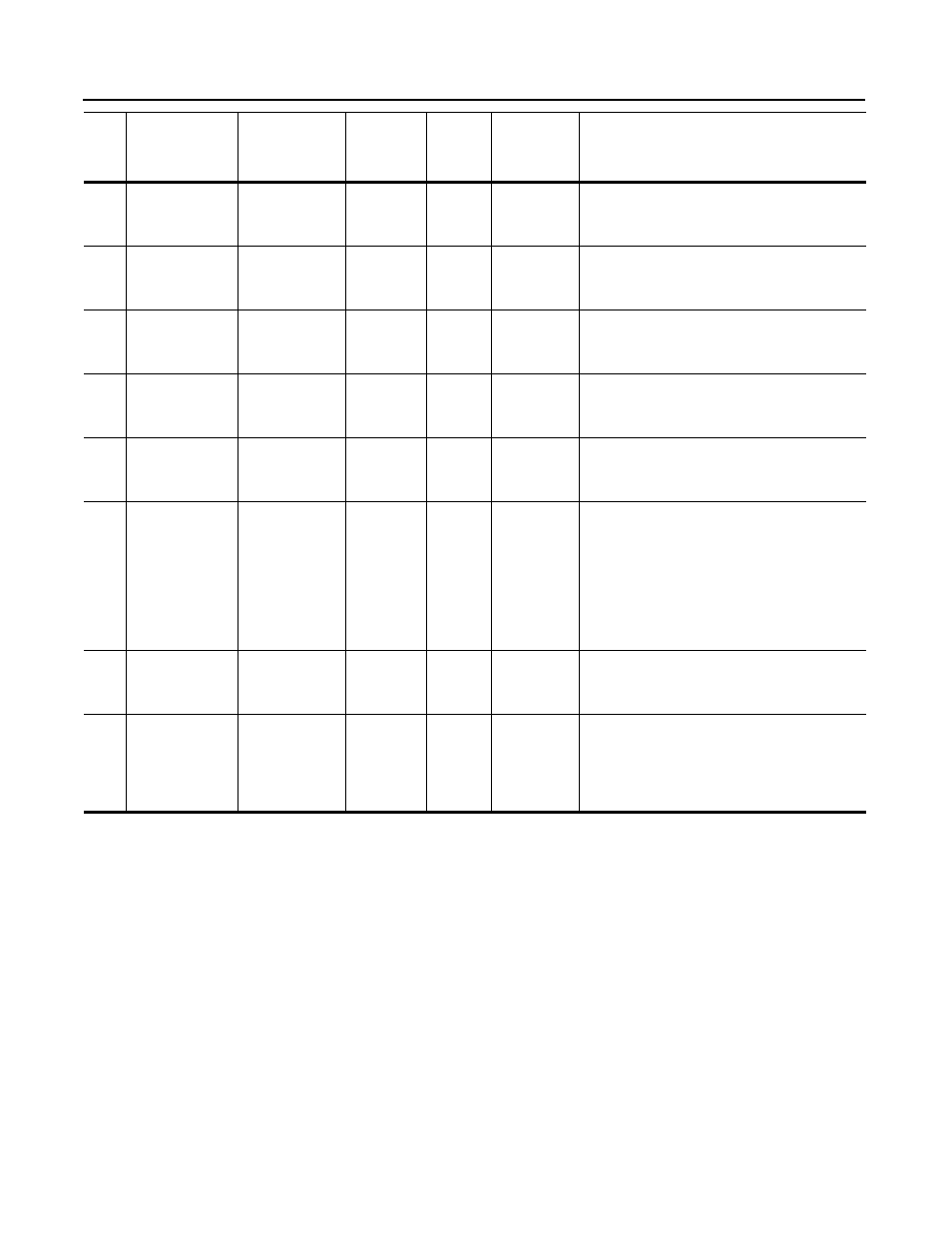
Publication 1203-5.13 – February, 2002
B-4
1203-CN1 Module Parameters
16
Fault Cfg B2 In
0 – 65535
0
Yes
No
Provides the second word of datalink B data to the
SCANport product when the module is instructed to
use the values for the Fault Cfg parameters.
17
Fault Cfg C1 In
0 – 65535
0
Yes
No
Provides the first word of datalink C data to the
SCANport product when the adapter is instructed to
use the values for the Fault Cfg parameters.
18
Fault Cfg C2 In
0 – 65535
0
Yes
No
Provides the second word of datalink C data to the
SCANport product when the module is instructed to
use the values for the Fault Cfg parameters.
19
Fault Cfg D1 In
0 – 65535
0
Yes
No
Provides the first word of datalink D data to the
SCANport product when the adapter is instructed to
use the values for the Fault Cfg parameters.
20
Fault Cfg D2 In
0 – 65535
0
Yes
No
Provides the second word of datalink D data to the
SCANport product when the module is instructed to
use the values for the Fault Cfg parameters.
21
Serial Port Rate
0 = 2400
1 = 4800
2 = 9600
3 = 19.2K
4 = 38.4K
2=9600
Yes
Yes
Sets the baud rate for the 1203-CN1 module’s serial/
DF1 port.
Important: These settings are valid for v1.004 or
higher CN1s. v1.003 or lower CN1s only have two
settings: 0 = 9600 and 1 = 19.2K.
Important: If you change the baud rate in the module,
you must also change it in your terminal emulation
software or terminal.
22
Reset Adapter
0 = Ready
1 = Enable
2 = Set Defaults
0=Ready
Yes
No
1 = Resets the module if set to Enable.
2 = Sets all parameters to their default values and
then resets the module.
23
Active I/O Cfg
b0 = Logic/Ref
b1 = Datalink A
b2 = Datalink B
b3 = Datalink C
b4 = Datalink D
0
No
No
Determines whether each of the control data
connections (logic command / analog reference
(LSB), datalink A, B, C, and D (MSB) are currently
logged into the SCANport product.
#
Name
Valid Values/
Settings
Default
Writable
Reset or
Power Cycle
to Take Effect
Description
Important: For information on accessing and editing parameters, refer to Chapter 3,
Getting Started.
