Viewing your 1203-cn1 module’s serial number -13 – Rockwell Automation 1203-CN1 ControlNet Communications Module 1203-CN1 User Manual
Page 41
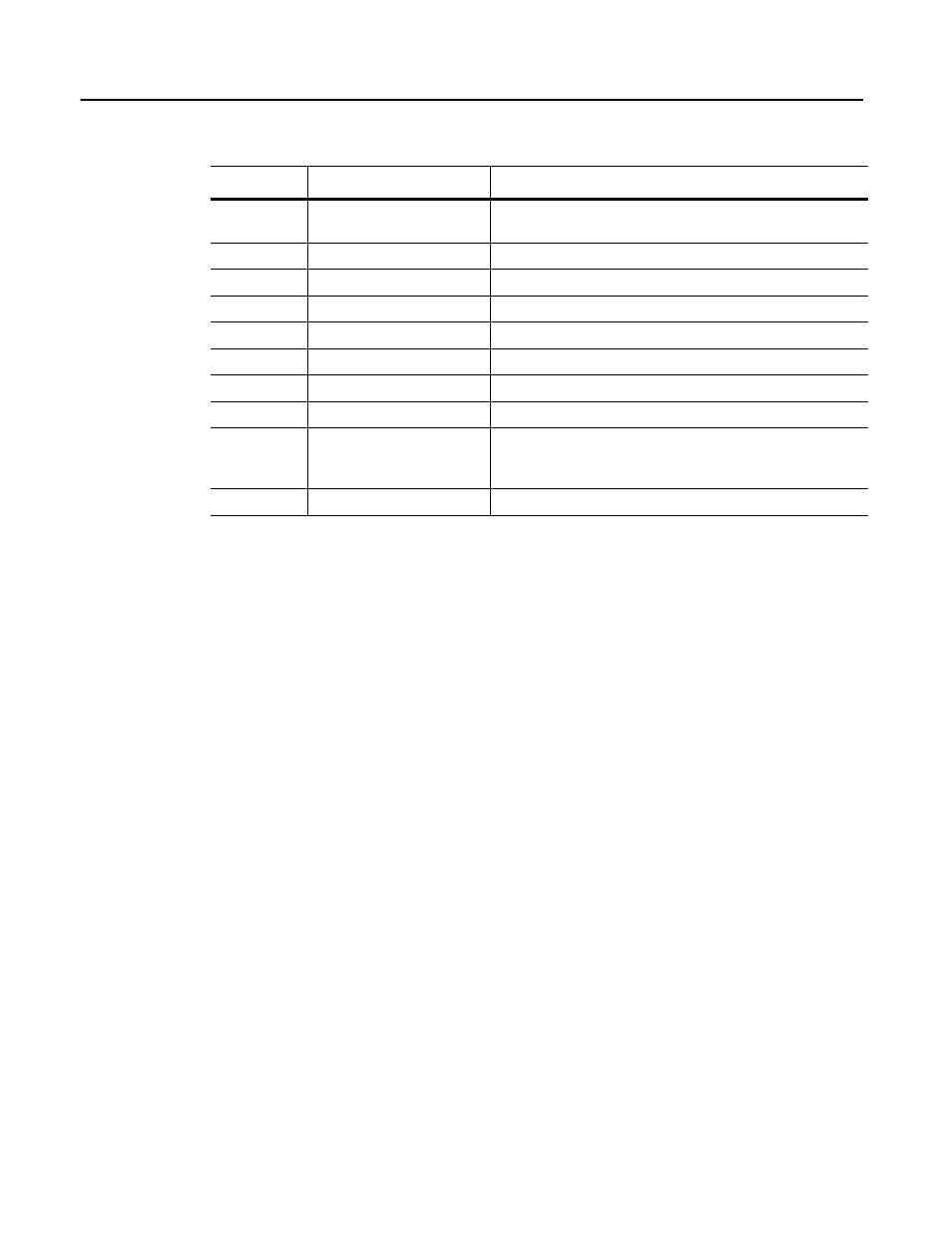
Publication 1203-5.13 – February, 2002
Getting Started
3-13
3. Scroll through the list of DF1 statistic parameters by pressing the
Up Arrow or Down Arrow key.
4. If desired, reset the current DF1 protocol statistics by setting
Clear DF1 Counts to Enable and pressing the Enter key.
5. Press the Escape key to return to the main menu.
Viewing Your 1203-CN1 Module’s
Serial Number
Each 1203-CN1 module has a unique serial number. To view the
serial number, follow these instructions:
1. Establish a serial connection to access the module’s software.
Refer to the Establishing a Serial Connection with the 1203-CN1
Module section earlier in this chapter.
2. Press 6 to select 6> Display serial number. The serial number
for your communications module appears.
3. Press Escape to return to the Main Menu.
Number
Name
Description
1
Clear DF1 Counts
Ready = Accept default
Enable = Reset all status parameters
2
DF1 Packets Sent
Total number of DF1 packets sent by the module
3
DF1 Packets Rcvd
Total number of DF1 packets received by the module
4
Undelivered Msgs
Total number of messages sent that were not acknowledged
5
ENQ Sent
Total number of inquiries sent by the module
6
ENQ Rcvd
Total number of inquiries received by the module
7
NAKs Received
Total number of NAKs received by the module
8
NAK Bad Packet
Total number of NAKs received by the module
9
NAK No Memory
Total number of NAKs sent by the module because the previous
command did not yet complete and there was no place to save the new
command
10
Duplicate Msgs
Total number of messages received by the module with the TNS number
