Rockwell Automation 1203-CN1 ControlNet Communications Module 1203-CN1 User Manual
Page 70
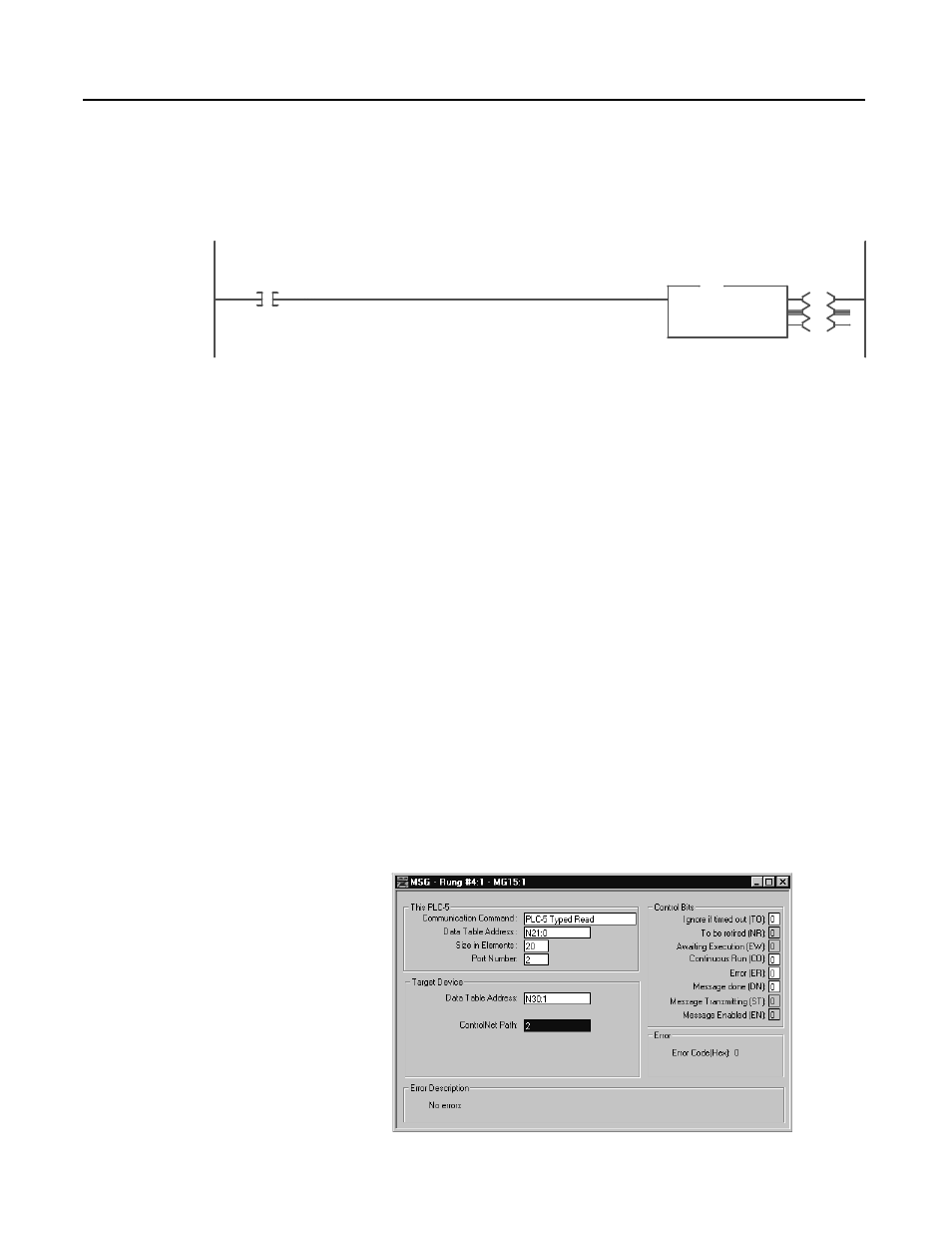
Publication 1203-5.13 – February, 2002
6-4
Using Messages
Example PLC-5 Typed Read of All Information about a Parameter
Figure 6.4 contains an example of a PCCC message. This message
allows the PLC to read all information about parameter 1 in the drive.
Figure 6.4
Example Full Read Rung
In the MSG dialog box (Figure 6.5), the configuration for the
message is specified. Note the following:
•
In the Data Table Address field in the This PLC-5 section,
N21:0 is specified. This is where the results will be reported.
•
In the Size in Elements field in the This PLC-5 section, 20 is
specified. The response will be 20 elements.
Important: A read of all information about a parameter requires 20
elements. You can read all information from one to five parameters at
one time. For example, you can read five parameters at one time by
specifying the size as 100.
•
In the Data Table Address field in the Target Device section,
N30:1 is specified. This is the location where the parameter’s
value is found.
Important: If you refer to Appendix C, N-File Structure, you will
find that SCANport product parameter full/all information read data
is contained in N30:1 – N32:999.
Important: Parameters for the 1203-CN1 module start at N33:1.
Figure 6.5
Example MSG Dialog Box
Read All Information available about Parameter Number 1
0001
I:000
16
User
Input
EN
DN
ER
MSG
Read/Write Message
Control
MG15:1
Setup Screen
MSG
