What hardware is included? -4, What hardware is included – Rockwell Automation 1203-CN1 ControlNet Communications Module 1203-CN1 User Manual
Page 18
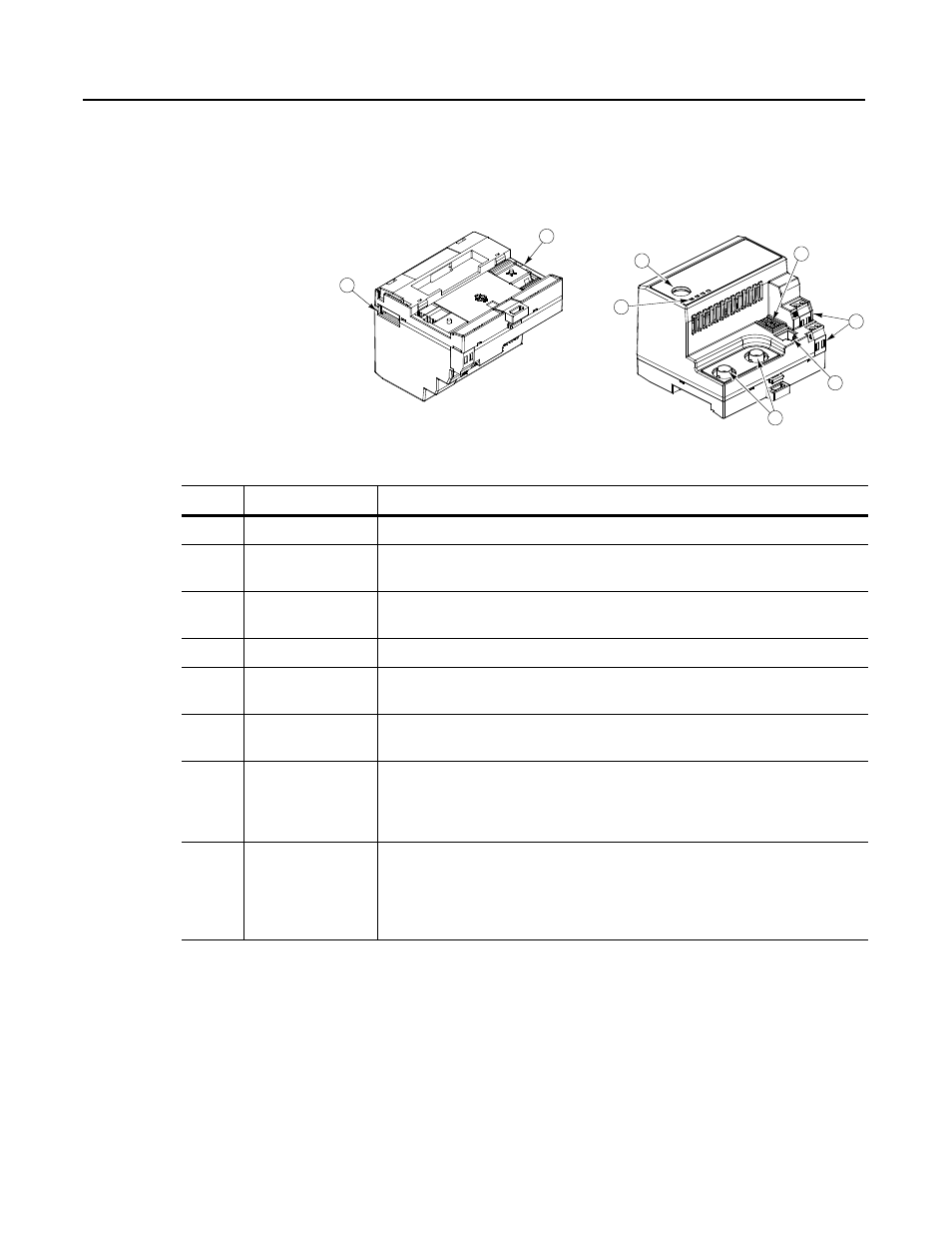
Publication 1203-5.13 – February, 2002
1-4
Overview
What Hardware Is Included?
Figure 1.2 and the table below illustrate and list the main parts of the
1203-CN1 ControlNet communications module:
Figure 1.2
Parts of the Communications Module
8
1
3
4
2
7
6
5
Number
Part
Description
1
DIN Rail Mount
Securely attaches and electronically grounds the module to the DIN rail.
2
ControlNet Coax
Connections
Provide connections for ControlNet cable taps to allow either redundant or non-redundant
communications over the ControlNet network.
3
Bi-Color LEDs
Indicate the status of each ControlNet media channel, of the SCANport connection, and of
the module. For more information, refer to Chapter 7, Troubleshooting.
4
SCANport Connection
Provides a standard SCANport 8-pin circular mini-DIN connector for the SCANport cable.
5
ControlNet Node
Address Indicator
Displays the ControlNet node address for the module. Use the push buttons to set the
address before applying power.
6
+24V DC Power
Connections
Provide for a +24V DC power supply connection. Multiple connections let you daisy chain
power through a group of modules placed close to each other.
7
ControlNet Network
Access Port
Provides an RJ-45 connection for devices capable of communicating over ControlNet. The
module as well as other operational network devices can be accessed. A ControlNet network
access cable (1786-CP) and 1784-KTCX communication card, 1784-PCC communication
card, or 1770-KFC communication interface are required to use this port.
8
RS-232 Serial Port
Provides a connection for terminals capable of RS-232 serial communications. This port can
be used to edit the module’s parameters, download a file needed to perform a flash to the
module’s operating code, and support devices that monitor and test the module. A 1203-SFC
serial cable and a PC running a terminal emulation program or a VT100-compatible terminal
are required to use this port.
