Contents of this manual – Rockwell Automation 1203-CN1 ControlNet Communications Module 1203-CN1 User Manual
Page 12
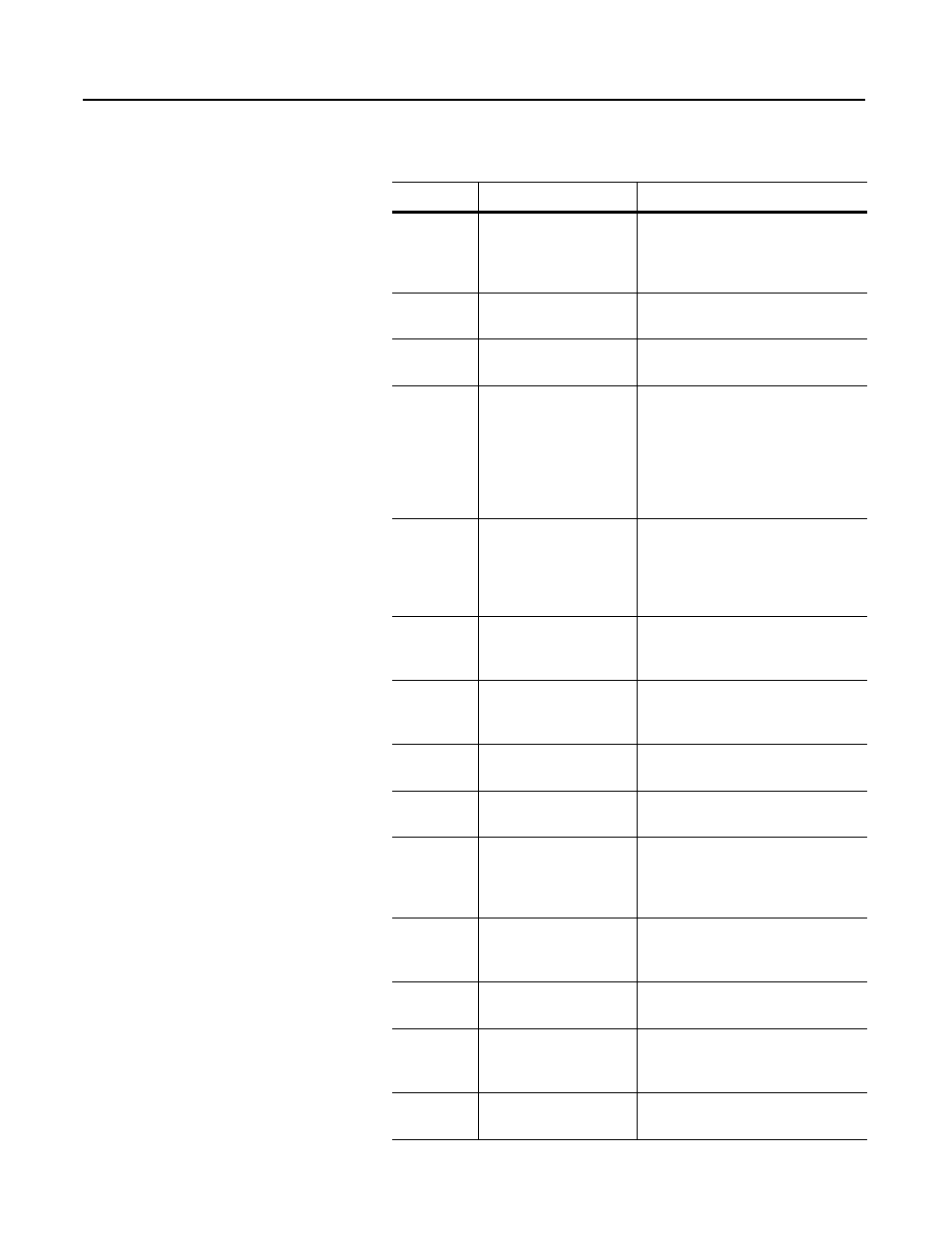
Publication 1203-5.13 – February, 2002
P-2
Preface
Contents of this Manual
This manual contains the following information:
Chapter
Title
Contents
Describes the purpose, background, and
scope of this manual. Also provides
information on safety precautions and
technical support.
1
Provides an overview of the 1203-CN1
module, ControlNet, and SCANport.
2
Provides procedures for installing the
1203-CN1 module.
3
Provides procedures for configuring the
1203-CN1 module, including how to set
up a serial connection to the module,
navigate in the module’s software, edit its
parameters, view its serial number,
perform a flash upgrade to its firmware,
and view its event queue.
4
Configuring a Controller to
Communicate with the
1203-CN1 Module
Provides procedures for using
RSNetWorx to set up a ControlNet
network and configure controllers to
communicate with devices, such as the
1203-CN1 module.
5
Provides information on and an example
of a ladder logic program used to control
the SCANport product.
6
Provides information on and examples of
messages used to set and monitor data in
the SCANport product.
7
Explains how to troubleshoot the
1203-CN1 module using its LEDs.
A
Provides specifications for the 1203-CN1
module.
B
Provides information on datalinks,
information on fault configurable inputs,
and a list of the 1203-CN1 module’s
parameters.
C
Lists the N-file structure for the 1203-CN1
module and attached SCANport
products.
D
Provides a reference list of ControlNet
objects.
E
Provides a reference list of PCCC
messages supported by the 1203-CN1
module.
F
Supported Emulated Block
Transfer Commands
Provides a reference list of emulated
block transfer commands.
