Refer to chapter 4, Chapter – Rockwell Automation 1203-CN1 ControlNet Communications Module 1203-CN1 User Manual
Page 45
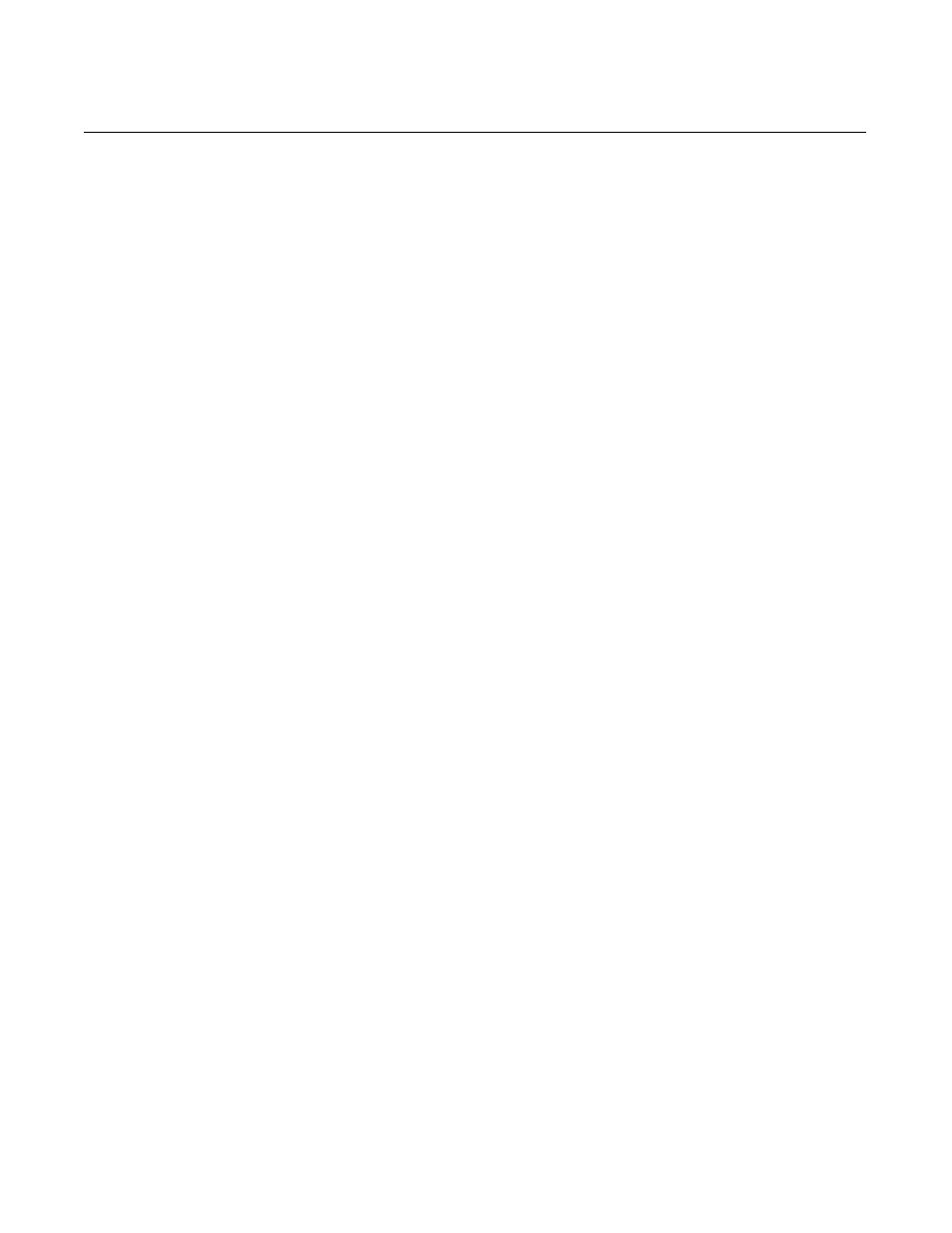
Publication 1203-5.13 – February, 2002
Chapter
4
Configuring a Controller to Communicate
with the 1203-CN1 Module
Chapter Objectives
Chapter 4 provides instructions for configuring your controller to
communicate with the 1203-CN1 ControlNet communications
module. This allows the product connected to the 1203-CN1 module
to be an active node on the ControlNet network. This chapter provides
information on:
•
RSNetWorx.
•
Equipment and software needed for the configuration.
•
Configuring a controller to communicate with the 1203-CN1
module.
This chapter assumes you have experience using RSNetWorx to
configure a ControlNet network.
What is RSNetWorx?
RSNetWorx for ControlNet is a 32-bit Windows application program
that lets you configure ControlNet networks. Using a graphical
representation of your network, you can configure network-wide
parameters and the network-wide schedule.
After installing and configuring the module, you must use
RSNetWorx to configure the controller to recognize and
communicate with the module.
For more information on RSNetWorx, refer to:
•
Getting Results with RSNetWorx for ControlNet, Doc. ID
9399-CNETGR.
•
Hardware Configuration Reference Guide, Doc. ID
9399-HDWAREREF.
•
RSNetWorx online help.
Required Equipment and Software
Before configuring the controller, your PC must be:
•
Running RSNetWorx and RSLinx applications. Refer to
http://www.software.rockwell.com for more information on these
products.
•
Connected to and communicating with the ControlNet network
using a 1784-KTCX card, 1784-PCC card, or 1770-KFC adapter.
